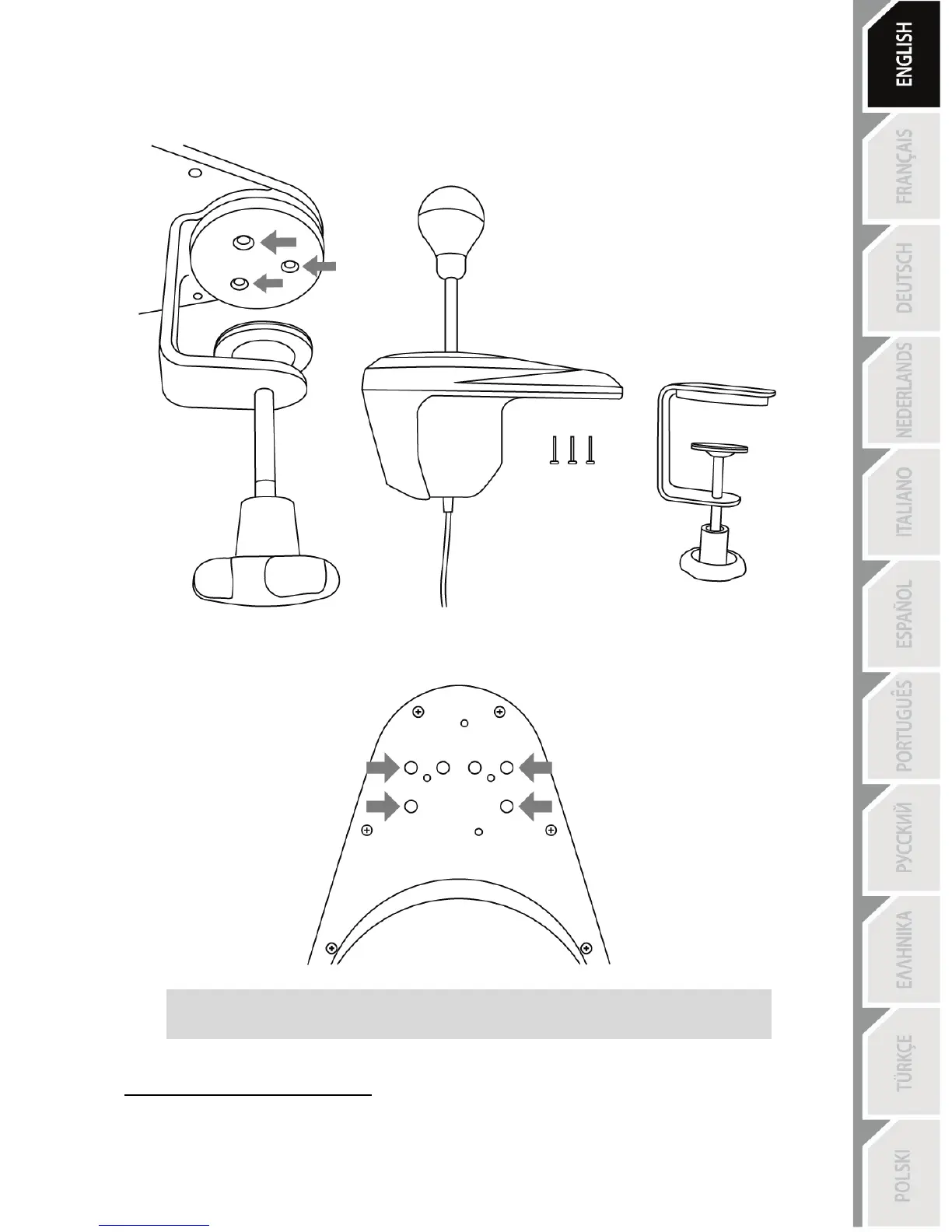Mounting the shifter in a cockpit
1. Using the included 2.5 mm Allen key (E), completely unscrew and remove the 3 screws
holding the clamping system (H) in place. Detach the clamping system from the shifter.
2. Once the clamping system has been removed, screw 2 “M6” screws (not included) into the
cockpit shelf, and into 2 of the 4 small “screw threads” (I) located on the underside of the shifter's
nose.
Be sure not to use “M6” screws that are too long, which may pierce
and damage the upper part of the shifter’s nose.
A shifter mounting template for cockpits is available at
http://support.thrustmaster.com. Click Racing Wheels / TH8A Shifter, and then select
Manual.