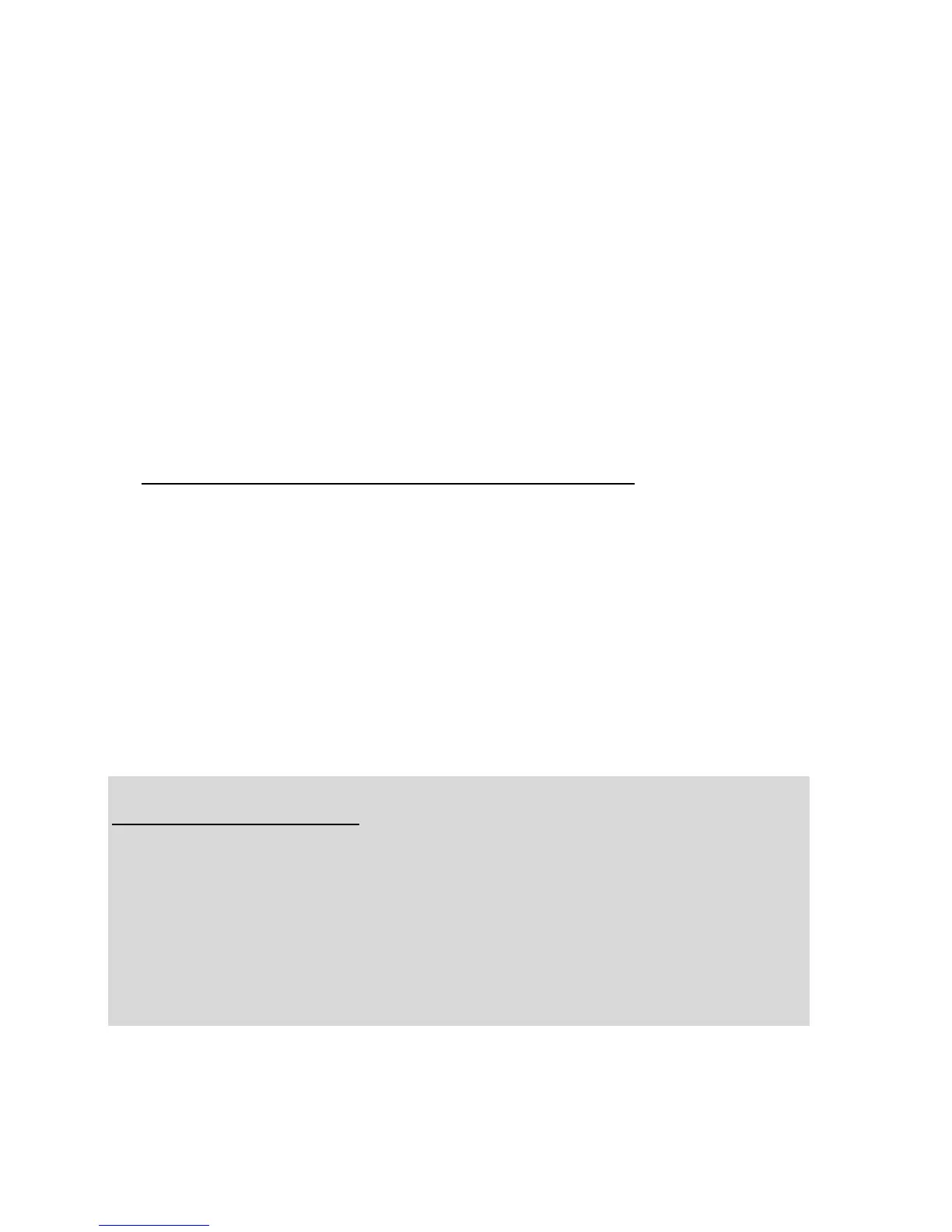SETUP INSTRUCTIONS FOR GAME CONSOLES
PLAYSTATION®3
= With all games for PS3™, always connect(*) the TH8A shifter directly
to one of the PS3™'s USB ports (NOT to the Thrustmaster racing
wheel's base).
- Connect the TH8A shifter's DIN connector to the DIN / USB cable.
- Connect the TH8A shifter to one of your PS3™'s USB ports.
- Start the game.
The TH8A shifter can then operate with either the H-PATTERN (7+1) or SEQUENTIAL (+/-)
shift plates.
(*) Important recommendations for the PS3™ system (applicable only if
using a Thrustmaster racing wheel featuring a built-in shifter connector)
- When using the TH8A shifter's SEQUENTIAL (+/-) shift plate, you can also connect the
shifter at the back of the racing wheel using the detachable DIN / DIN cable. The TH8A shifter
is then connected to the racing wheel's UP (= R1) and DOWN (= L1) paddle shifters.
With this racing wheel, the TH8A shifter's SEQUENTIAL (+ /-) shift plate functions with 100% of
racing games PS3™ that are compatible with the racing wheel.
- Some games enable you to use two TH8A shifters simultaneously:
One TH8A shifter with an H-PATTERN (7+1) shift plate, connected to the PS3™'s USB port™
+ One TH8A shifter with a SEQUENTIAL (+/-) shift plate, connected to the back of the racing wheel
* A list of games for PS3™ that are compatible with the TH8A shifter is available here:
http://support.thrustmaster.com. Click Racing Wheels / TH8A Shifter, and then select
Games settings. This list is updated regularly.
* On PS3™ systems, we recommend that you do not use a USB hub when connecting
the racing wheel or TH8A shifter to the games console; connect the device directly to
the PS3™'s USB ports.
* Some games require that you install the latest available updates for the TH8A shifter
to function correctly (your games console must be connected to the internet).
