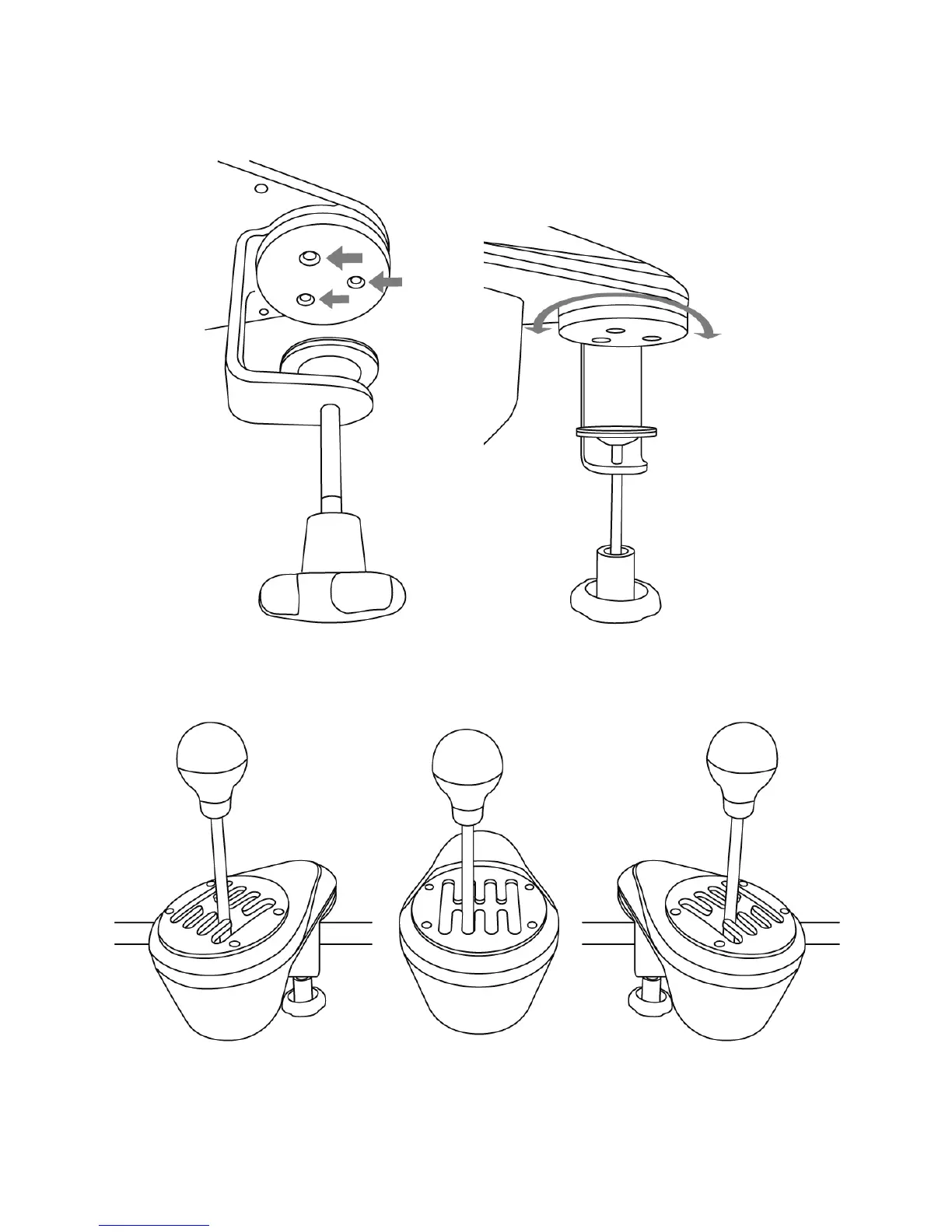Positioning and rotating the clamping system (can be adjusted by 360°)
1. Using the included 2.5 mm Allen key (E), very slightly unscrew the 3 screws holding the
clamping system (H) in place.
The clamping system (and therefore the entire shifter) can now be rotated manually by 360°.
2. Select your preferred position along the 360° of rotation (3 examples are shown below, among
the many other possibilities available).
Next, retighten the 3 screws holding the clamping system in place.