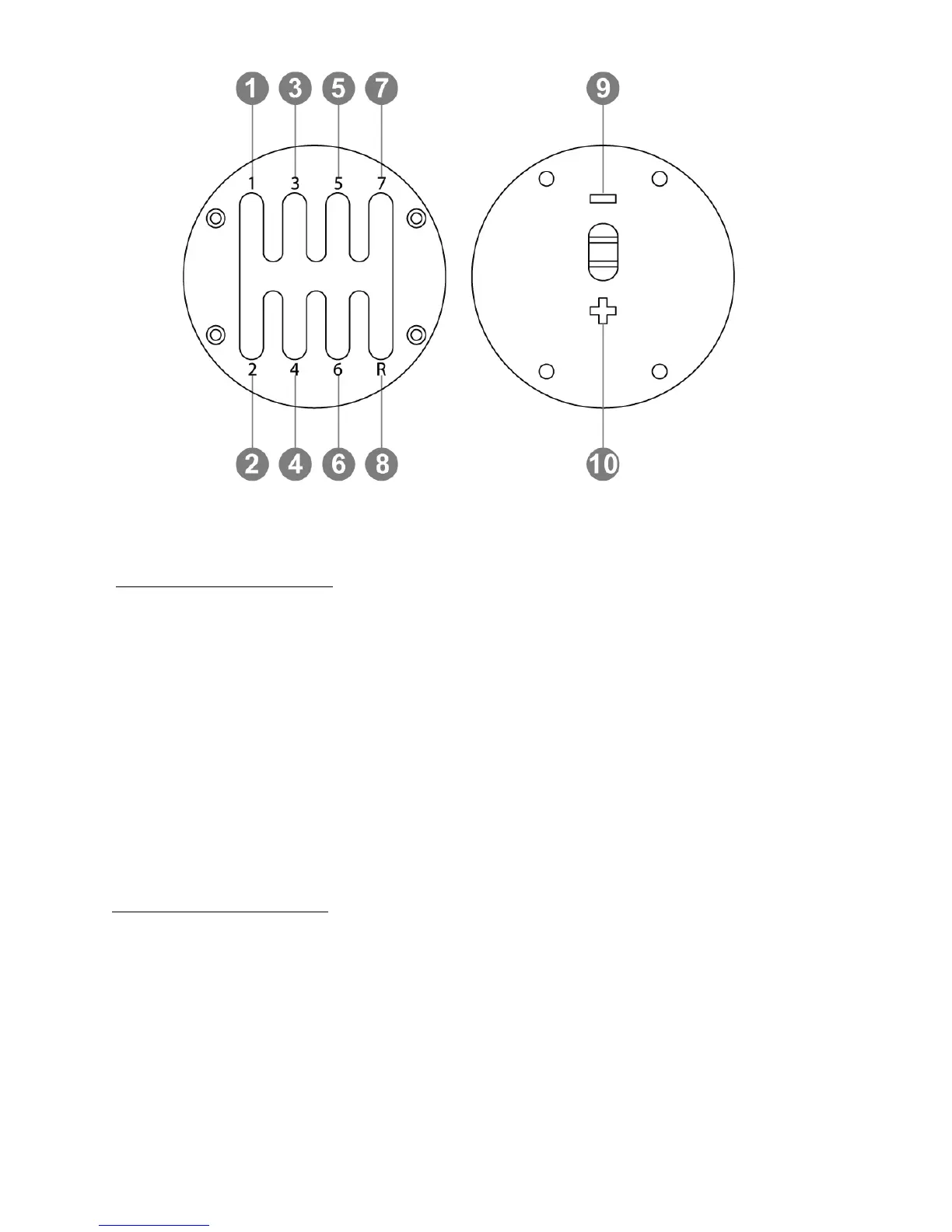MAPPING ON PC
SOFTWARE PACKAGE
A software package for PC is available here:
http://support.thrustmaster.com. Click Racing Wheels / TH8A Shifter, and then select Drivers.
- After installing the software package, you will be able to:
* check your TH8A shifter's firmware version.
* update the firmware (if necessary) with the latest available version.
* use the “BOOTLOADER Method” (to restore your shifter, in the event of loss of firmware).
* access a customized Control Panel (game controller) on PC.
* on PC, enjoy the ANALOG mode (handbrake)
ADVANCED CALIBRATION SOFTWARE
The TH8A gear shift calibration is automatically carried out.
An advanced calibration software application for PC is also available here:
http://support.thrustmaster.com. Click Racing Wheels / TH8A Shifter, and then select Software. It
allows you to adjust the gear shift travel to your convenience.
When the settings are complete, they are instantly saved into the internal gear shift memory (and
can be used on PS3™, PS4™, Xbox One and PC).
