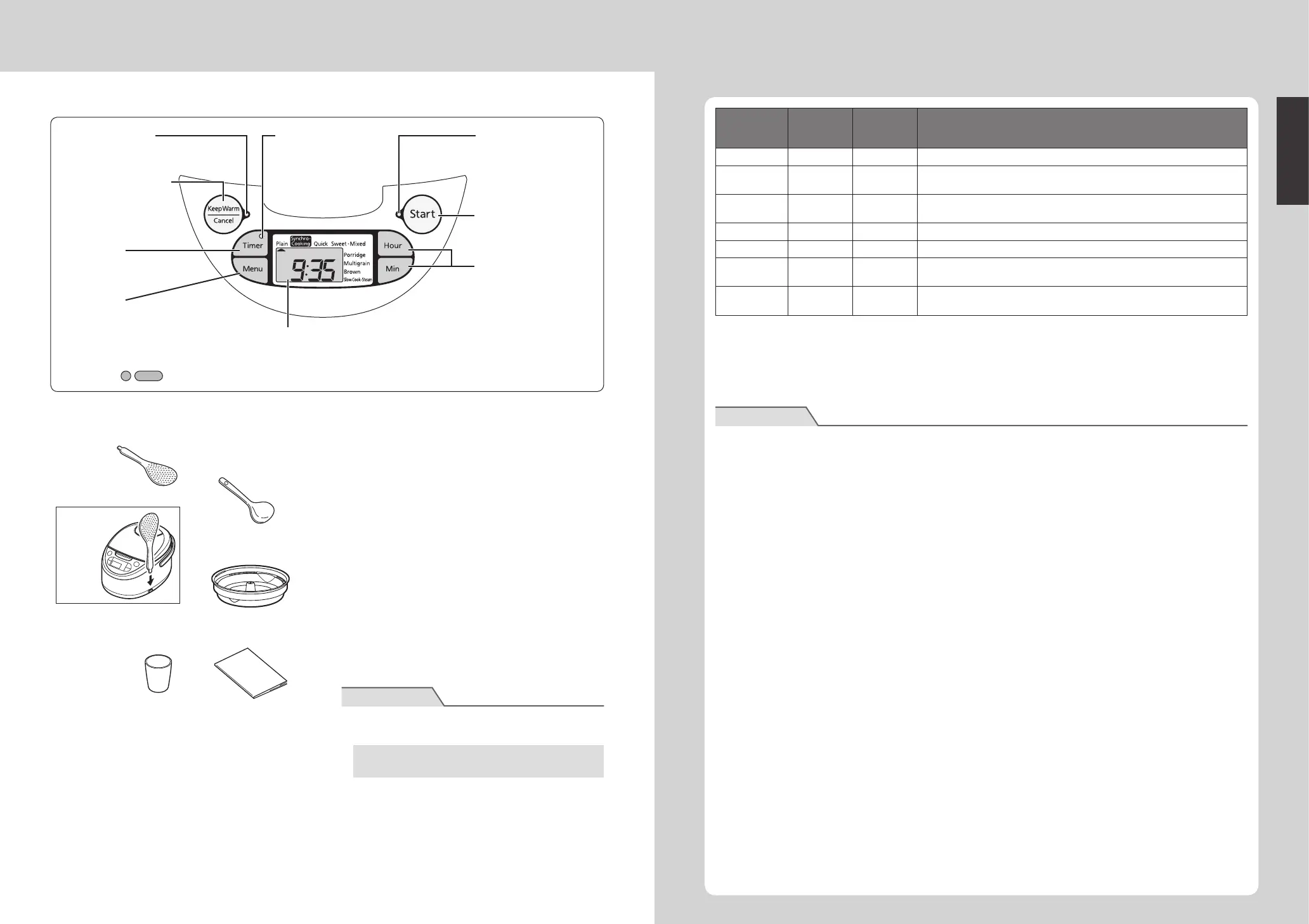11
10
English
Menu options and features
Menu
Timer
function
availability
Keep Warm
function
availability
Feature
Plain
Select when cooking white rice.
Synchro-
Cooking
—
*
Select when using the cooking plate to cook rice and side dishes
together.
Quick —
Select when quickly cooking white rice.
Select when cooking long-grain rice.
Sweet•Mixed —
Select when cooking seasoned rice or steamed glutinous rice.
Porridge
Select when making porridge.
Multigrain
Select when cooking grains like barley, foxtail millet, barnyard millet,
black rice or red rice together with white rice.
Brown
Select when cooking brown rice or multi-grain-brown rice (brown rice
mixed with grains).
See p.43 for cooking capacities.
:DonotusetheKeepWarmfunctionbecauseitsavormaynotbemaintained.
* Remove the cooking plate from the rice cooker before using the Keep Warm function.
Note
● When using the “Porridge” menu, the porridge can become pasty if kept warm for too long; serve as
soon as possible.
Checking the accessories
The spatula can
be inserted
into this
holder.
Spatula Ladle
COOKBOOK
Cooking plate
Measuring cup
About 1 cup (0.18 L),
about 150 g
Sounds emitted by the rice cooker
The following sounds coming from the rice cooker
during cooking, reheating, steaming, or when the
Keep Warm function is on is normal and does not
indicate a problem:
• A clicking sound (This is the sound of the
microcomputer controller.)
• A scraping sound (This is the sound of metal
contracting and rubbing together due to heat.)
• A sound like boiling water (Only during cooking or
steaming.)
Checking the present time
The time is displayed in a 24-hour format. It should
be adjusted if the correct time is not displayed.
(See p.42.)
The lithium battery
The rice cooker has a built-in lithium battery that
stores the present time and the preset timer settings
even with the power plug disconnected.
• Thislithiumbatteryhasafour-to-ve-yearlife
expectancy with the power plug disconnected.
• If the lithium battery runs out, “0:00” will blink on
the display when the power cord is plugged back
in. Normal cooking is still possible, but the present
time, preset timer settings, and elapsed Keep
Warm time will no longer be stored in memory
when the power plug is disconnected.
Note
● Do not attempt to replace the lithium battery
yourself.
To replace the battery, contact the place of
purchase.
Operation panel
[Hour] and [Min] keys
Use to set the present
time and the time under
the Timer function.
[Menu] key
Press to select the desired
cooking menu.
Keep Warm lamp
Lit when the Keep Warm
function is on.
[Keep Warm/Cancel] key
Press to turn on the Keep
Warm function or to cancel
the current operation.
Display
Displays the menu cursor and the present time, etc.
[Timer] key
Press to select the
desired Timer setting.
[Start] key
Press to start cooking,
etc.
• The reliefs (
) on the [Start] and [Keep Warm/Cancel] keys are to aid persons with a visual impairment.
Start lamp
Lit or blinks during
cooking, etc.
Timer lamp
Lit or blinks when the
Timer function is set.