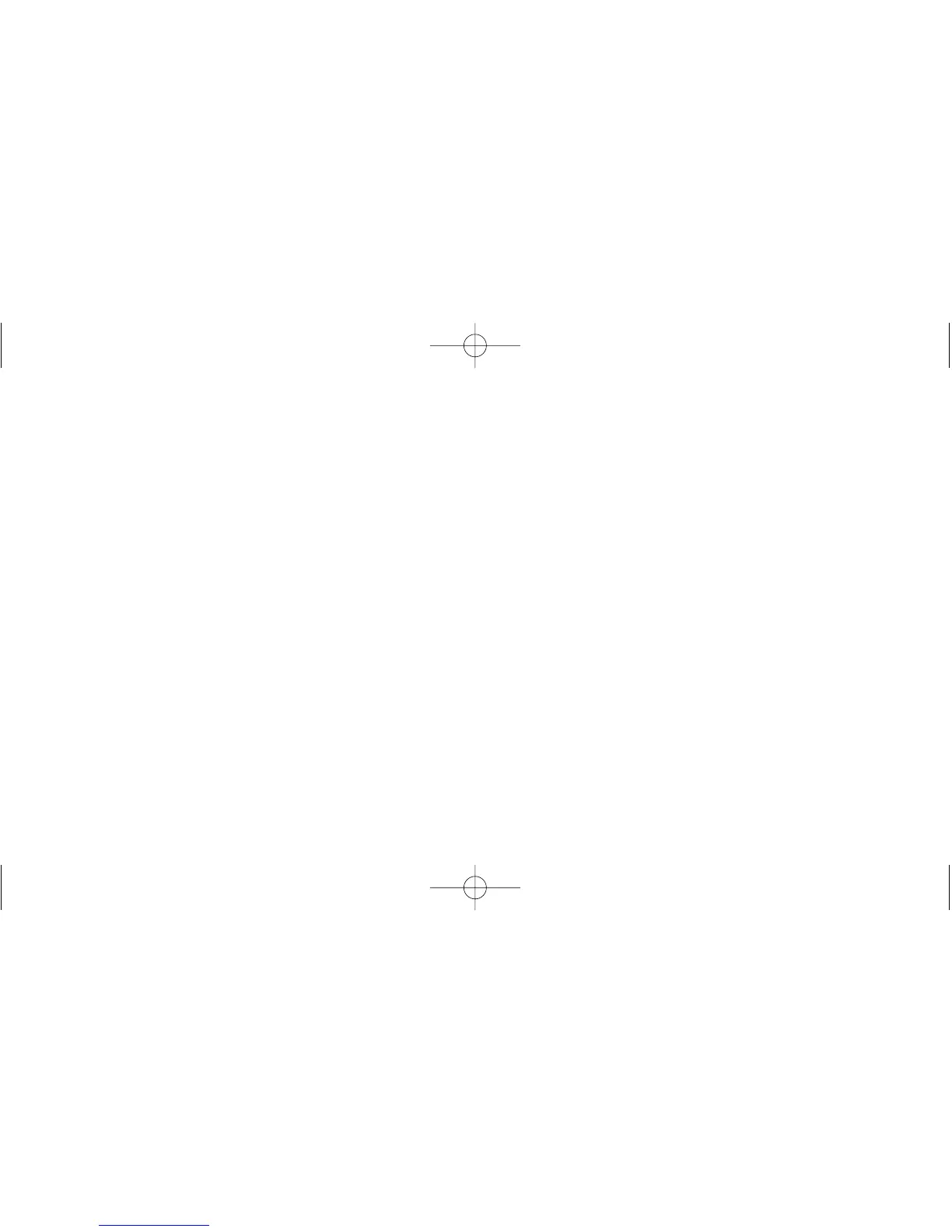Sync Error Messages
If an error is encountered during the communication process, the watch
will generate an alert and briefly display an error message, before
returning to the READY state. Following is a list of the error messages and
some suggestions for remedies:
HARDWARE ERROR: This message appears if there is an internal error
with the watch’s radio transceiver. Contact Timex Customer Service.
SYNC ERROR: This message indicates that a communication error was
encountered. This is usually caused by interference from a wireless
device such as a cordless phone, wireless keyboard or mouse, or
Bluetooth accessory.
LINK TO PC BUSY: This message will appear if the PC is already in
communication with another Timex watch. If this message appears
regularly and you are certain that there are no other Timex watches
within 20 feet of your PC, contact Timex Customer Service.
NO PC FOUND: If the watch is unable to establish a link to your PC
within 30 seconds, it will display this message. Check to make sure
that the device agent software is running and that the Timex Data
Xchanger USB is plugged into a working USB port. You may also try
removing the Data Xchanger and plugging it in again before retrying
the sync process.
5352
To Sync the watch with a PC
1. Make sure the Data Xchanger USB device is plugged into a USB port
on your computer and the Timex Trainer
®
device agent desktop
software is running.
2. Press MODE until Sync Mode appears.
3. You will see the message SYNC READY indicating the watch is ready to
initiate communication with a PC.
4. Press HEART RATE to begin the sync process.
5. The watch will suspend and reset all other watch activity and begin
searching for a PC. You will see the message SEARCHING FOR PC.
6. Plug the USB device into a computer and open the device agent
software.
7. When the link is established with a PC, the watch will display the
device message SYNCING WATCH until the sync process is finished at
which time the watch will display the message SYNCING DONE. The
watch will sound an alert and return to the SYNC READY state.
