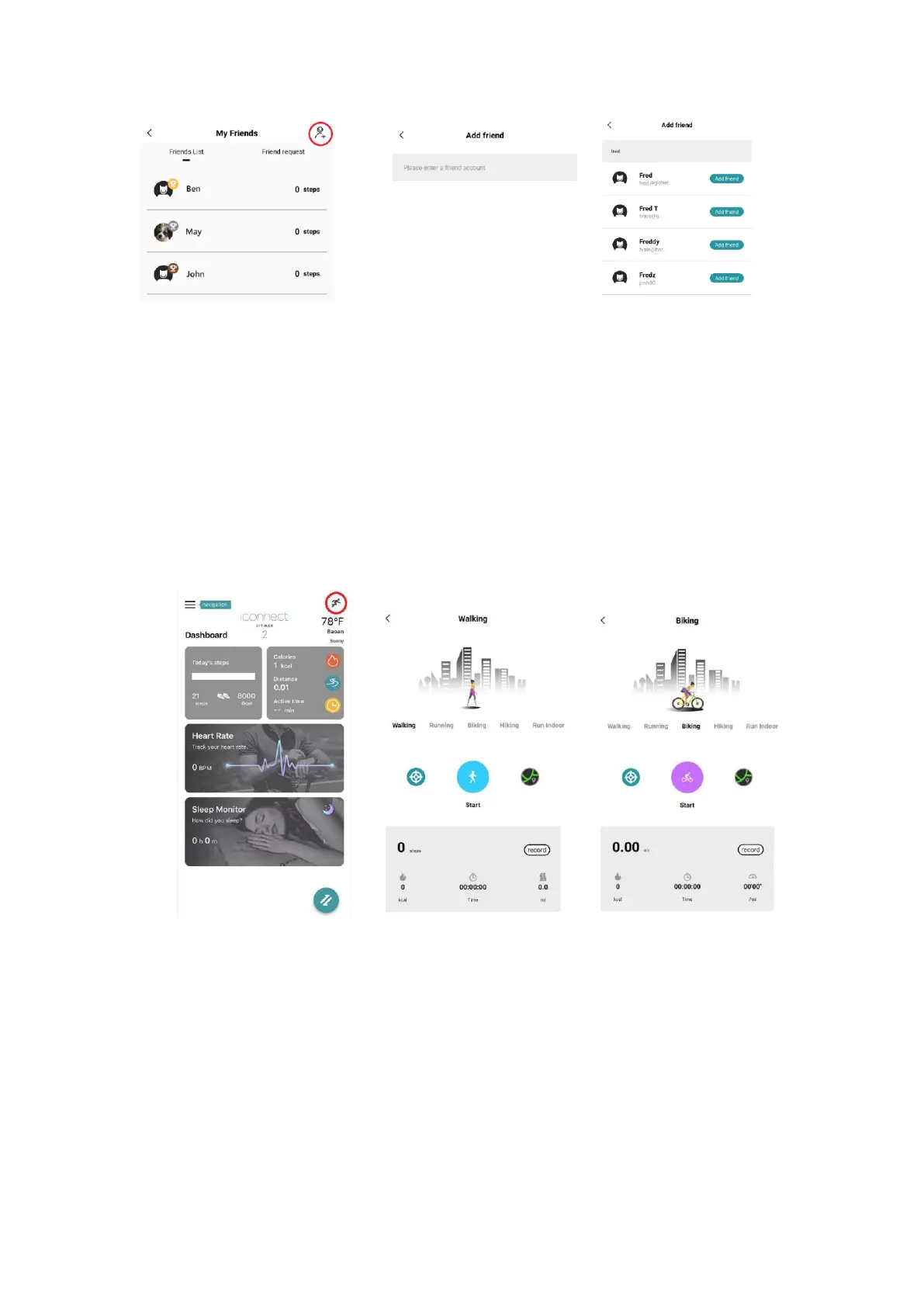5.14 Leaderboard
Show the ranking among added friends by daily activity.
5.15 Motion Record
Tap on the Motion Record icon at the top right corner on the dashboard page. Then, tap on
the “Start” button to enter the workout page. There are several workout choices, Walking,
Running, Biking, Hiking, Run Indoor, Trial Run, available in Motion Record. Choose a desired
workout mode.
You can set target workout distance, time and calories. Tap on the target setting icon located
at the left side of the “Start” icon.
