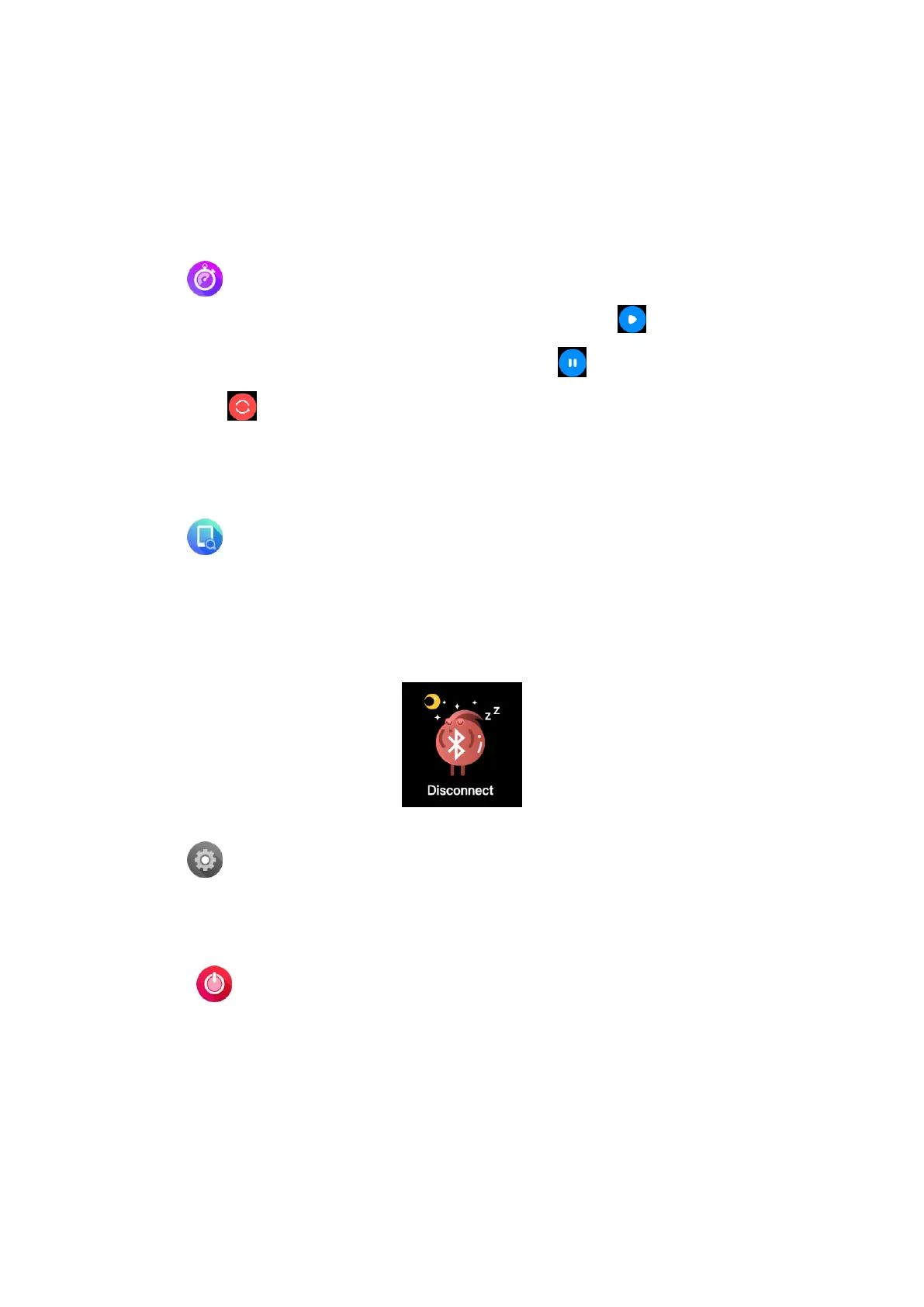includes Walking, Running, Hiking, Biking.
Please note that it is NOT allowed to turn off the watch during tracking the activity in Sports
Mode. Once the activity in sport mode is paused, the heart rate measured value will be reset
to zero. Please also note that the watch supports 4 hours of sport mode tracking.
4.3.7 Timer
Single tapping the Timer icon enter the stopwatch interface. Tap the icon to start time
counting. The counting can be paused by single tapping the icon and be reset by single
tapping the icon. Drag the screen to the right in the Timer interface to return to the
menu page. The watch supports time couting to 99hrs 59mins 59sec.
4.3.8 Find phone
Single tapping the “Find phone” icon to attempt finding the paired phone. The phone
vibrates and rings indicating the phone is found. A “Disconnect” icon being shown on watch
screen indicates the watch has not been connected successfully to any phone.
4.3.9 Setting
You can manually adjust the screen brightness, enabling vibration and getting system
information in the Setting page.
4.3.10 Shutdown
Single tapping the green icon to confirm shutting down the watch or tapping the red icon to
return to menu page.