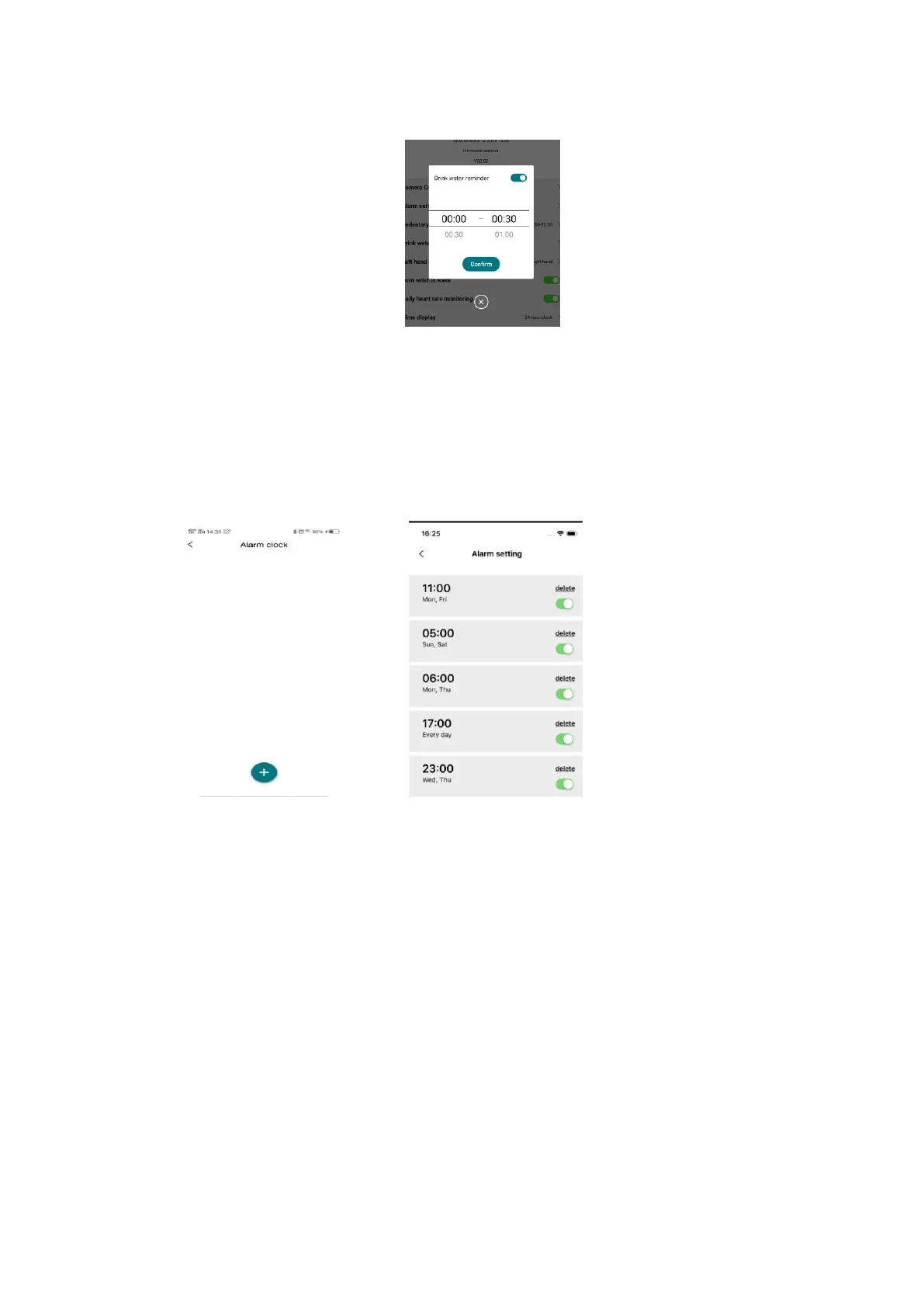icon and vibrate to remind the user to drink every 30 minutes
Alarm Setting
After connecting to the phone, enter the “Pair my watch” -> “Alarm setting”, add the
new alarm; The watch will vibrate when the preset alarm time is reached. The alarm
clock can be set daily or the day of a week, and you can create up to 5 alarm clocks.
Remote Camera control
After connecting to the phone, enter Pair my watch -> “Camera control” . The phone
will enter camera UI automatically. Rotating wrist to trigger photo taking by the watch.
