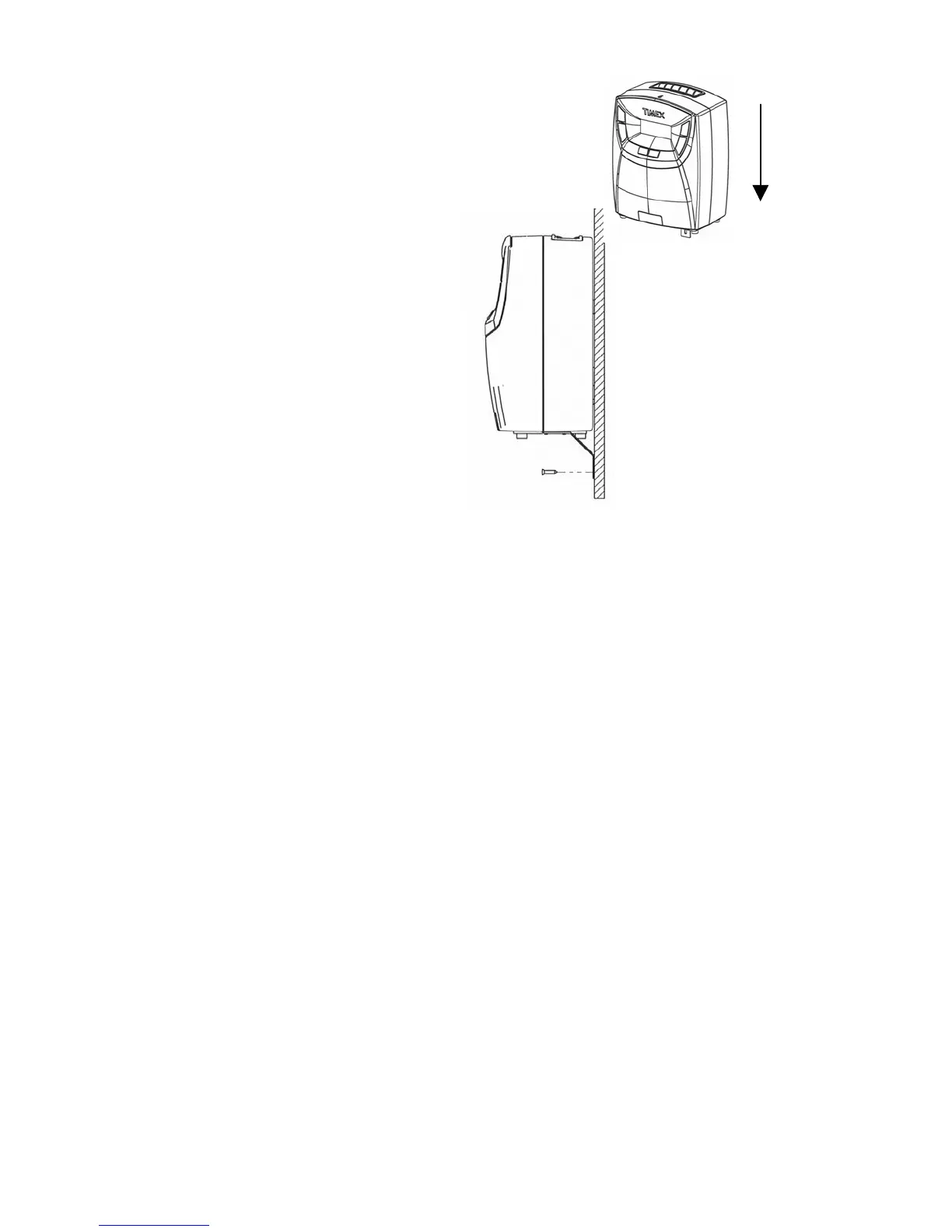19
4. Line up the keyholes on the back of the T100
with the mounting screws. Slide the T100
downward to secure it to the wall.
5. Secure mounting bracket to
wall with screw (included) or
mark hole and install screw
anchor (included) if
necessary.