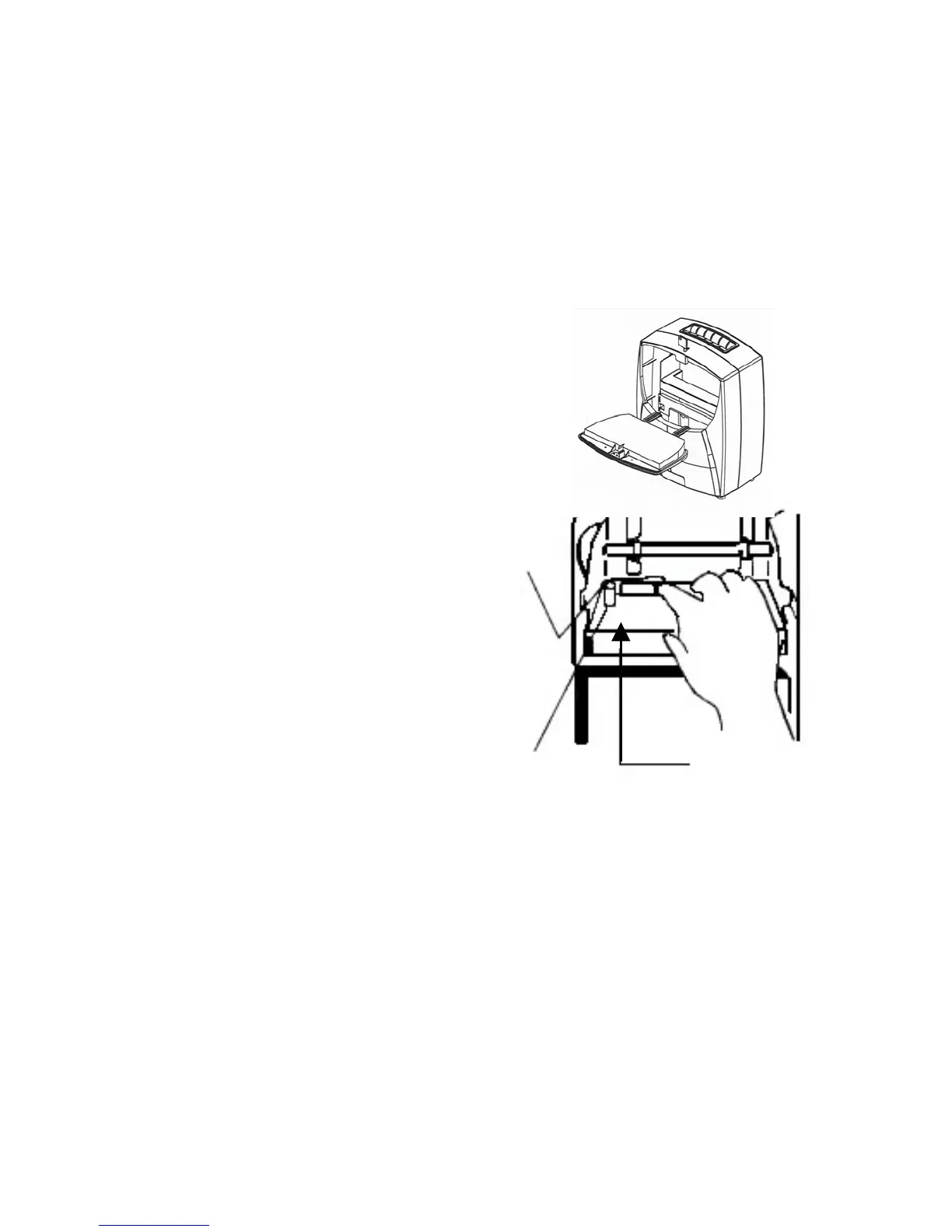20
VIII. Maintenance
The case may be cleaned with a mild detergent. Do not use any chemical
cleaners as they could damage or discolor the case.
Replacing the ribbon
Replace the ribbon when the print becomes light or hard to read. Use the
T112 replacement ribbon cassette. Attempting to “re-ink” the cassette
could cause permanent damage to the printer.
Unlock front cover and pull forward on the blue
“face” of the clock.
Next, remove and discard the pin
and clip (first time removal).
Remove the ribbon cassette by
pulling it straight up. Turn the
feed knob on the new ribbon
counterclockwise to tighten the
ribbon so that it can easily be
inserted between the print head
and the stainless steel print shield.
It is not necessary to replace the
pin and clip. Place the new
ribbon into the T100. Check to
be sure the ribbon is still tight.
Close the front cover.
Pin &
Clip
Ribbon
Feed Knob
Cassette
Ribbon