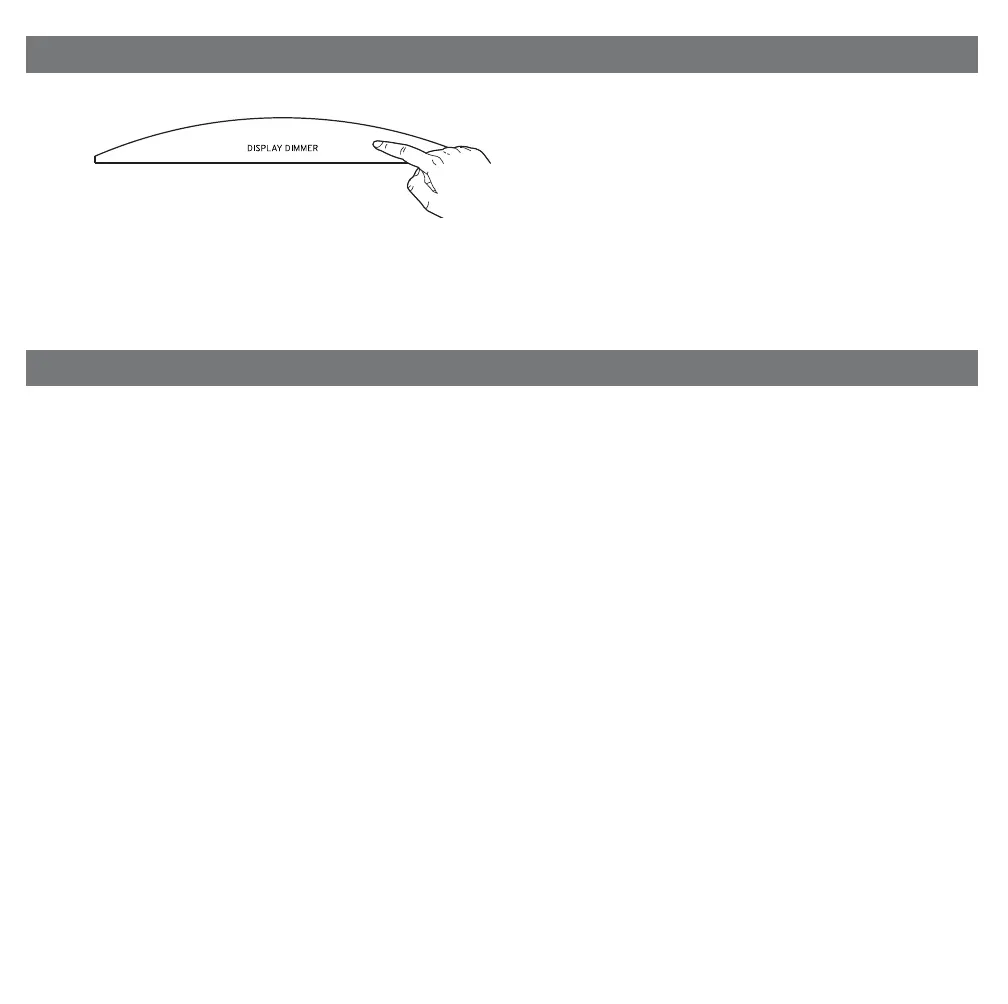12
P13
SNOOZE/SLEEP
Press and hold the Snooze/Sleep Button to toggle display brightness between
high and low settings. Dimmer cannot be adjusted when alarm is sounding.
Dimmer
Battery Cautions and Tips
• Only use the recommended/supplied batteries or equivalent.
• Use alkaline batteries for longer life.
• Do not mix old and new batteries, and do not mix alkaline, carbon-zinc or rechargeable
nickel-cadmium batteries.
• Insert batteries with proper polarity (+/–) as indicated.
• Remove exhausted batteries from product.
• Recharge rechargeable batteries under adult supervision.
• Do not attempt to recharge non-rechargeable batteries.
• Do not open batteries or heat them beyond normal ambient temperatures.
• To prevent battery leakage or damage remove batteries from a product if it will not be used for a
month or longer.
• Use extreme caution handling leaking batteries (avoid direct contact with eyes and skin). If battery
leakage comes in contact with eyes, IMMEDIATELY flush the eye with lukewarm and gently flowing
water for at least 30 minutes. If skin contact occurs, wash skin with clear water for at least 15
minutes. Seek medical attention if any symptoms occur.
• Store in cool, dry, ventilated area away from hazardous or combustible material.
• Do not dispose of batteries in the household trash or fire.
• Follow applicable laws and local regulations for the disposal and transportation of batteries.
