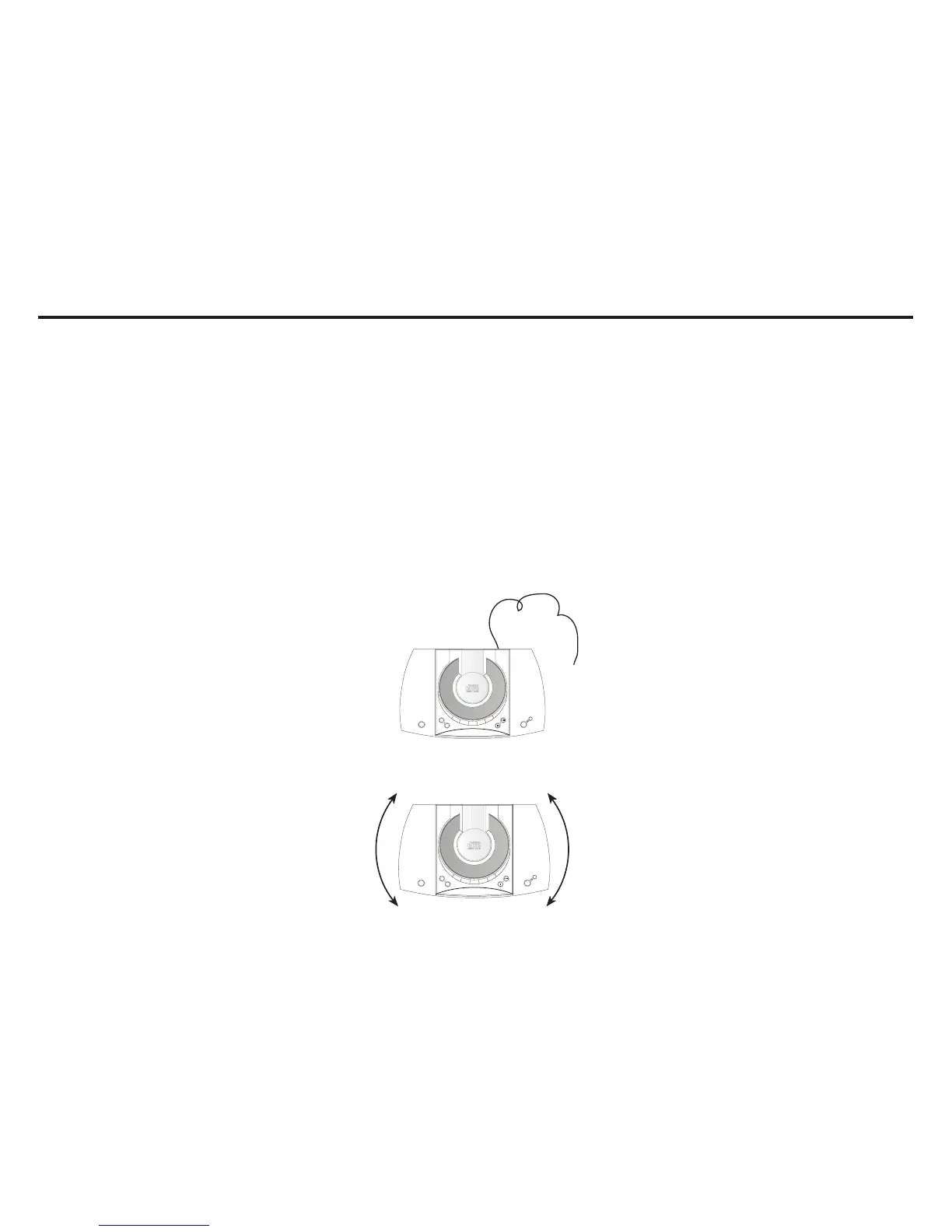12
Listening to the Radio
FM Wire Antenna
Operating the Radio
1. Press the
Radio/Sounds/Sleep On Button once to turn the radio on.
Note: If the
Radio/Sounds/Sleep On Button is pressed more than once, the unit will enter the sleep
sounds mode. See the Sleeping to Radio with Timer section for more information about this feature.
2. Slide the Function Switch to AM or FM to select a radio band.
3. Rotate the Tuning Thumbwheel to find a station to listen to.
4. Rotate the Volume Thumbwheel to adjust the volume level.
5. Press the
Alarm Reset/Off Button to turn the power off.
Antenna Information and Adjustment
FM – Extend the FM wire antenna to its full length and vary the direction to its strongest signal.
PUSH TO OPEN
C
L
O
C
K
P
R
O
G
R
A
M
R
A
N
D
O
M
R
E
P
E
A
T
D
I
S
P
L
A
Y
<<
>>
REW.
F.FWD
STOP
PLAY/PAUSE
SNOOZE
POWER
SLEEP
AM – The AM bar antenna is located inside the cabinet. Rotate the unit until you find the strongest AM signal.
PUSH TO OPEN
C
L
O
C
K
P
R
O
G
R
A
M
R
A
N
D
O
M
R
E
P
E
A
T
D
I
S
P
L
A
Y
<<
>>
REW.
F.FWD
STOP
PLAY/PAUSE
SNOOZE
POWER
SLEEP
