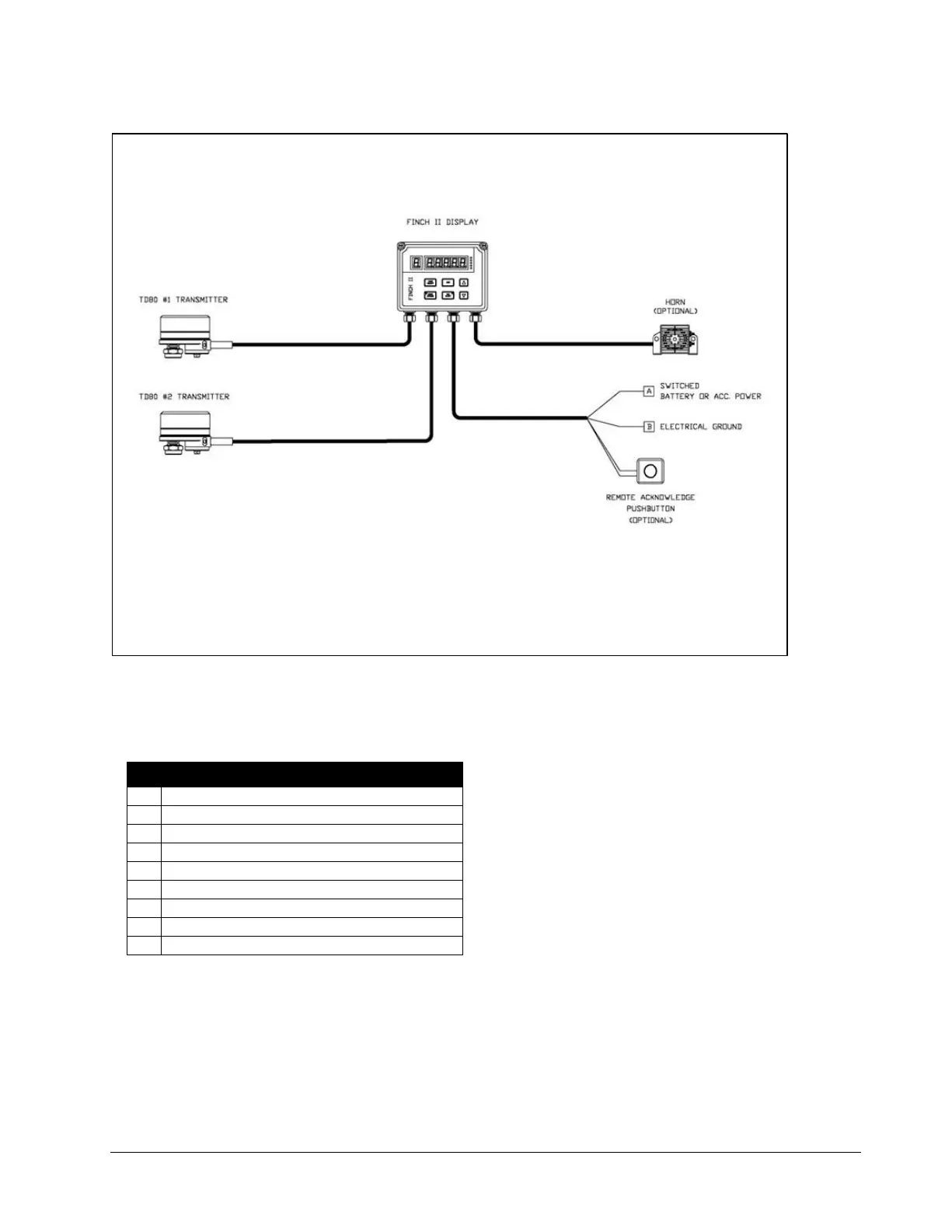FINCH II Installation & Operation Manual
TPM 010, Rev 7.0
www.titanlogix.com Pg. 16
Figure 2-7: Dual TD100 Wiring Diagram for FINCH II External Display
2.6 Multi Compartment Installation (FINCH II-6W)
FINCH II-6W Installation Overview
Mount the FINCH II-6W in a suitable location
Connect TD100 to FINCH 6-W
Connect to compartments 1 & 2
Connect to compartments 3 & 4
Connect to compartments 5 & 6
Complete the installation
2.6.1 Mount the FINCH II-6W
i) Attach the mounting tabs to the back of the FINCH display.
ii) Mount the display, ensuring that the unit is:
− Installed in a location that does not exceed Class 1, Div. 2 hazardous area classification.
− Mounted in a protected area, shielded from wheel spray and stones.
− Not operated in temperatures less than -40°C or greater than +65°C.