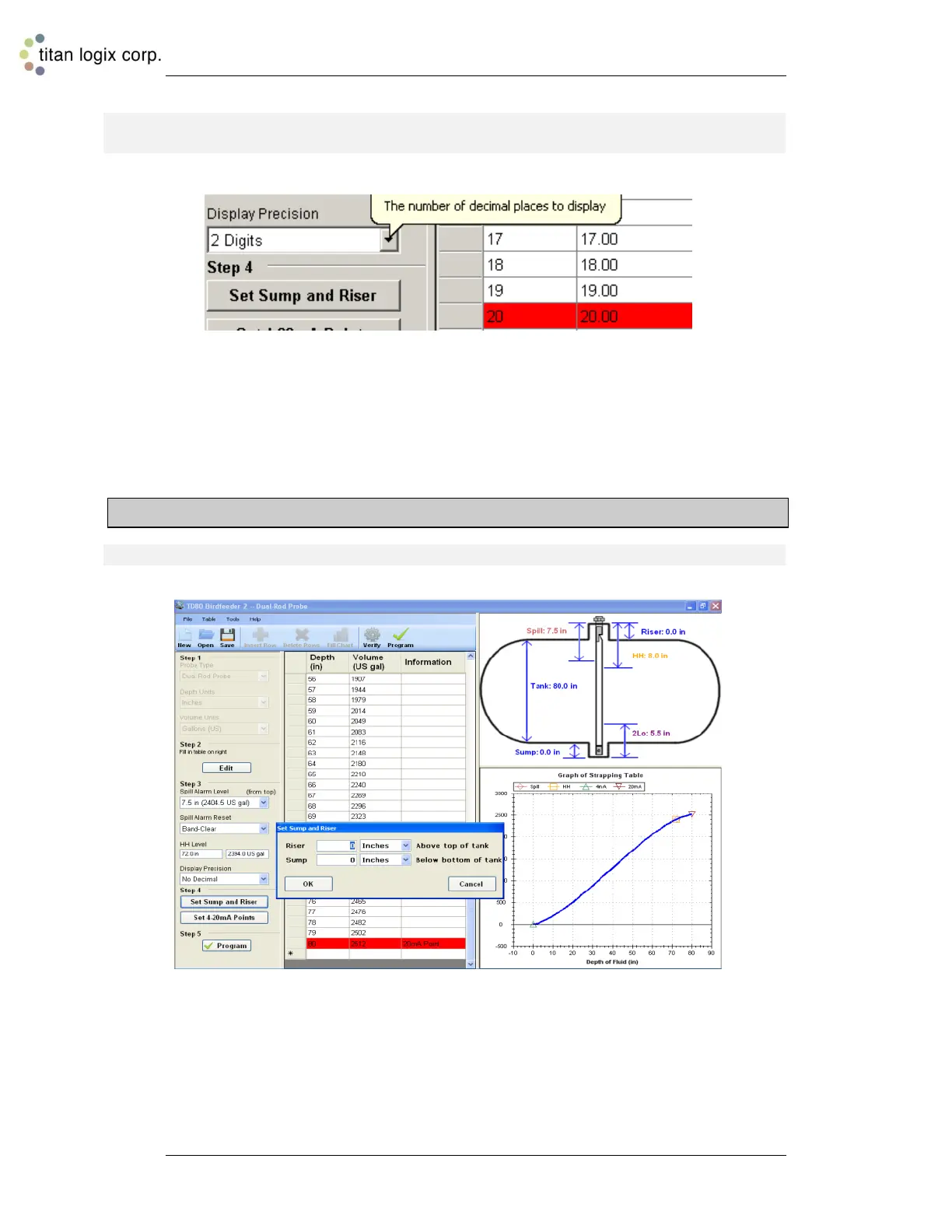TD80™ Level Gauging and Overfill Prevention System Product Manual
Page 140 TD80 Programming/ Rev. 2, August 4, 2015
Select the number of decimal places to display. The Finch display shows a maximum of four digits. The
greatest number of decimal places is usually selected for the best resolution.
Step 4, enter the optional sump and riser distance and 4-20mA settings.
Enter the sump and riser distance. These measurements are provided by the customer or installer.