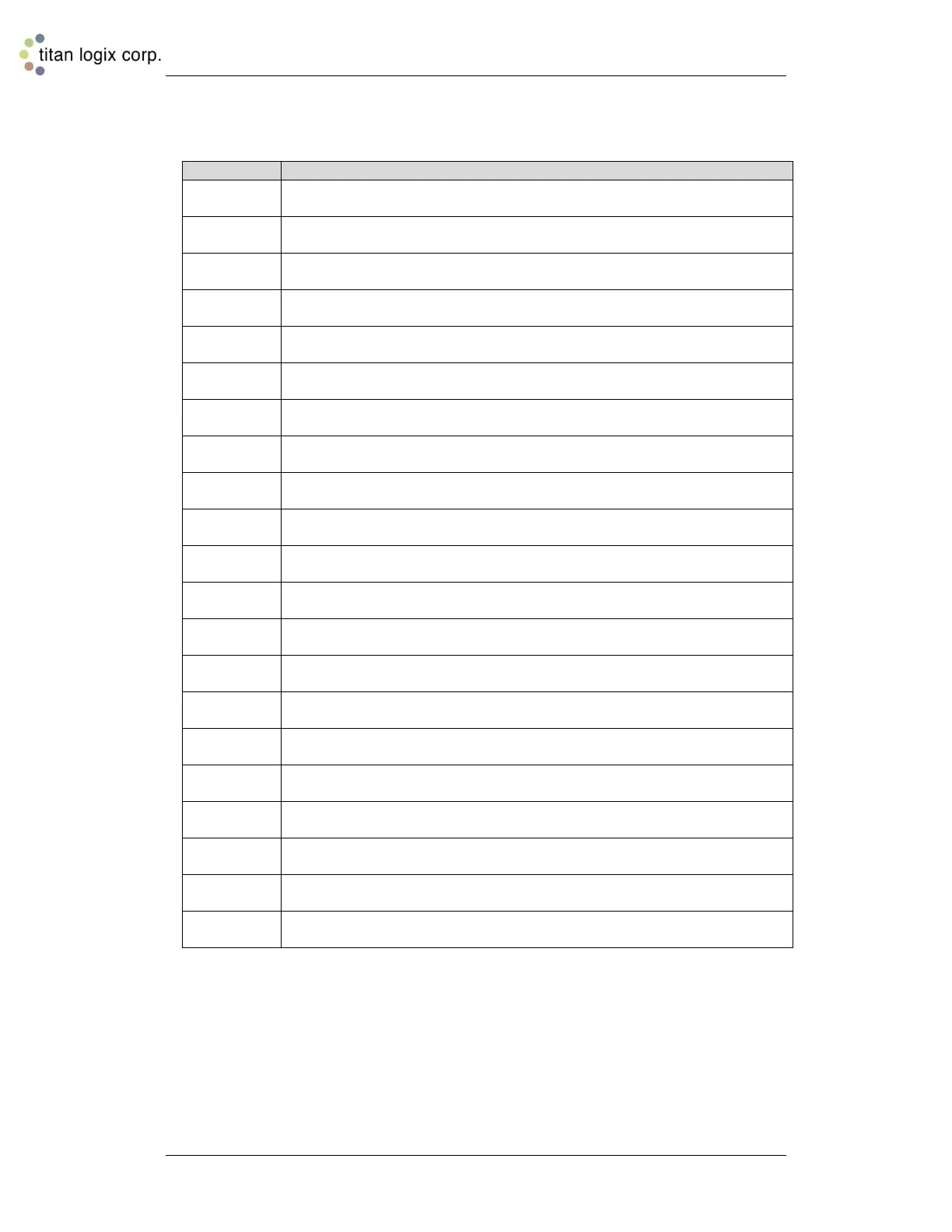TD80™ Level Gauging and Overfill Prevention System Product Manual
Page 162 TD80 Programming/ Rev. 2, August 4, 2015
6.3.8 Programming Checklist
1. Gather all the programming information
a. Transmitter and probe type
b. Depth chart for the tank or compartment
c. Display precision required for the Finch display
d. Transmitter riser and sump options
f. Spill alarm reset option
g. High-High alarm volume
h. Optional 4-20mA offset adjustments
2. Create the programming file, if required
a. Confirm all settings with the information above
b. Save the file with a meaningful name
a. Verify all programming settings with the information above.
4. Test the programming result
a. TD80 operates normally
b. Volume is displayed according to the depth chart
c. Alarms activate at the programmed levels
d. Optional Spill alarm reset clears the alarm
e. Optional 4-20mA outputs according to programmed offsets
Table 6-1: Programming Checklist