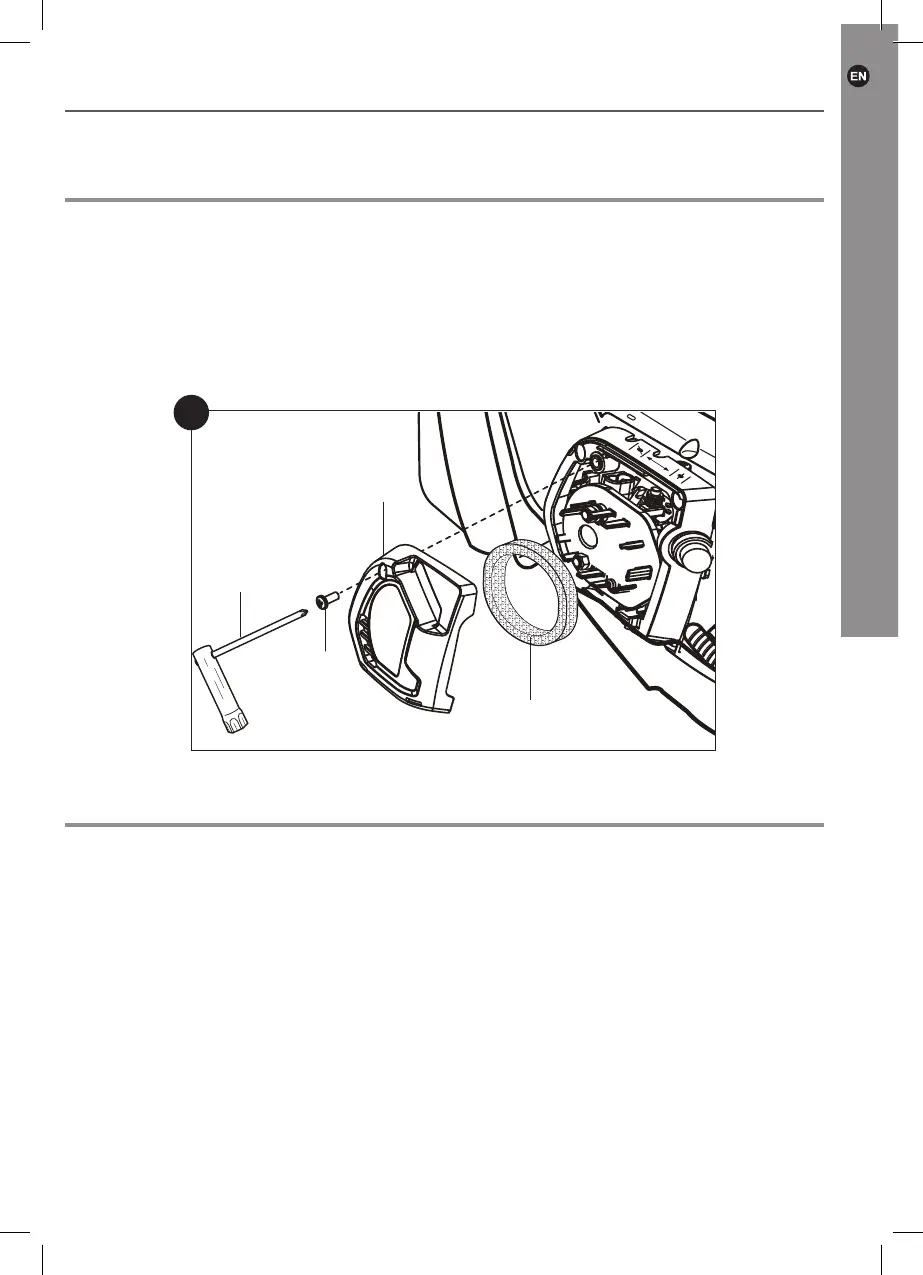31
TTHTP26
In more detail . . .
Air lter
Inspect the air lter regularly. Clean or replace it with a new one if necessary.
1.
Loose the xing screw (17) on the air lter case (16) using the multi-tool (25) (Fig. 29).
2. Remove the air lter and tap it on a stable surface to remove dust. Use
compressed air (max. 3 bar) to remove stubborn dust.
3. Apply a small amount of air lter oil on the lter to obtain an optimal performance.
Wring out surplus oil and put the lter into the case.
4. Ret the lter and ret the air lter case (16).
29
Air lter
16
17
25
Fuel, fuel lines and fuel lter
The fuel tank (12) is tted with a lter located at the free end of the fuel line. If it is
necessary to clean or replace the fuel lter, contact an authorised service centre or a
similarly qualied person.
> Keep fuel fresh (less than 30 days) or add fuel stabiliser.
> Empty the fuel tank after every use.
> Run the equipment dry of fuel in idle before storage.
> Replace fuel lines and fuel lter every 2 years.
Care and maintenance
5059340124346-TTHTP26-GB-V01.indd 315059340124346-TTHTP26-GB-V01.indd 31 18/9/2020 9:55 AM18/9/2020 9:55 AM
