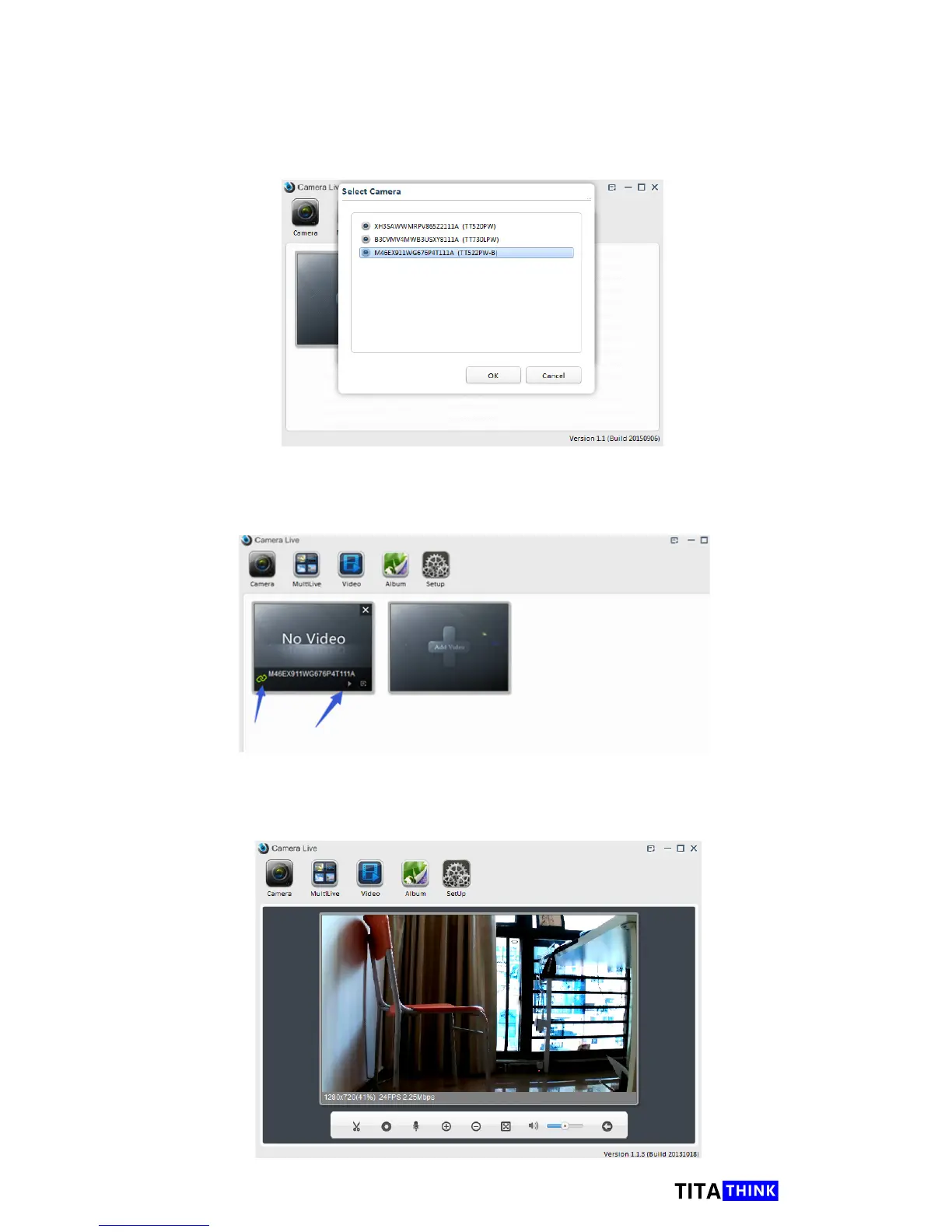19
www.titathink.com
In here we use the second way to ll the UID number, Click the
‘ Discaover ‘ button, the CameraLive will nd out all Titathink
cameras in the local area network, then select your camera and
click ok.
Then the cameralive will require you enter username and
password, the factory default For User name and Password are ‘
admin ’. Click ok, your camera will be added to your cameralive.
When the chain icon is green, it means that your camera has
connected to your computer successfully. You can click the play
icon or double click the big icon to start viewing.
