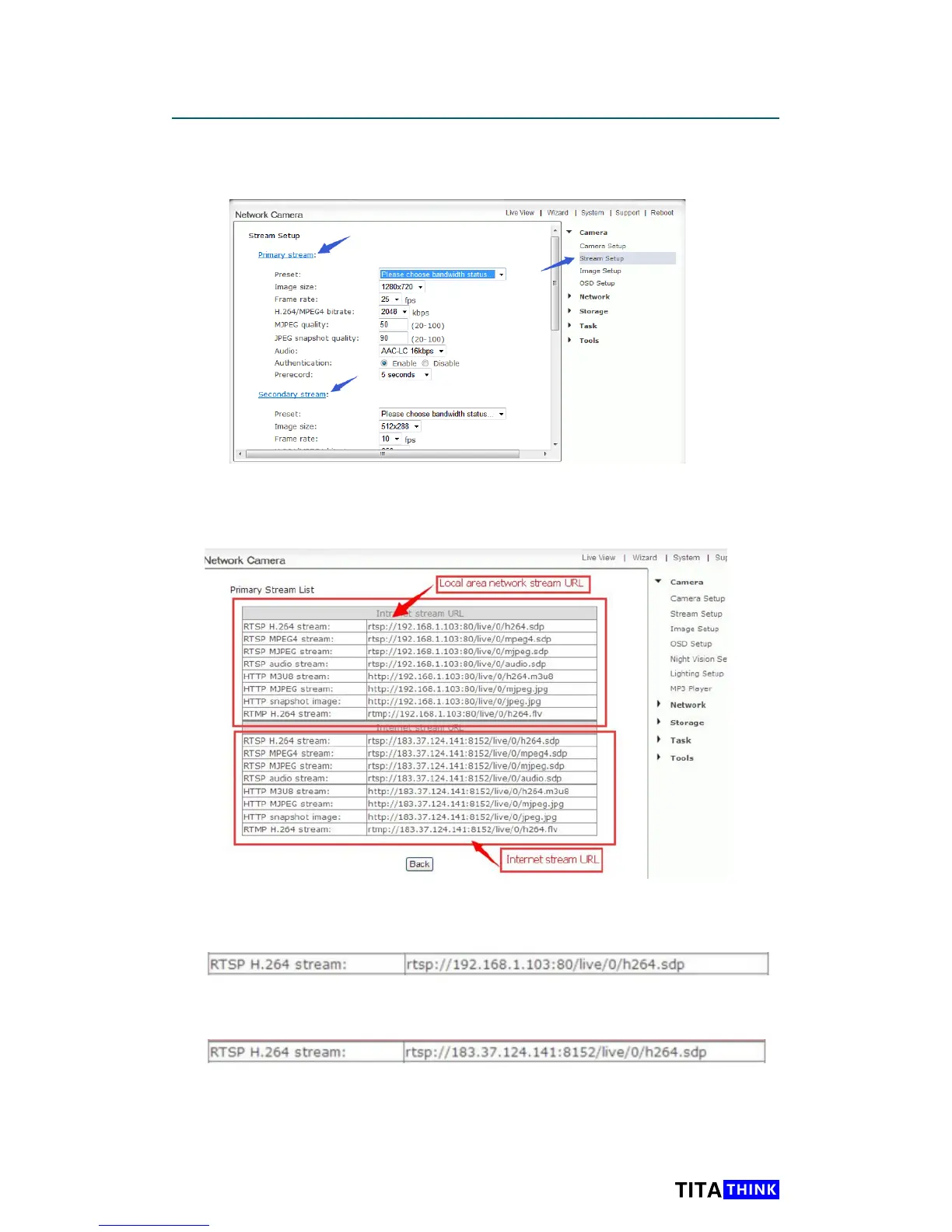46
www.titathink.com
Video Stream information
Please access the camera advanced setting web page via your computer .
Please refer to previous section for how to access camera advanced setting
web page.
On the camera advanced setting web page. Click " Camera " and select
"Stream Setup", on Stream Setup page choose the kind of video stream you
need, and click it.
In the stream list page, you will get all type of this kind video stream URL,
there are contains two parts, one is Local area network URL, another is
Internet URL.
e.g.
It is RTSP H.264 type stream Local area network URL, the stream ip address
is "192.168.1.103" the RTSP port is "80", and the Path of the stream is
"/live/0/h264.sdp".
e.g.
It is RTSP H.264 type stream Internet URL, the stream ip address is
"183.37.124.141" the RTSP port is "8152", and the Path of the stream is
"/live/0/h264.sdp".
