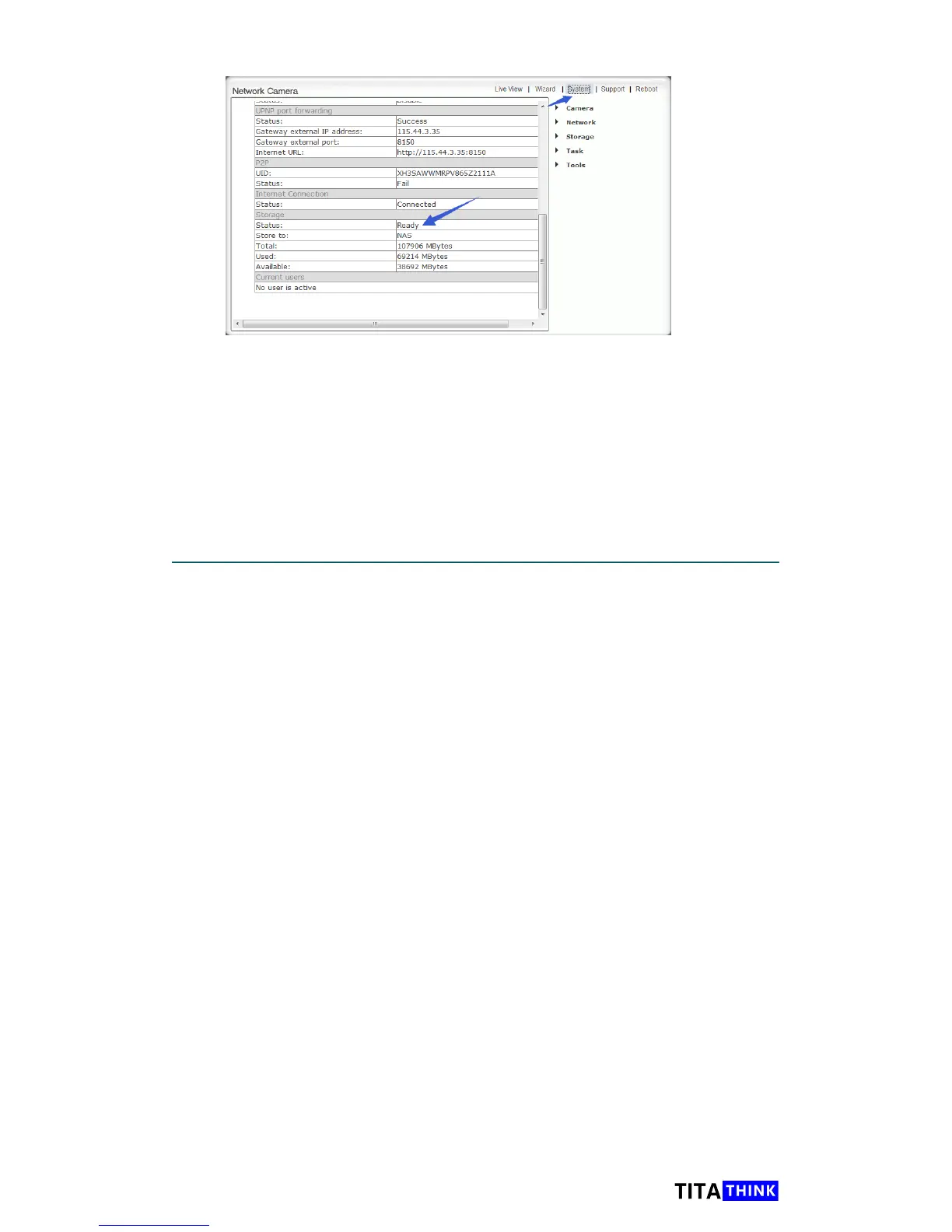45
www.titathink.com
The camera built-in standard ONVIF protocol, it can work with NVR
, NAS(Support Onvif) or Third-party software(like Blue-Iris) which base on
standard ONVIF protocol.
The cameras support Onvif v1.02, v2.0, v2.1, v2.2.
Please note that Onvif is a standard protocol on international market ,there
are lots of brands working on this, but some of them using private mode with
different features. So if some NVR or NAS which work with its private Onvif
protocal, the camera may not work well with them.
Work with NVR, NAS(Support Onvif) or
Third-party software
Please note: After the setting on "Storage" and NAS status is ready. You
can go the "Storage Task" Chapter to congure storage task accroding your
needs.
On the camera advanced setting web page, Click"System" to check the NAS
status.
If your NVR, NAS(Support Onvif) or Third-party software can't nd the
camera, but iyour NVR, NAS(Support Onvif) or Third-party software can
suppor manual adding camera, you can get the camera video stream
information from the camera advanced setting web page, and manually add
to your NVR, NAS(Support Onvif) or Third-party software.
Please refer to the "Video stream information" section for getting the video
stream information.
If you want to assign a static ip to the camera, please refer to the "How to
assign a static IP to the camera”
