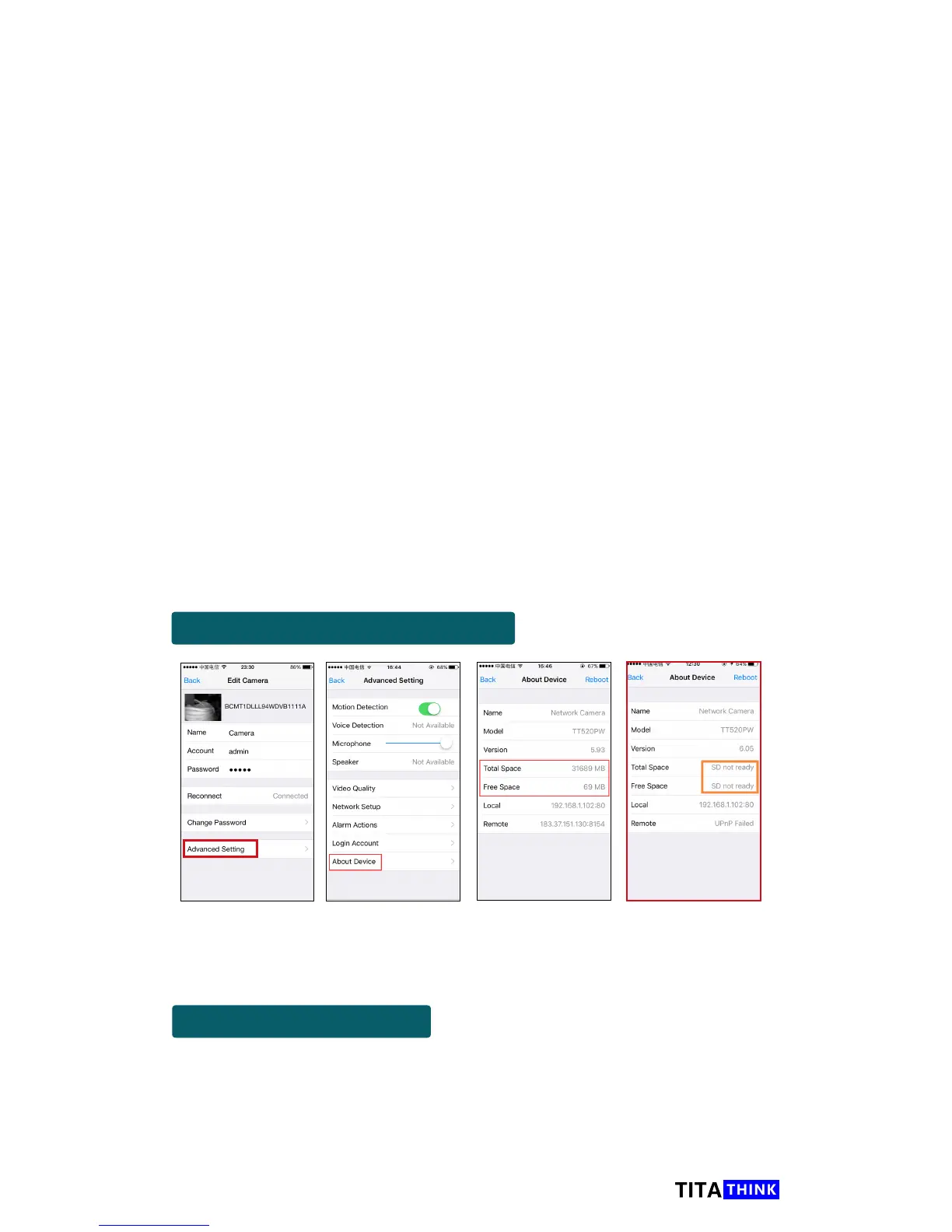44
www.titathink.com
Note that: If your shared folder's IP address is multi-layer directory, such
as \\192.168.1.138\user\12345678, the (NAS remote path) should
be typed “ //192.168.1.138/user " and the (Store directory) should be
“12345678”.
[User name] & [Password] Type the user name and password
of the NAS Drive, This eld is requires if your NAS Drive require
authentication.
[Store directory] This is the folder that video or snapshot will be save to.
Click "Apply" to save your settings.
[Max Space] Storage capacity the camera will use on the chosen
storage.
[Max File] The maximum number of les for all the videos can be
recorded before overwriting.
NAS or PC Status
For iOS or Android smart Device
When you have nished the NAS setting, check the NAS status to see if the
camera can successfully connect to your NAS device o PC.
If the the capacity of your NAS or PC can be displayed correctly, it means
that the camera has recognised your card.
If the status is not ready, it means that the camera can not connect to your
NAS or PC . Please check your shared folder and the setting of NAS.
The camera has
connected to
your NAS
The camera can
not connect to
your NAS
For Windows PC or Mac
Please access the camera advanced setting web page via your computer .
Please refer to previous section for how to access camera advanced setting
web page.
