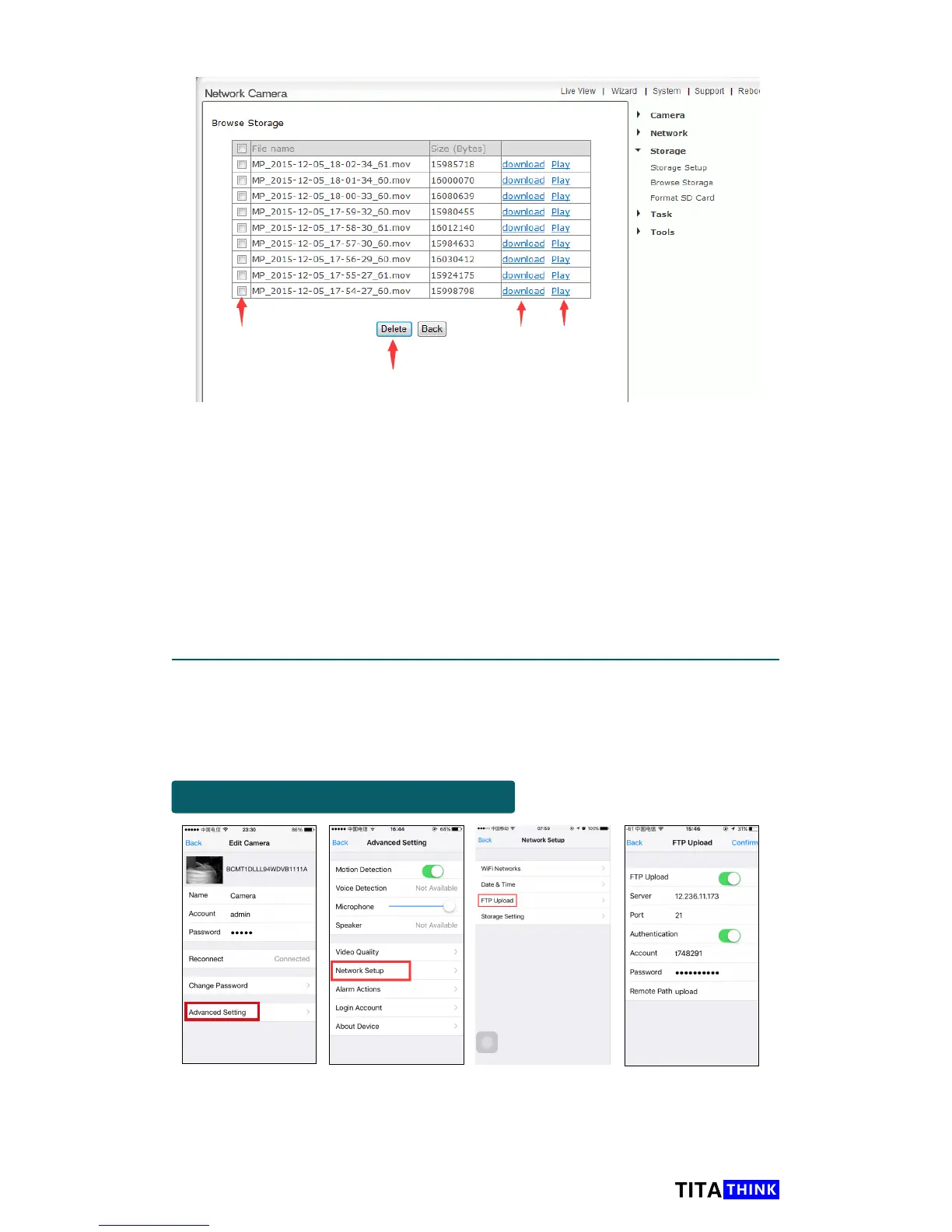52
www.titathink.com
Choose a record le Click "Play" to view the record le.
Choose a record le Click "download" to download the record le to
your PC.
Select a record le and Click "Delete" to delete the record le from
your MicroSD card or your NAS Driver.
Back up the sd card recorded les to
your FTP server
If you have a Ftp server you can back up the record les which in your
sd card to your Ftp server.
Note: Once successfully transferred, each original le on your sd
card is deleted.
For iOS or Android smart Device
On the "AnyScene" App, Select the camera, click "Edit" icon
→
"Advanced
seting"→"Netwok Setup"→"FTP Upload" to congure FTP setting for your
Ftp server.
[FTP Upload] Switch enable/disable, Please Enable it.
