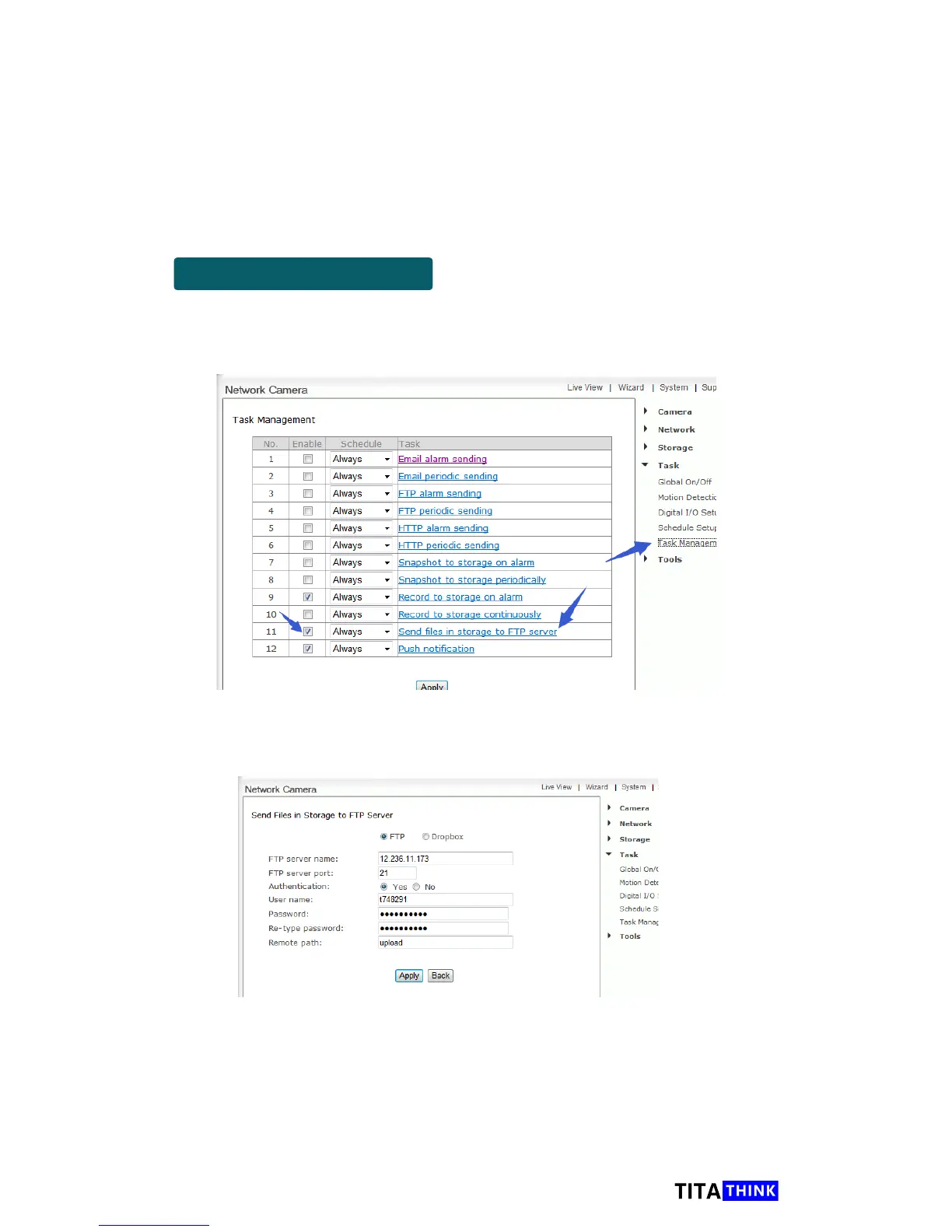53
www.titathink.com
[Server] Type the name or IP address of the FTP server.
[Port] The port number of the FTP server(Default is 21).
[Authentication] Select whether authentication is required by the FTP server,
disable for anonymous access.
[Account] FTP user name. [Password] FTP password.
[Remote Path upload] Input the le directory. It is an optional setting to
specify a folder on the FTP server.
Tap "Conrm" to save.
For Windows PC or Mac
Please get into camera advanced setting page to set the FTP Upload the
camera via your computer. Please refer to previous section for how to access
camera advanced setting web page.
On the camera advanced setting web page. Click " Task Management " and
Enable "Send les in storage to FTP server". Click "Apply" to save. Then
click on "Send les in storage to FTP server" to setup the FTP server.
[FTP Server name] Type the name or IP address of the FTP server.
[FTP Server Port] The port number of the FTP server(Default is 21).
[Authentication] Select whether authentication is required by the FTP server,
disable for anonymous access.
[User name] FTP user name. [Password] FTP password.
[Remote Path] Input the le directory. It is an optional setting to specify a
folder on the FTP server. Tap "Conrm" to save.
