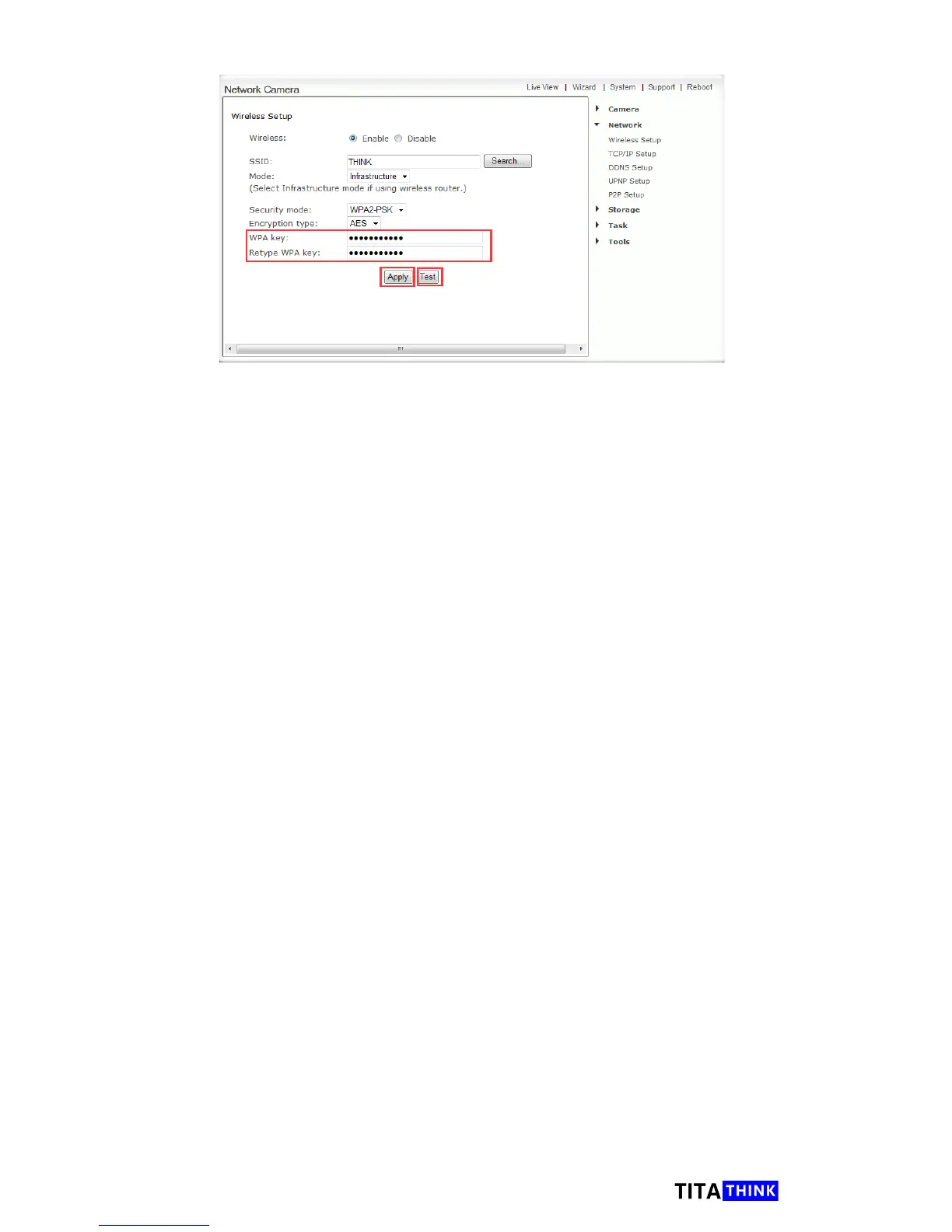21
www.titathink.com
When you have entered the key, click on "Apply", you will get a
message about "Wireless setup accepted successfully", but that
only means that the information was stored in the camera. Now you
should use the "Test" feature to check if you typed it correctly.
If the test reports "Success!", you can remove the network cable
and it should work wireless after a short delay. If the test report
"no wireless connection", please double check your your WPA
key("password").
