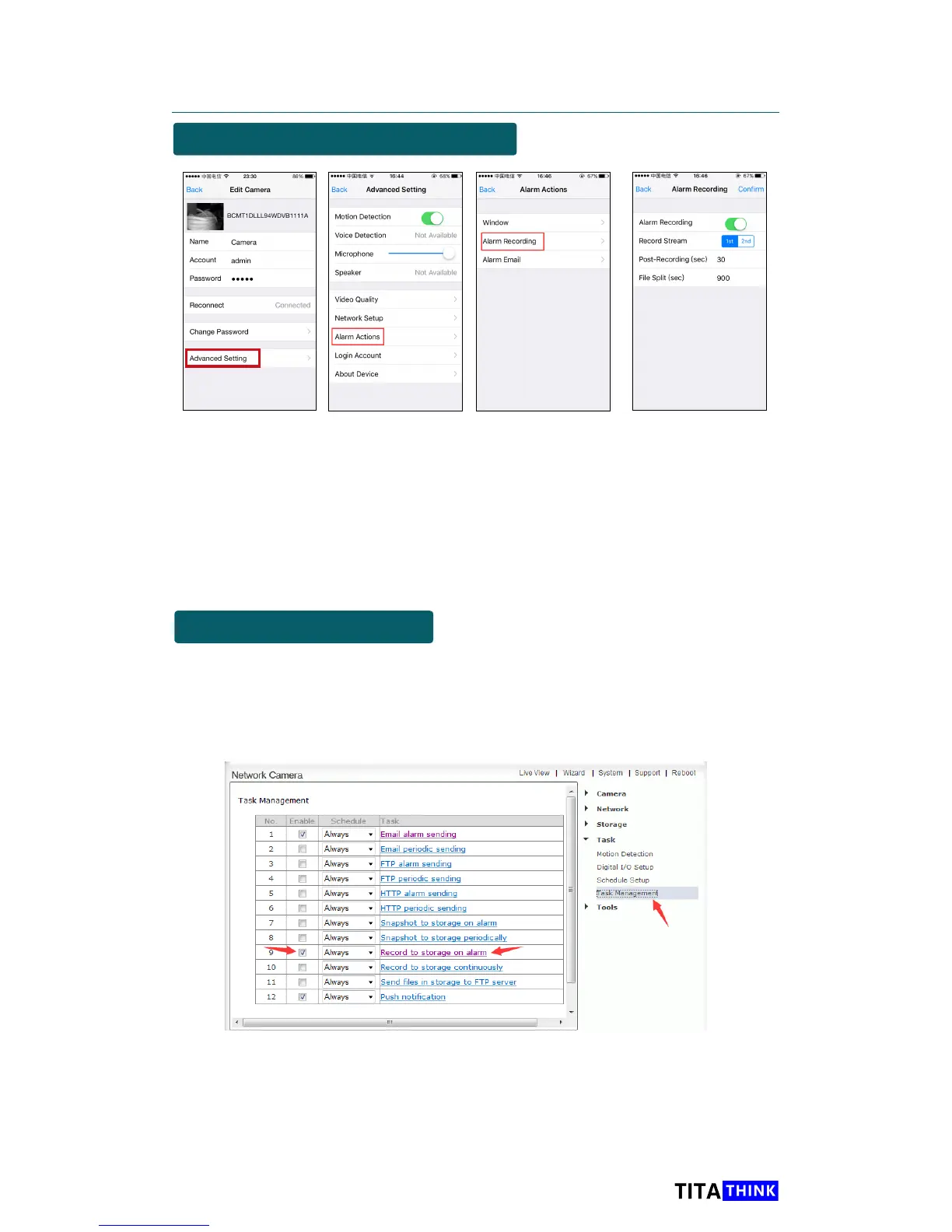33
www.titathink.com
Congure alarm recording
On the "AnyScene" App, Select the camera, click "Edit" icon
→
"Advanced
seting"→"Alarm Actions"→"Alarm Recording" to congure alarm recording.
[Alarm Recording] switch enable/disable alarm recording.
[Record Stream] 1st is big pictures, 2nd is smaller pictures.
[Post-Recording] Time that the camera should keep recording video after
motion stops.
[File Split] This species the maximum duration of one le.
Tap "Conrm" to save your settings
On the advanced setting web page. Click "Task" and select "Task
Management", on the Task management page you can enable or disable the
alarm recording function. And click "Record to storage on alarm" to congure
alarm recording parameters.
For iOS or Android smart Device
For Windows PC or Mac
Please access camera advanced setting web page to setup the alarm
recording via your computer. Please refer to previous section for how to
access camera advanced setting web page.
