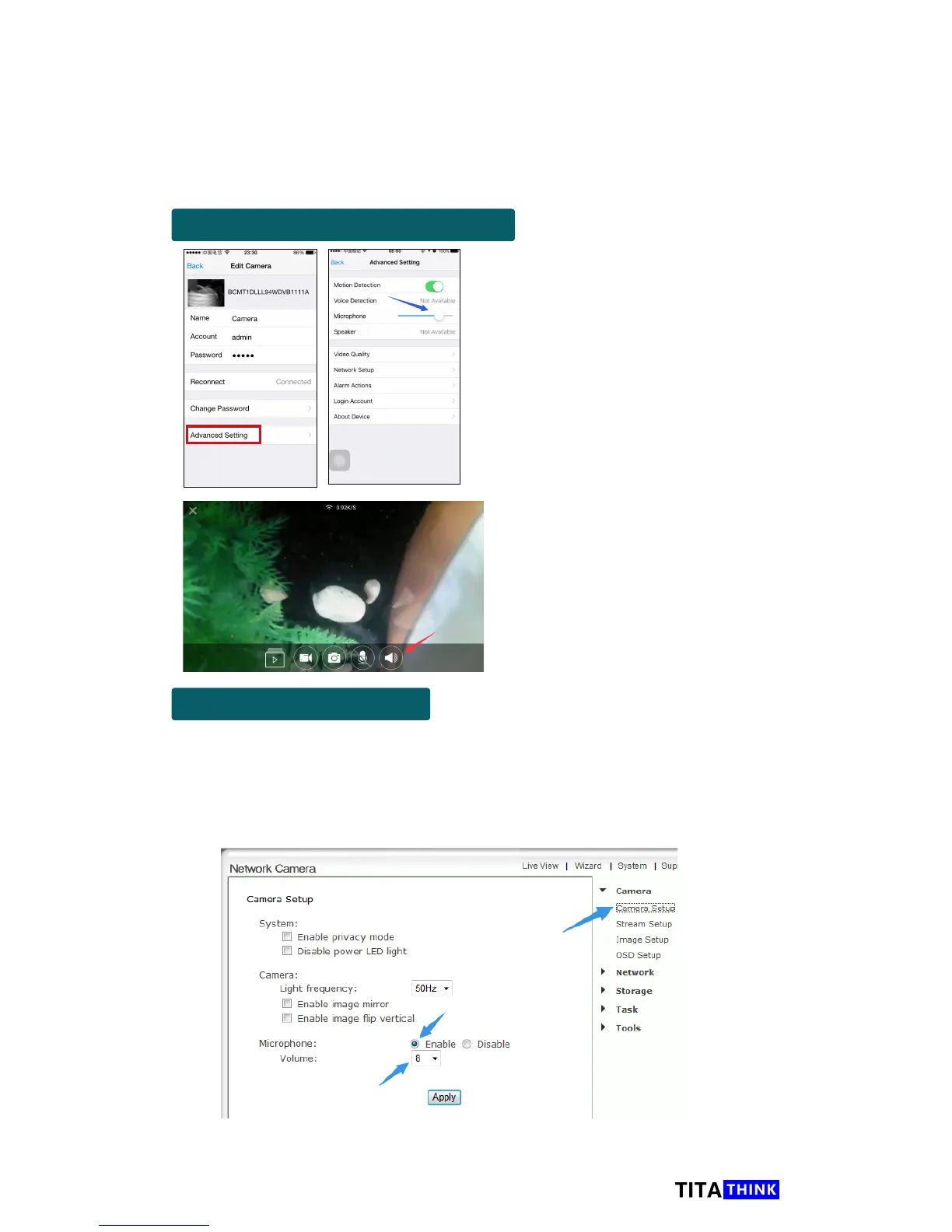56
www.titathink.com
Sound monitoring
When you have already connect a external sound pick-up to the
camera, please check the the camera Microphone volume, and
start to use it.
For iOS or Android smart Device
On the "AnyScene" App, Select the
camera, click "Edit" icon
→
"Advanced
seting". Adjust the Microphone volume
to a high volume.
When you are viewing camera,
Click the speaker icon and enable
it, you will hear the voice from the
camera.
For Windows PC or Mac
Please get into camera advanced setting page to check whether
the Microphone is enable and the volume is high enough. Please
refer to previous section for how to access camera advanced
setting web page.
