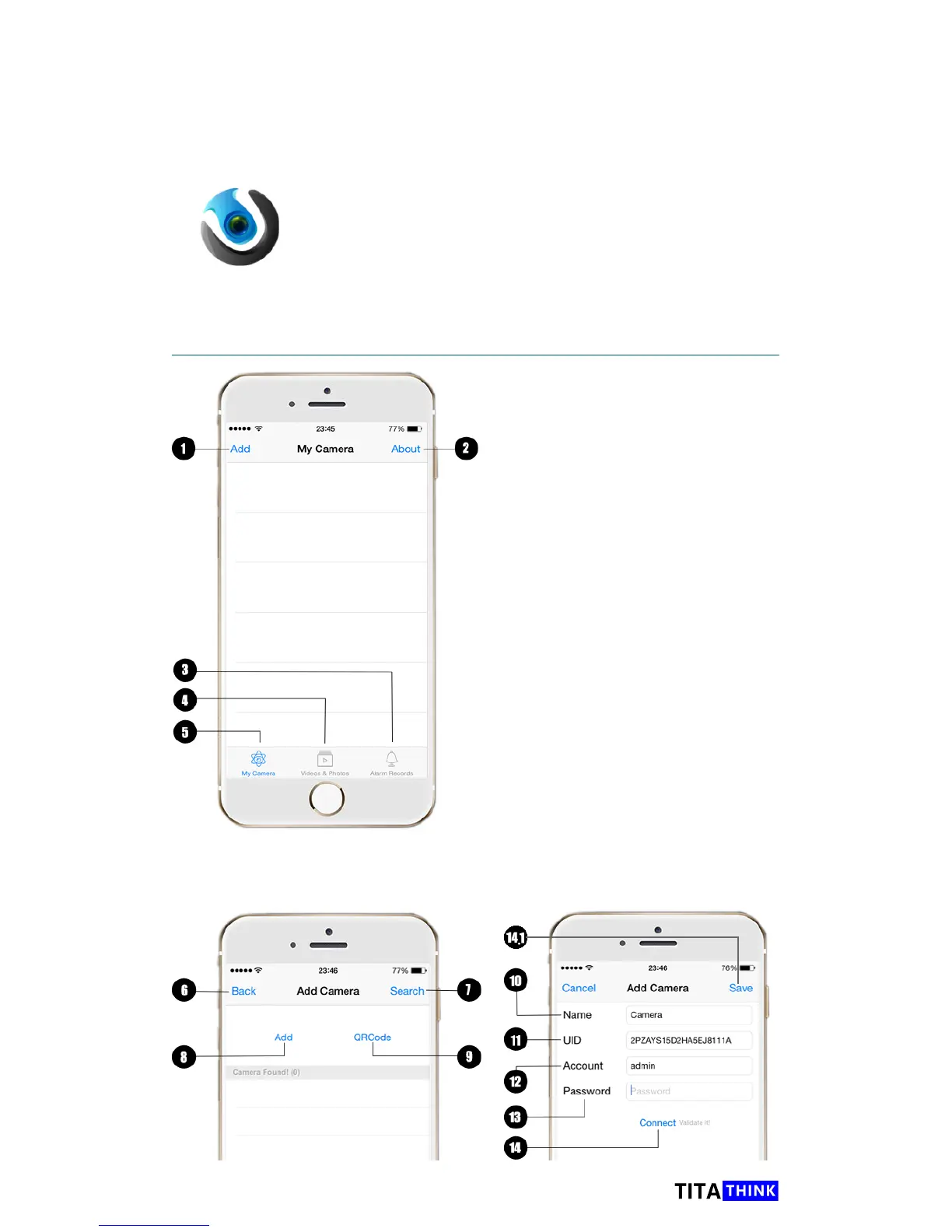7
www.titathink.com
APP "AnyScene" for iOS or Android
phone or tablet Introductions
Operation interface
Camera List interface
1, Add New camera
2, View the app version
3, Alarm records
The Camara alarm log
4, Video & Photos
You can view your video recording
stream and the capture photo here
5, My Camera
The list of your Titathink camera
Add Camera interface
6, Back to the Previous Level
7, Search
Search Cameras on the same local
area network(LAN)
8, Add camera UID manually
9, QRCode
You can Scan UID QR code to add it
10, Name of Camera
11, UID
12, Account the default: admin
13, Password the default: admin
14, Connect connect the camera
14.1, Save save the camera
You can find "Anyscene" in the App
store(iOS) or Google Play(Android).
AnyScene
