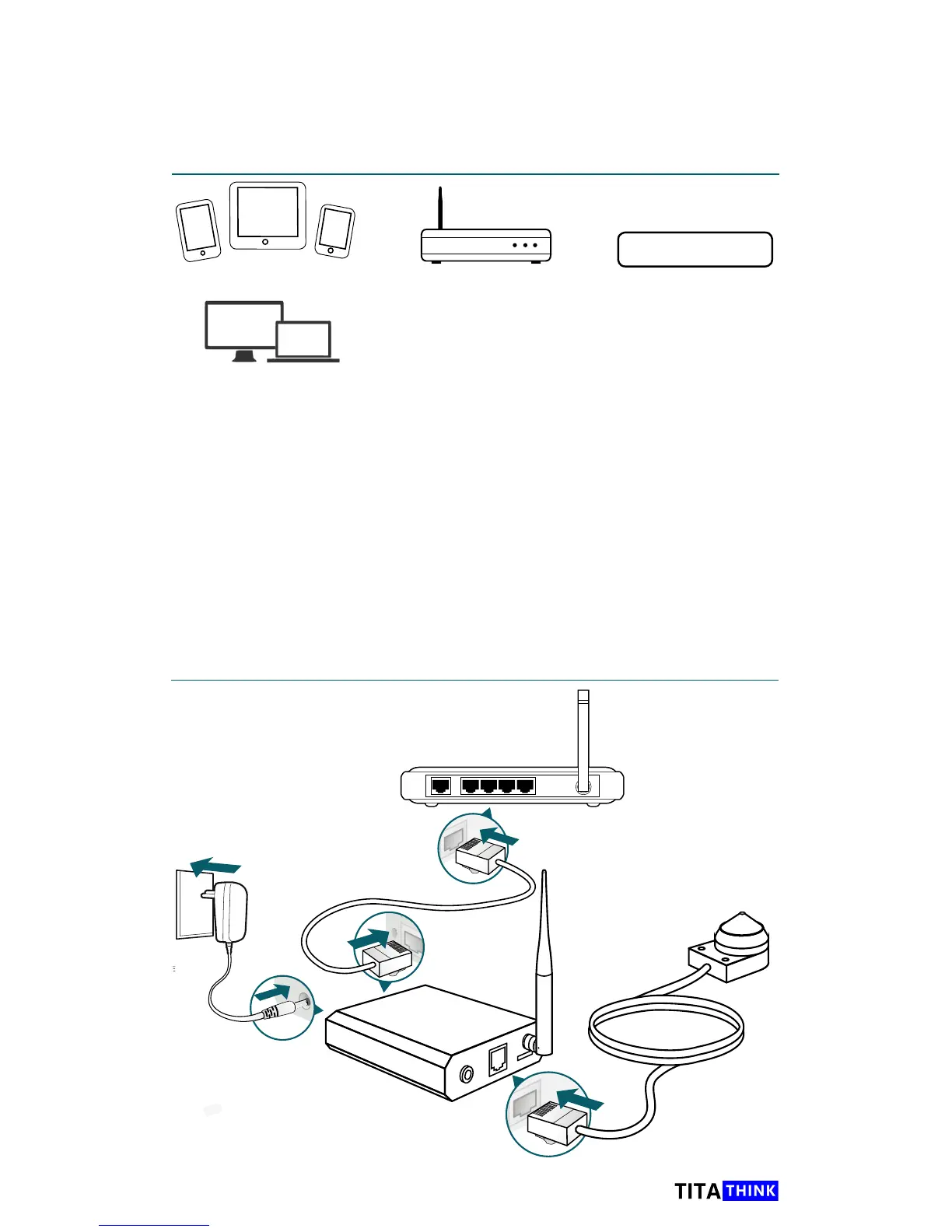13
www.titathink.com
Quick Start
You will also need:
********
Password:
A smart device
Smartphone or tablet running
iOS or Android System
A spare Ethernet port on
your router
If you want the camera
work with your wi network,
this spare ethernet port Just
for setup.
Your Wi-Fi Password to
your home network
The Wi-Fi password of
the same router your
camera is plugged into.
For the camera Wi-Fi
connection.
OR
OR
A windows PC / MAC
A Windows PC or Mac
Connection
1, Connect the sensor unit to the main unit,
2, Connect the main unit to your rounter
3, Power up
2
Plug the provided Ethernet
cable into your router spare
Ethernet port, Plug the end of
the cable into Main Unit LAN
port
1
Plug the Sensor unit cable
into the Main Unit CAM port
Notice: Don't plug the Sensor
Unit cable into The Main Unit
LAN port
3
Power On
Connection Diagram
Note: if you want camera to connect to Internet, the router or switch device which
broadcasts WiFi signal should connect to Internet.