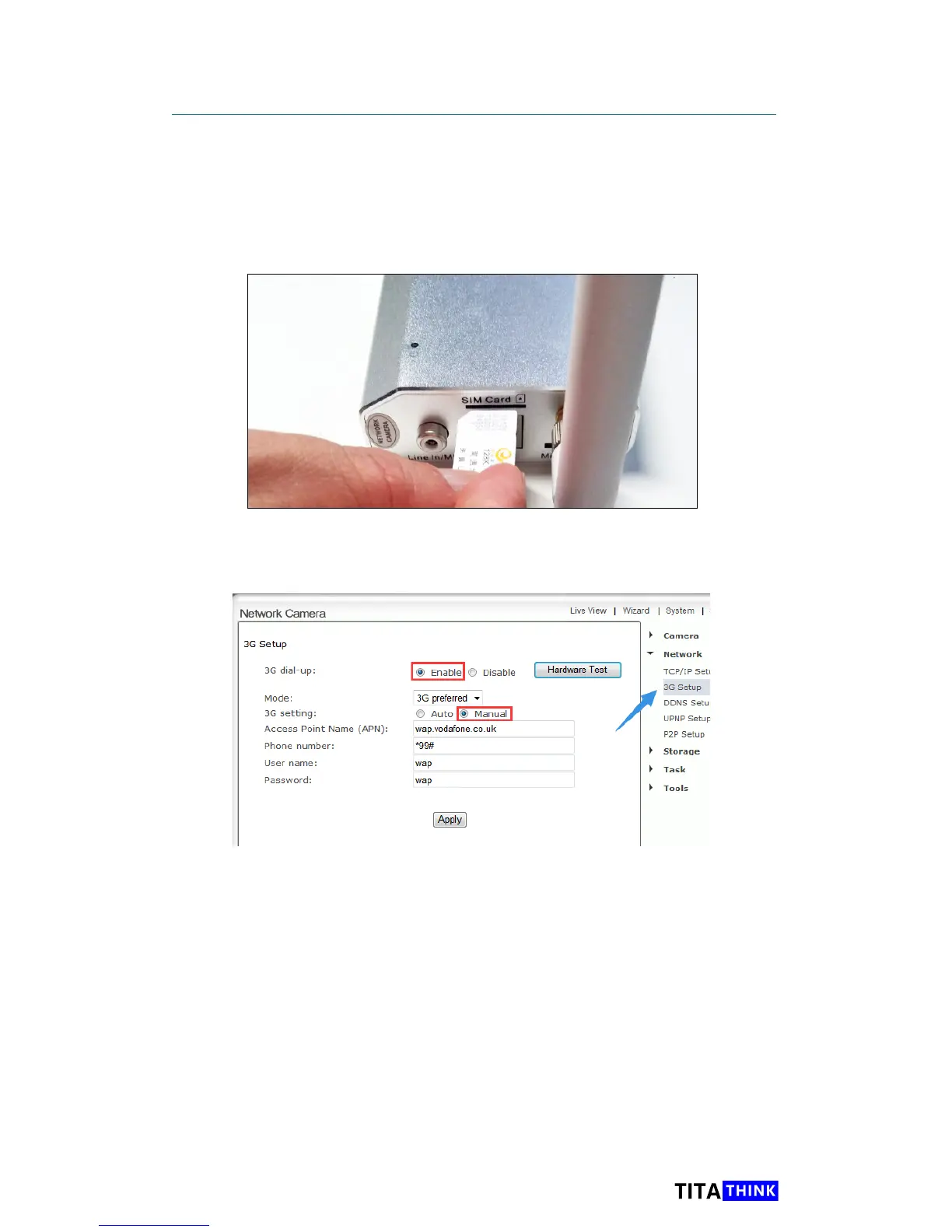57
www.titathink.com
3G Setup(Just for 3G series camera)
This setting just for the 3G Spy series camera, such as
TT520G, TT521G and TT522G
Please get into camera advanced setting page to congure the 3G Setting .
Please refer to previous section for how to access camera advanced setting
web page.
[3G dial-up] There is a master switch which used to turn on/off the 3G
function.
[Mode] This option is used for selecting the preferring network for the
camera. There are ne parameters as options. Please choose 3G preferred
as far as possible to ensure the uency of live view.
[Access Point Name] APN, This eld requires an access point which is
provided by the 3G SIM card carrier.Now our 3g series camera can work with
most 3G SIM card in the market.
[Phone Number] Here must be *99# which is requested by camera itself.
[User name] This eld requires the username of your SIM card(Get from 3G
operator).
Insert the 3G SIM card into the camera
Please power off the camera and insert your 3G SIM Card into the camera
SIM Card slot, power on again.
On the camera advanced setting web page. Click " Network " and Select 3G
Setup.