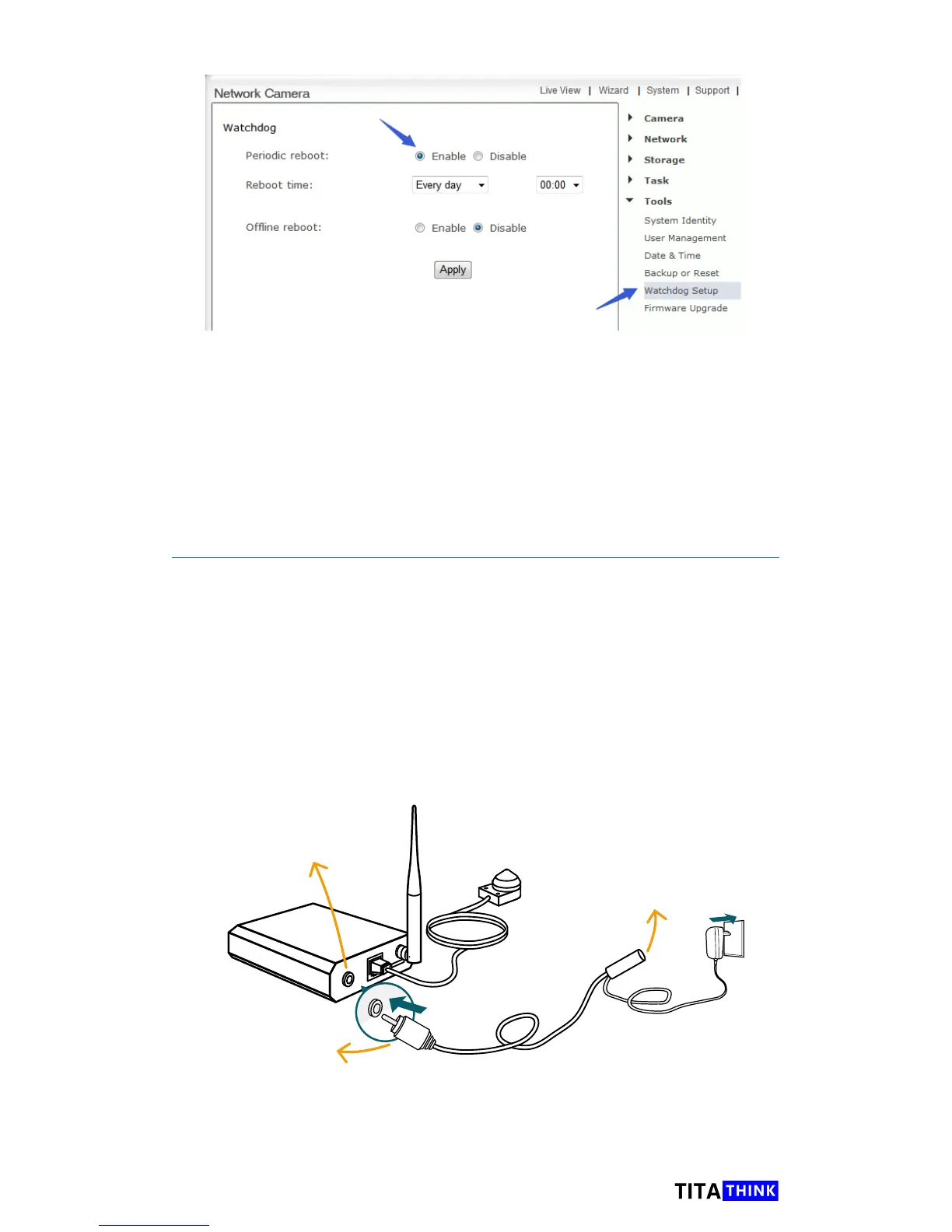55
www.titathink.com
How to connect external sound pick-
up to the Camera main unit for sound
monitoring
The camera built-in a RCA Audio Line-in port for external Audio
Pickup Device, you can buy a external Audio Pickup Device and
connect to our camera main unit for sound monitoring.
Please Note: The camera Audio Line-in Port is RCA Female Connector so
when you buy the audio pick up you should choose a Audio pick up which
the audio cable connector is male RCA connector.
External Audio Pick-up
RCA Audio Line-In Port
Famale
Audio Cable of Pick up
with Male RCA connector
On the camera advanced setting web page. Click " Tools " and select
"Watchdog Setup".
Enable "Pcriodic reboot", and according to your need to setup the "Reboot
time"
The camera can work with most of CCTV sound monitoring devices.
The specications of audio for this camera is as follows:
RCA connector.
Frequency range: 100-100 KHZ.
Input impedance: 600 ohm non equilibrium