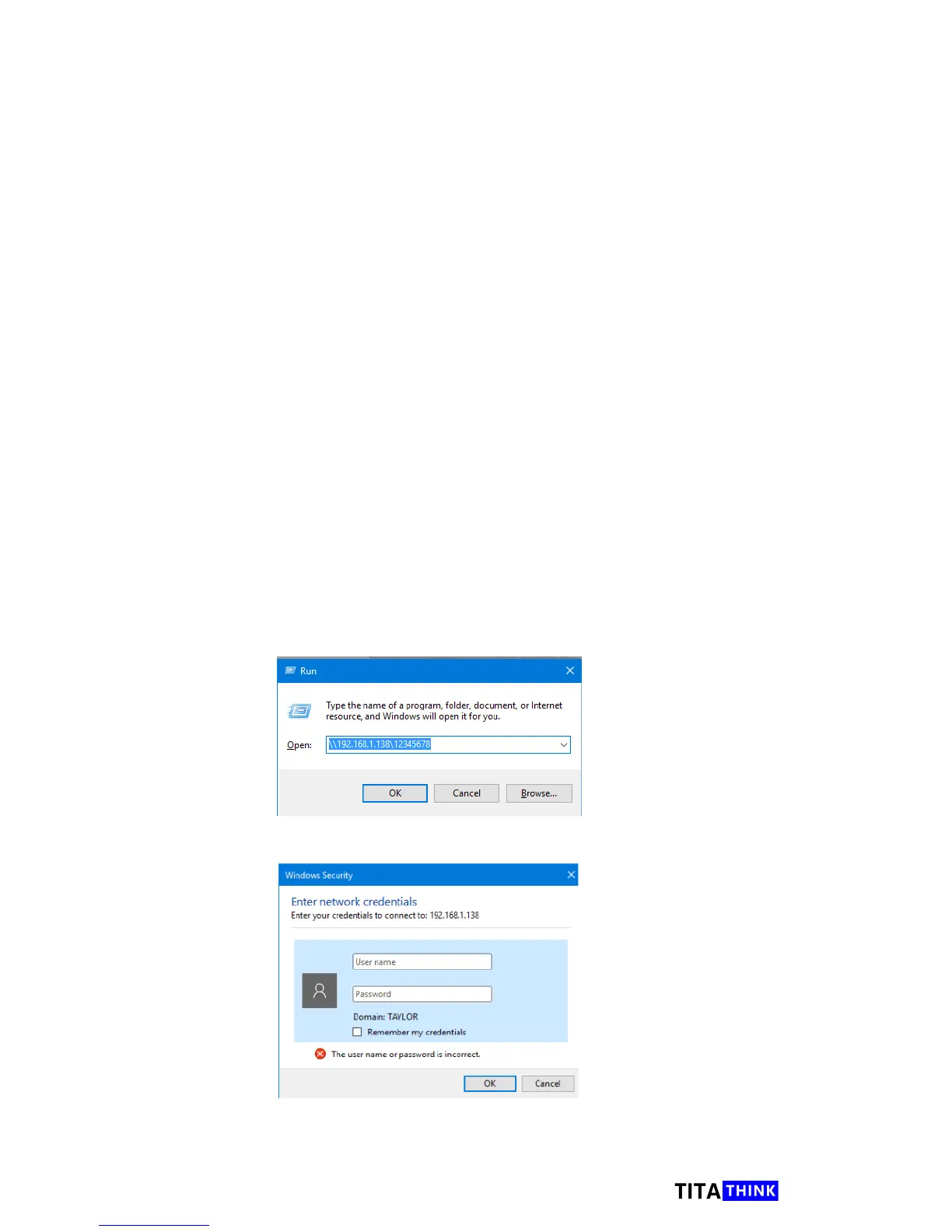41
www.titathink.com
Follow these steps to set your camera store to your NAS or
PC.
1, Create a shared directory in your NAS Device or your PC, and set
the user name which you want to use to access has read and write
permission.
2, Use another computer which is in the same network with your NAS
or PC to test the shared folder(This step is very important). If the
another computer can visit the shared folder and can write something
to the shared folder via the shared folder network path, use name and
password, it means that the shared folder network path, use name and
password are no problem and has read and write permission. In this
step just check your share folder has any problem to store or not.
e.g. I created a shared folder "12345678"on my NAS or PC, and the shared
folder local network path is "\\192.168.1.138\12345678", user name is
"Administrator", password is "123" . I use another windows PC to test
theshared folder.
On my windows PC press key “window+R” to enter the shared folder local
network path "\\192.168.1.138\12345678"
Notes: If you want to store to one of your PC, after creating the
shared folder on this PC, remember use another computer which
is in the same network to test the shared folder, don't use the
same PC to test the shared folder.
Enter the Username and password to login