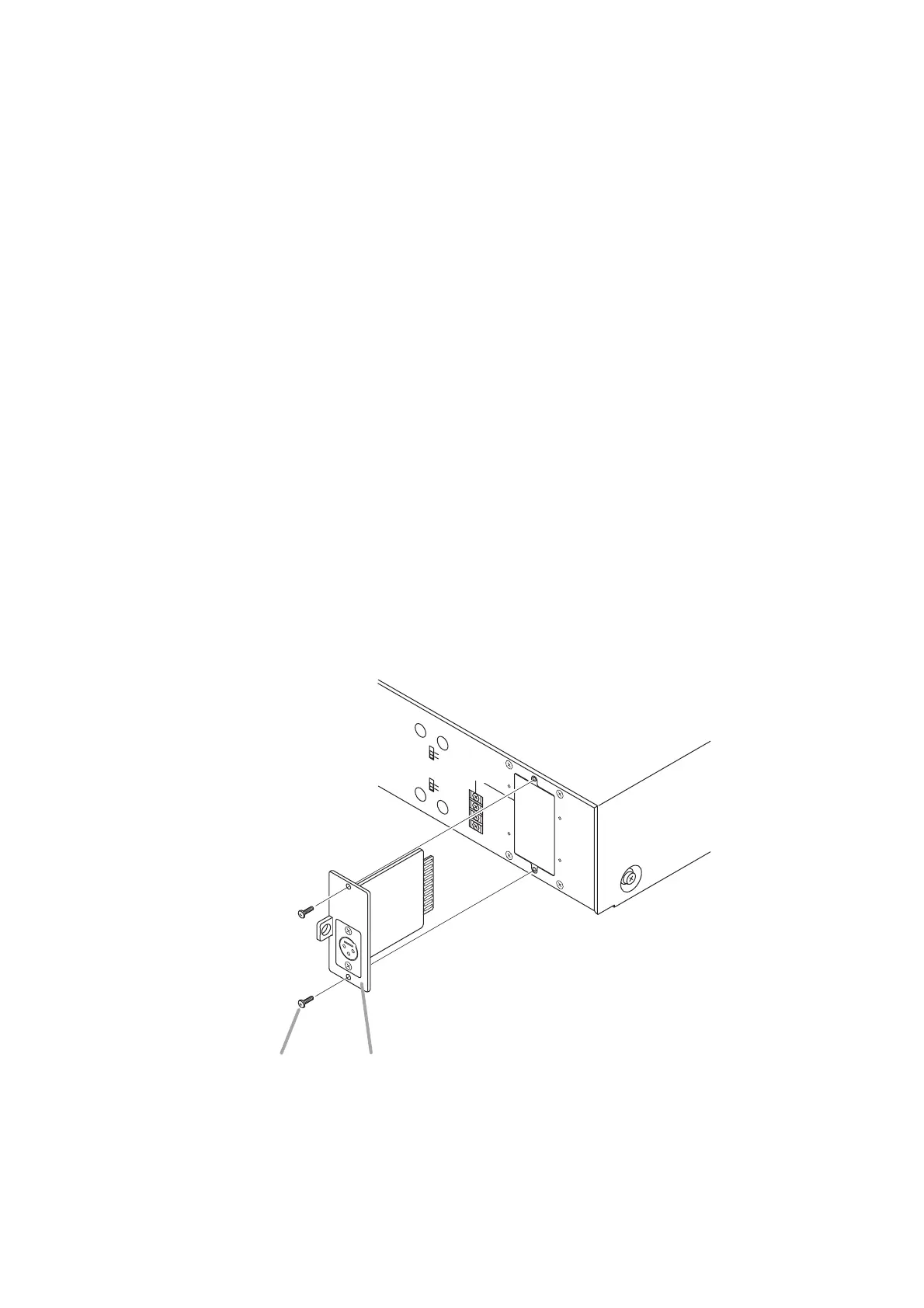8
6. INSTALLATION AND CONNECTIONS
6.1. Input Connections
• Two types of input terminals are made available on the rear panel for input connections: Direct input terminal
and plug-in module port.
(1) Direct input terminal (HOT, COM)
0 dB (1 V) or –20 dBV (100 mV) switchable, 10 kΩ, unbalanced, 2P screw terminal.
Line output of the external equipment can be connected directly to this terminal.
(2) Plug-in module input
Select a desired 900 series plug-in module depending on applications.
Note: The Direct Input terminal cannot be used simultaneously with the Plug-in module input.
• Plug the module fully into the input port by sliding it along the upper and lower guide rails, then secure with 2
screws.
• When the Module input port is not used, be sure to cover it with the blank panel attached to the unit.
• Be sure to set the Input Level switch to the proper position depending on the output level of the module used
or the equipment connected to the Direct Input terminal.
• When using the unit in combination with a mixer preamplifier or as a booster amplifier, place Input Level
switch in the "0 dBV" (1 V) position.
• Be sure to switch off the unit's power when inserting or removing the module. Failure to do so may cause the
module to fail.
This figure represents the P-906MK2.