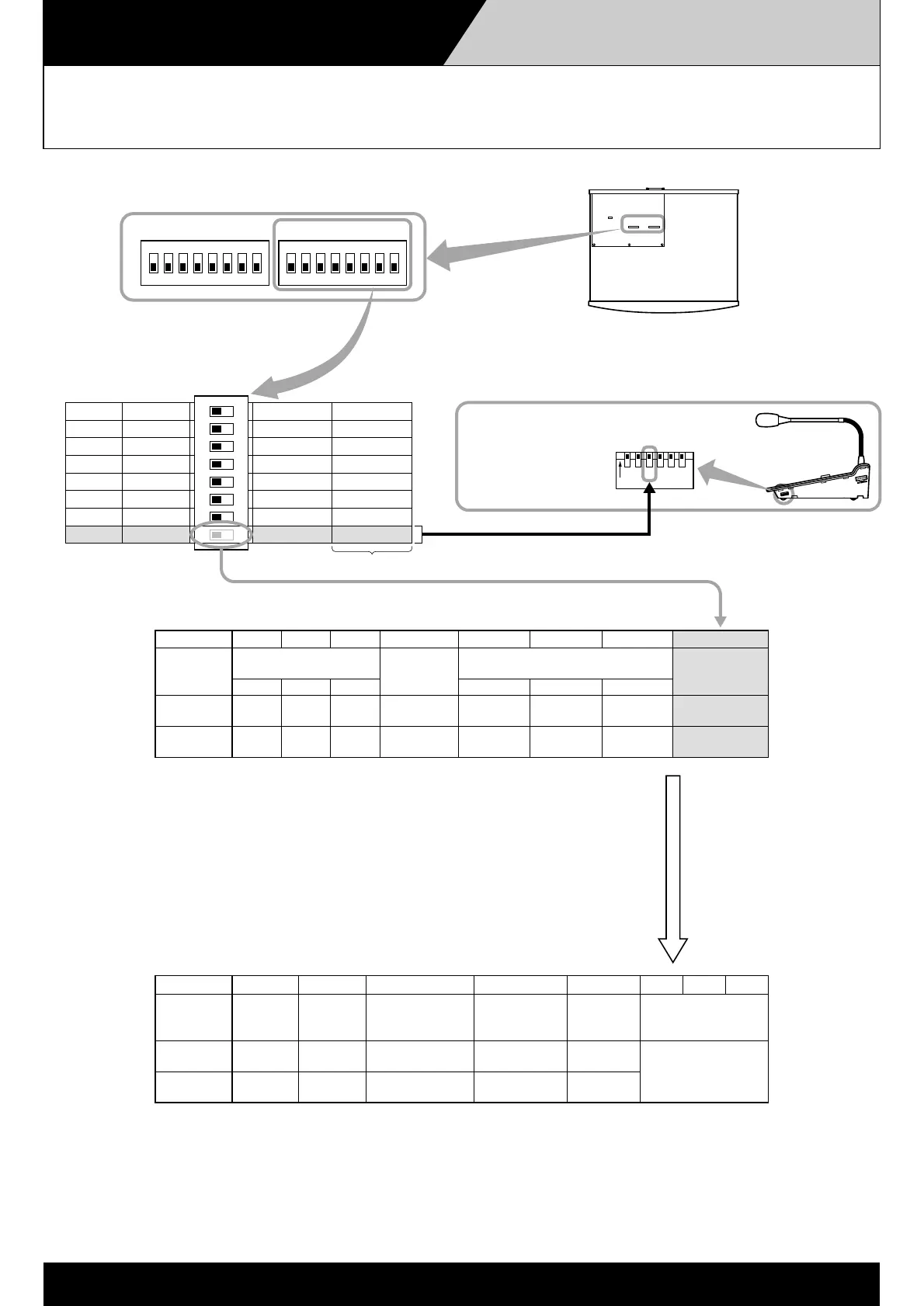GENERAL PURPOSE BROADCAST ABOUT PRIORITY BROADCASTS
Priority Setting
(General-Purpose Broadcasts)
4-4-2
ON
1
2345678
SW3
SW3
SW4
SW2
SW2
VM amplifier's front panel
Internal DIP switches
SW2 switch setting (All switches are factory-preset to OFF position.)
Switch No. 1 2 3 4 5 6 7 8
Function
Input 1 Input 2 Input 3 Message 3 Message 4 Message 5
ON 1 1 1 3 3 3
OFF
1
222 2 1 1 1
Priority Mode
for Same
Priority Unit
Unit No. Priority
(Numerical order)
First/Last
Priority
Inputs 1 – 3
Broadcast Priority Level
Voice Announcement Board's
Message Priority Level
TEL Paging
Priority Level
SW3 switch setting (All switches are factory-preset to OFF position.)
Switch No. 1 2 3 4 5 6 7 8
Function
ON Mixed Silent On
(off)
Sub-unit
OFF OFF
(on)
First/Last
Priority*
First-come
first-served
Last-come
first-served
Not mixed
Evacuation
message
Master
unit
Priority 2
Mixing
Mode after
Emergency Talk
Input 3/LINE
(Input 3/MIC)
Chime On/Off
Unit Type No. of Connected
Units
See the Connected
unit No. table on the
4-5-1.
* This function is set in relation to the SW2-8 switch. (For details, see p. 26 "GENERAL-PURPOSE
BROADCAST PRIORITY" of the instruction manual supplied with the VM-2120 or VM-2240.)
Remote Microphone's Function Switches
Function setting switch
* The switch is actually
installed upside down.
ON
1
2345678
ON
1
2345678
12
ON
3456
RM-200 Side View
SW2
SW2-1
SW2-2
SW2-3
SW2-4
SW2-5
SW2-6
SW2-7
RM's SW3
INPUT 1
INPUT 2
INPUT 3
TEL
EV3
EV4
EV5
RM200
ON
(Priority 1)
ON (Priority 1)
ON (Priority 1)
ON (Priority 1)
ON (Priority 3)
ON (Priority 3)
ON (Priority 3)
OFF (Priority 1)
OFF (Priority 2)
OFF (Priority 2)
OFF (Priority 2)
OFF (Priority 2)
OFF (Priority 1)
OFF (Priority 1)
OFF (Priority 1)
ON (Priority 2)
Factory-preset position
For the following inputs, priorities
can be set with the DIP switch.
Priorities between the same levels
The following priority settings can be made if 2 or more broadcasts assigned the same
priority level are simultaneously made:
First-in-first-out or Last-in-first-out priority settings SW3-1 switch
ON: First-in-first-out priority
OFF: Last-in-first-out priority
Priorities can also be set for the EV message number and RM unit number.
Priority setting by unit number SW2-8 switch
ON: Lower unit numbers are given priority.
OFF: Priorities are as set with the SW3-1 switch.
NOTE 1: This setting is used to set priorities between the Remote Microphones (RM) with the same priority level and between the Digital Announcers
(EV) assigned the same priority level. If the same priority level is assigned to both the RM and EV, they operate on a first-in-first-out or last-in-
first-out basis, as determined with the SW3-1 switch.
NOTE 2: If multiple connected RM units are put in emergency mode, all of the RM units function as emergency microphones. Priorities in this case are
also assigned according to the above settings.
