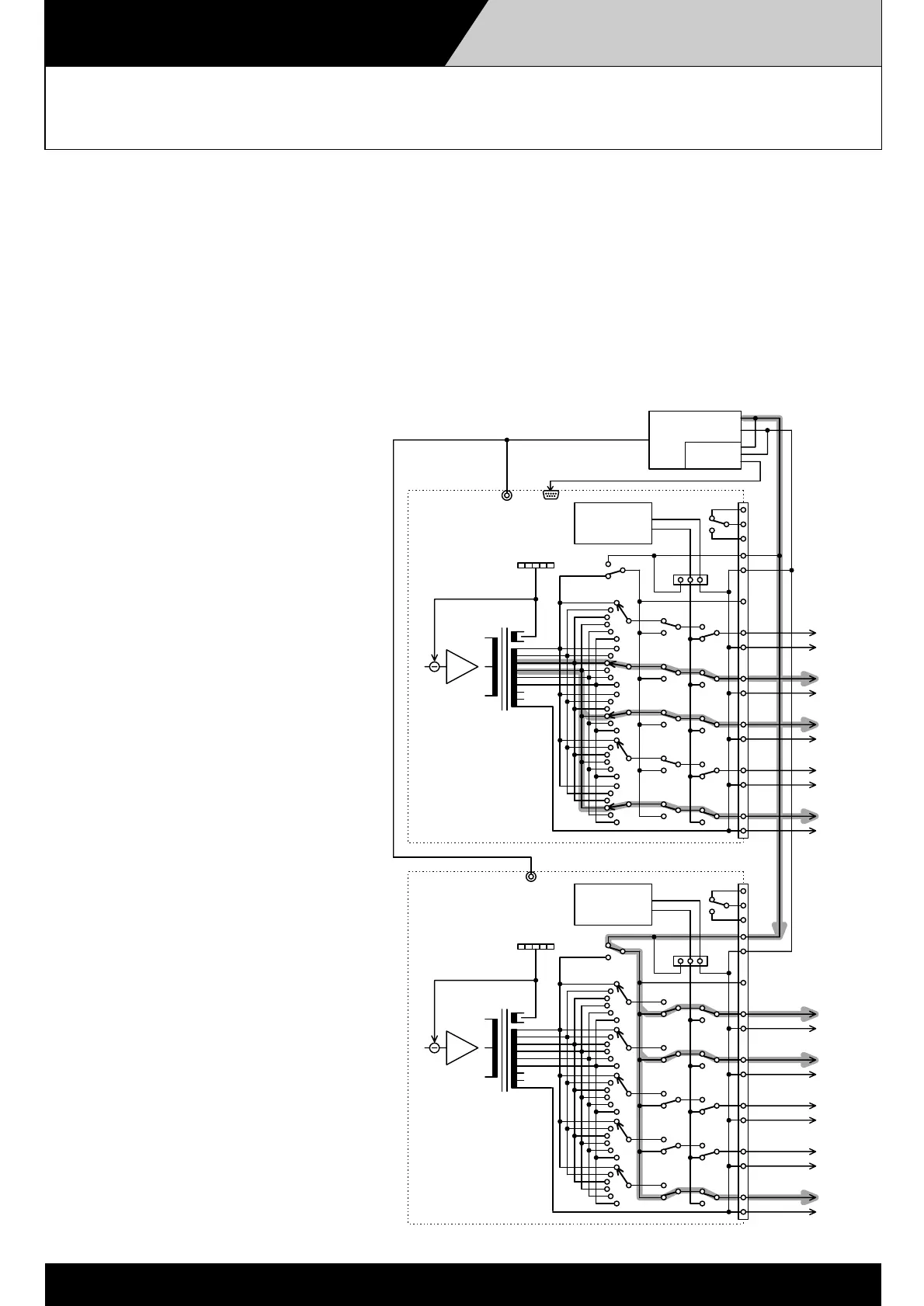GENERAL PURPOSE BROADCAST EXPANSION FUNCTIONS
4-5-8
Standby Amplifier Connection
In case of amplifier failure, they can be backed up by creating the following system.
[Connection]
Prepare a standby amplifier with the same output rating as that of the VM amplifier. Install the SV-200M in
the VM amplifier and connect the PREOUT to the standby amplifier, and the standby amplifier's output to
the VM amplifier's EXTERNAL SP input.
To display the standby amplifier's failure
data on both the VM amplifier and the
Remote Microphone, connect
the standby amplifier's failure detection
output to Pin 15 (failure indicator control)
of the VM amplifier's Control I/O
connector. In the figure, when the
YA-1000A detects an amplifier failure,
the Failure indicator LED on both
the VM amplifier and
Remote Microphone lights.
NOTE: When a single standby amplifier is
connected to the system employing 2 or more
VM amplifiers, if 2 or more VM amplifiers should
simultaneously fail, all of their zones will be
connected to the standby amplifier. Attenuators
cannot be used for the zones covered by
the backup amplifier.
YA-1000A
VP1120/1240
OT
Level meter
CN1003
1
Power Amp.
Zone vol.
SV-200M
VM-2120/2240
OT
Level meter
CN1003
1
Power Amp.
Zone vol.
SV-200M
VM-2120/2240
PRE OUT
p15 Fail. indicator ctrl.
CONTROL I/O CONNECTOR
MASTER AMP
SUB AMP
POWER AMP IN
PROGRAM IN
ZONE 10
ZONE 9
ZONE 8
ZONE 7
ZONE 6
ZONE 5
ZONE 4
ZONE 3
ZONE 2
ZONE 1
100V OUT
OUT
Audio signal flow during sub-amplifier failure.
