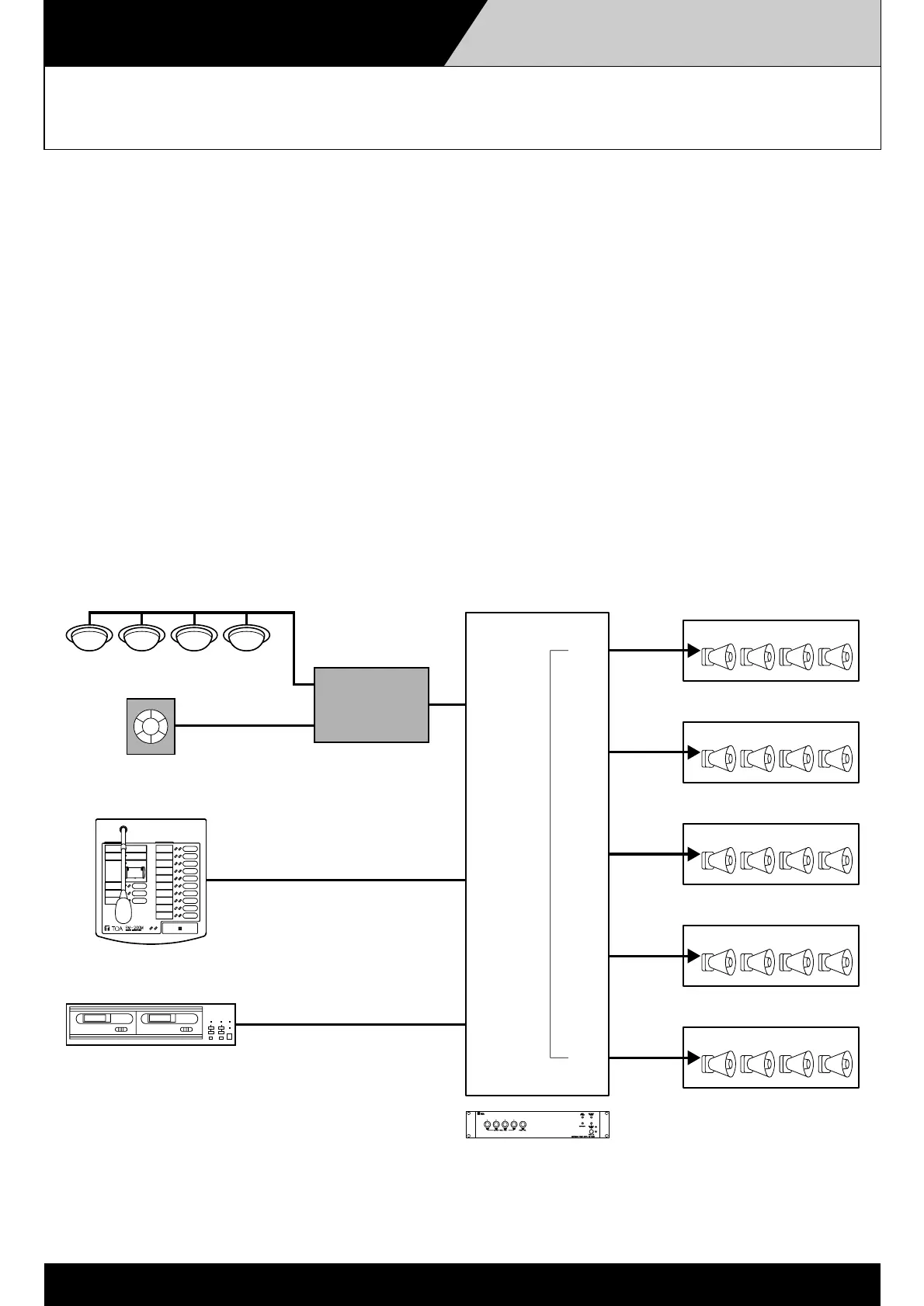EMERGENCY BROADCASTS EMERGENCY BROADCASTS
5-2
Zone 1
Control I/O
Link
Connector
BGM Input
Zone 2
Zone 3
Zone 4
Zone 5
VM-2120/2240
BGM Player
DS-1000B (Backup Battery)
ZONE-1
ZONE-2
ZONE-3
ZONE-4
ZONE-5
Speaker out
RM-200M
Sensor
Fire Button
FIRE ALARM
Operation and Connection Examples as
an Emergency Broadcast Amplifier
The following system uses the VM amplifier as an emergency/general-purpose broadcast amplifier. General-
purpose announcements are made using the microphone and BGM is normally broadcast. In the case of
emergencies such as a fire:
Emergency messages recorded on the CF card are played back to provide an emergency situation alert
and evacuation instructions. Any of the following 3 playback methods can be initiated.
(1) Press the Emergency Button on the Remote Microphone.
(2) Transmit a signal — either detected by the fire alarm system or produced when the Fire button is pressed —
to the VM amplifier.
(3) Press the manual activation button to activate the VM amplifier's emergency function.
The emergency function is initiated, and the BGM broadcast stops while the emergency message is being output.
If it is confirmed that there is no danger of fire and the emergency broadcast is terminated, the interrupted BGM is
restored. (Note that some broadcasts are not restored depending on the type of equipment connected. Please refer
to Section Emergency Broadcast Sequence.)
