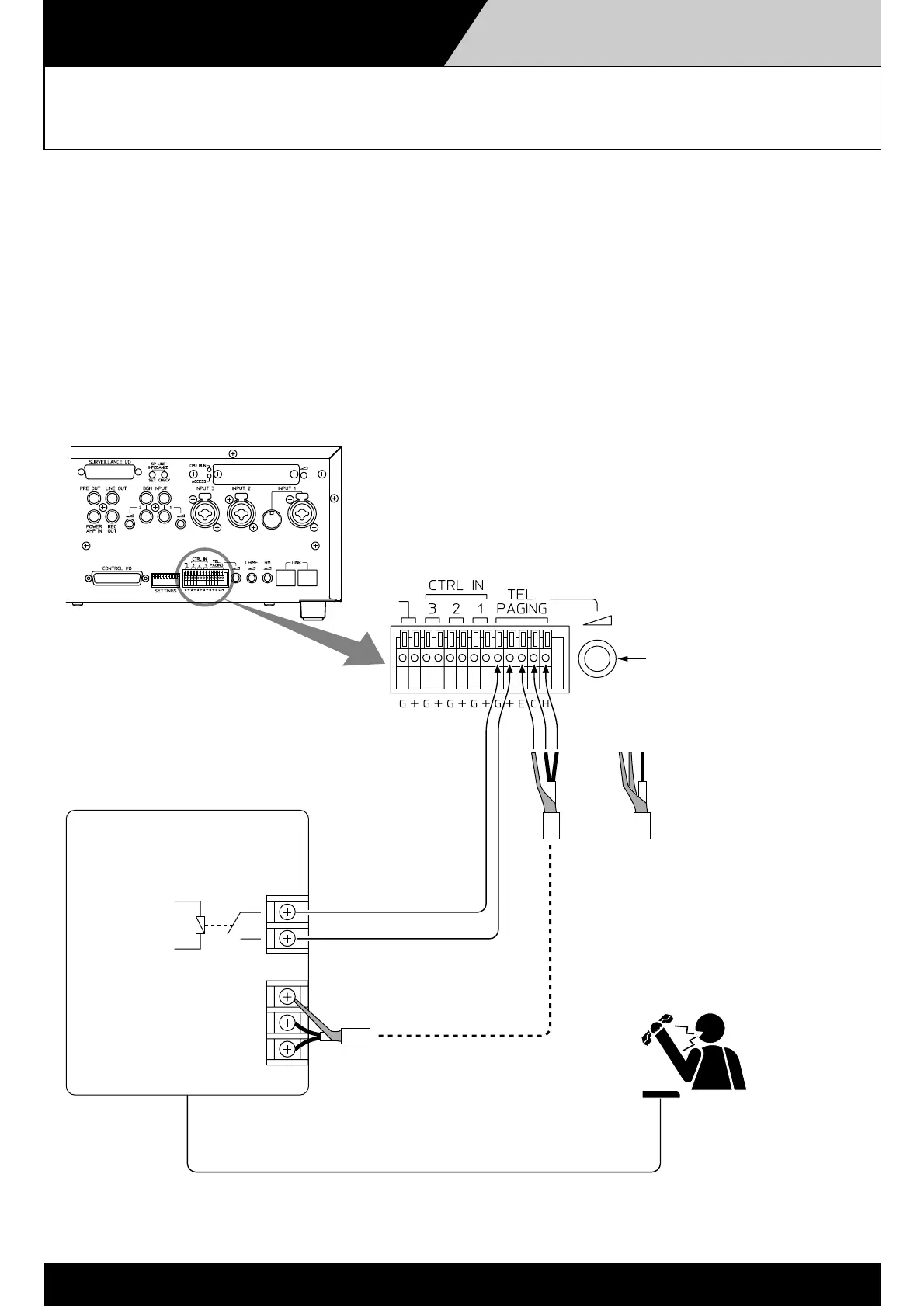GENERAL PURPOSE BROADCAST INPUT
External Connection Terminal
(Telephone Device Input)
4-1-3
ECH
PBX, main telephone device, etc.
Control signal
Audio signal
ECH
Telephone line
When using a single-core shielded
cable, connect the shielded mesh to
both E and C terminals.
A specified telephone paging number must be preprogrammed into the telephone exchange.
The VM amplifier's power can then be switched on remotely by dialing this number from a telephone set,
permitting telephone paging to be made from that telephone. Telephone paging zones can be set when
programming the VM amplifier's zone groups. The telephone exchange's audio signal volume can also
be adjusted.
NOTE: Please refer to Section 24 of the Instruction Manual for the zone group setting.
VM Amplifier Connection to a Telephone Exchange
Telephone Paging
Volume Control
