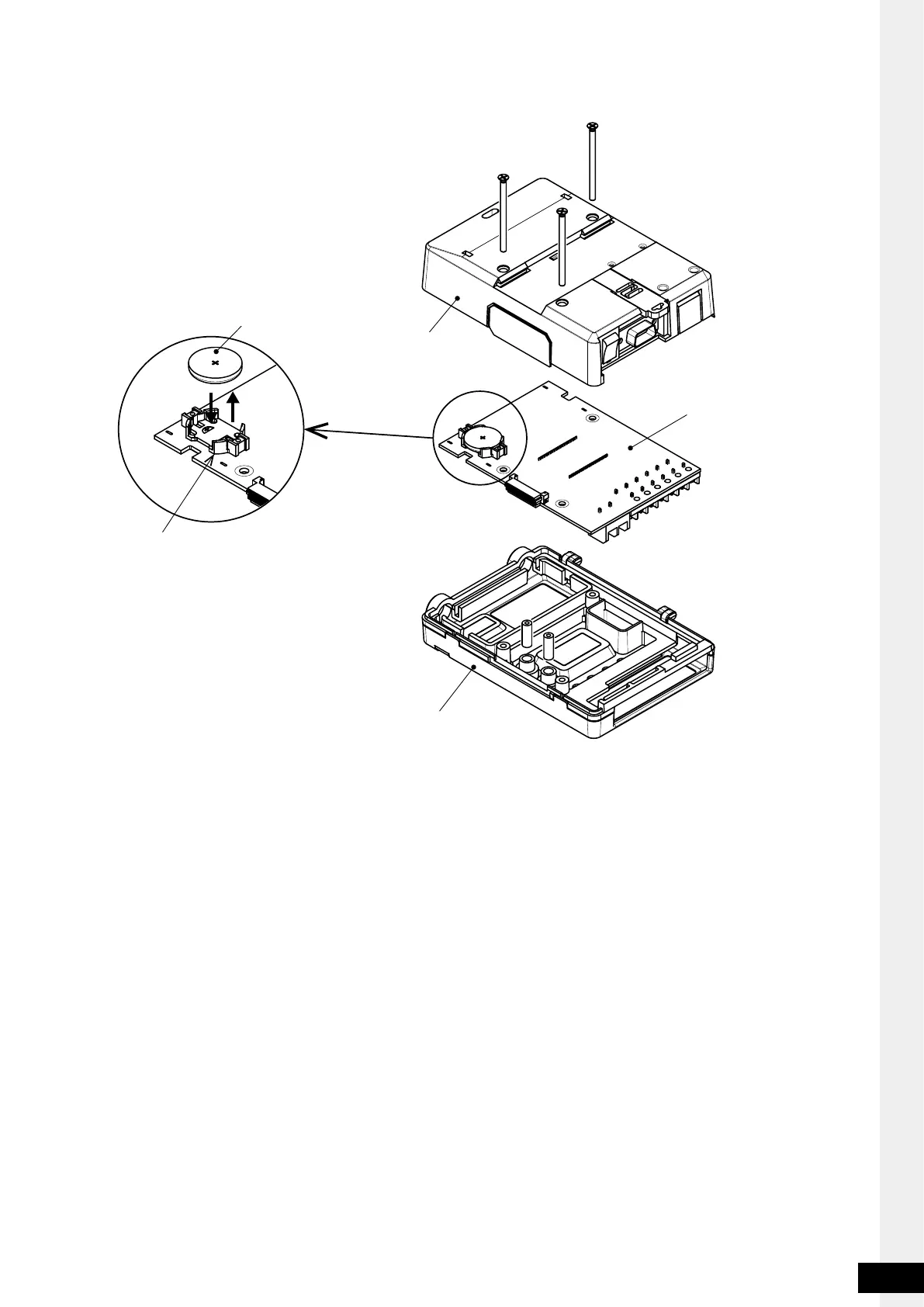Modular Conversion Receiver Model: R-CM
19
3. Remove the board from the case, take away the old battery from the battery holder on the back of the
board, and insert a new battery.
Front case
Rear case
Electric board
Battery holder
Battery
4. When battery replacement is complete, return the board to the case, taking care not to pinch the
harness, attach the case top cover, and tighten the screws. Use a torque screwdriver for tightening.
Tightening torque = 32cN
.
m
5. Since the current time will bes reset, set the clock again by using the parameter setting software.
- FHM/FH manual 8-2. Setting Software
- FD/FDD manual 12. R-CM+M-FD Setting by setting software.
