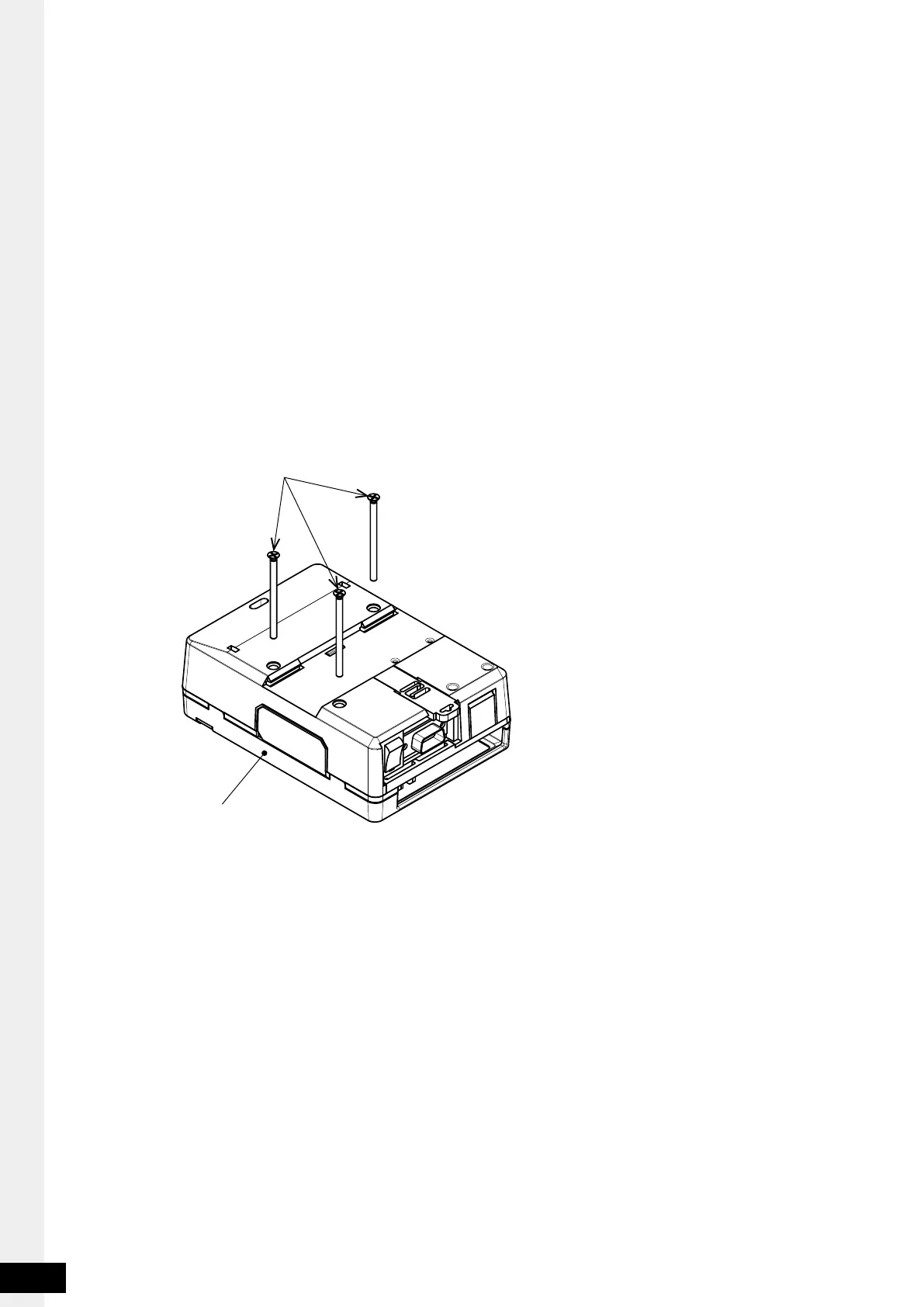18
Modular Conversoin Receiver Model: R-CM
5-3. How to replace the backup battery
R-CM uses a backup battery to maintain the buit-in clock while power off.
If the clock is signicantly wrong when turn on, or it passed 5 year since starting of use,
replace the battery to a new one.
* Be sure to turn off the power before replacing the battery.
[Preparation]
- Bland new coin type battery CR2032
- Torque driver, e.g. RTD60CN
- Plus bit #2 catalog No..86
1. Make sure that the R-CM is turned off, and remove the radio module referring to “5-1-2.
2. Loosen the three screws on the back of the case and remove the case lid.
Upper case
Screws
