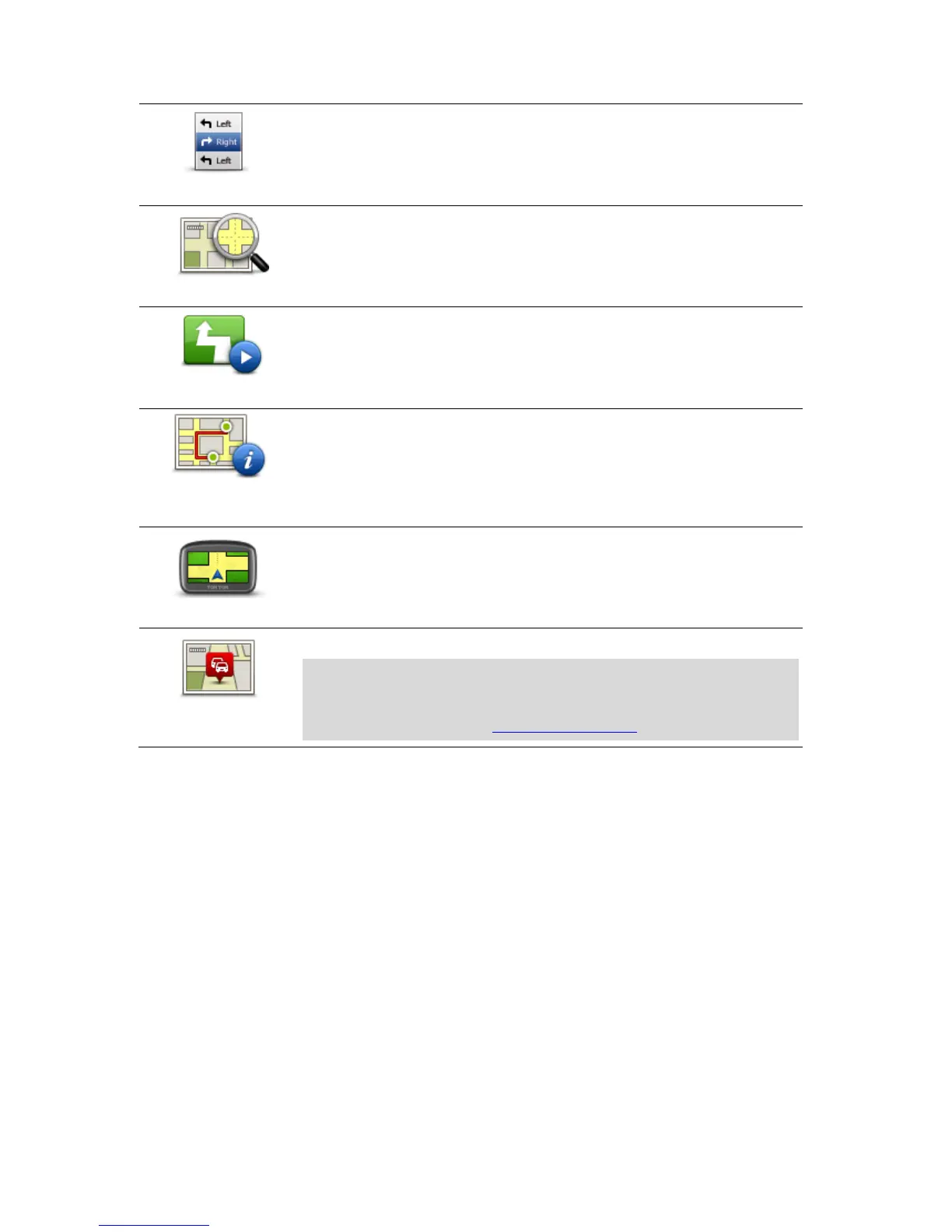Tap this button for a list of all the turn instructions on the route.
This is very useful if you need to explain a route to someone else.
Tap this button to see an overview of the route using the map browser.
Tap this button to watch a demo of the journey. You can interrupt the
demo at any time by tapping the screen.
Tap this button to open the route summary screen.
Tap this button to see a preview of your destination.
You can navigate to a car park near your destination, and view any availa-
ble information about your destination, for example, the phone number.
Tap this button to see all the traffic incidents on your route.
Note: This button is only shown if your device has either a traffic sub-
scription or an RDS-TMC Receiver. Traffic information is not available in
all countries or regions. For more information about TomTom traffic
information services, go to tomtom.com/services.
