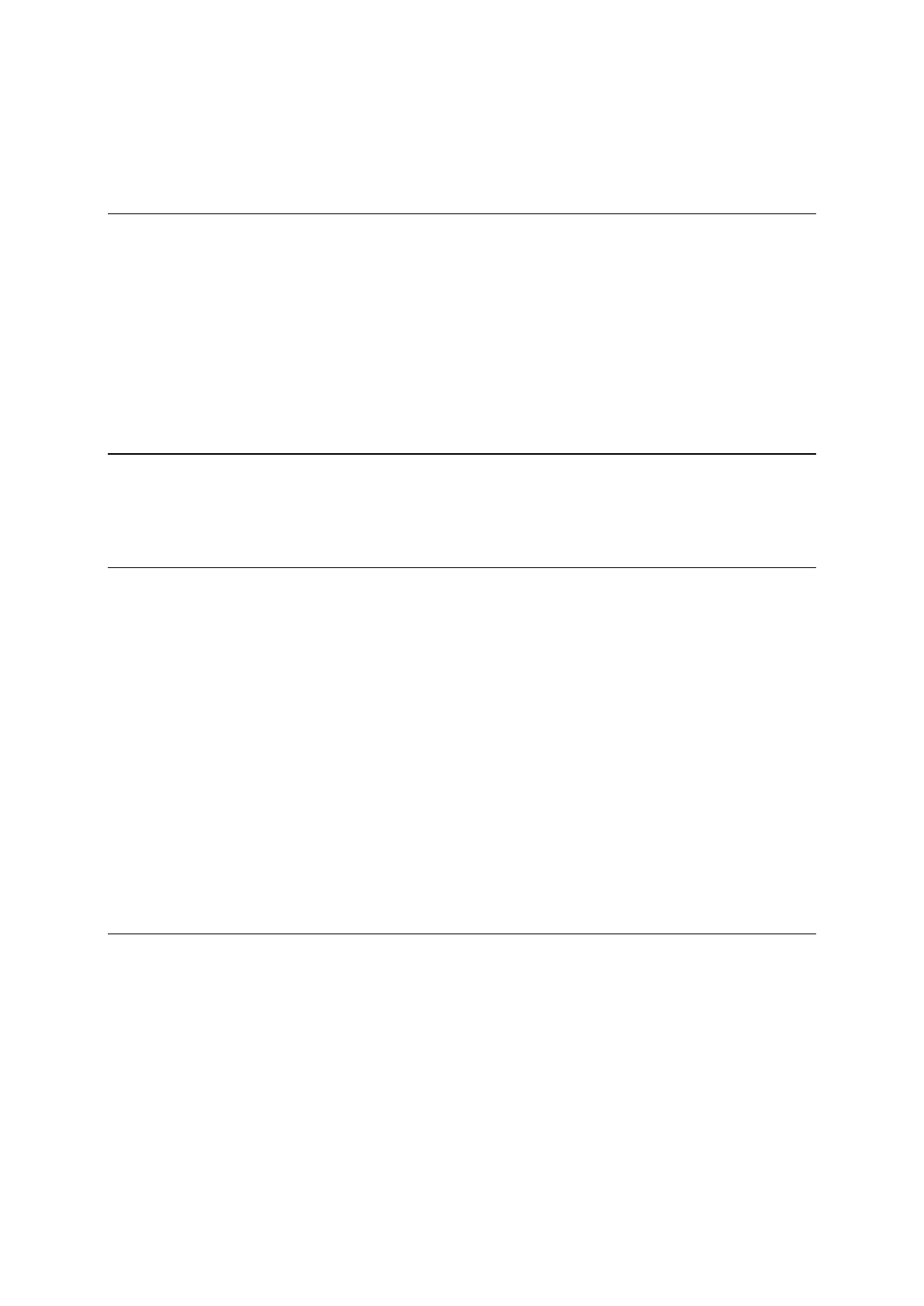3
Using gestures .................................................................................................... 33
Changing the text and button size ............................................................................ 34
Reordering the Main Menu buttons ........................................................................... 34
Traffic 35
About TomTom Traffic .......................................................................................... 35
About RDS-TMC ................................................................................................... 35
Looking at traffic on the map ................................................................................. 35
Looking at traffic on your route ............................................................................... 36
Traffic incidents ................................................................................................. 37
Approaching a traffic jam warning ........................................................................... 38
Avoiding a traffic jam on your route ......................................................................... 38
Selecting a faster route ......................................................................................... 39
Advanced Lane Guidance ....................................................................................... 39
Time-dependent speed limits ................................................................................. 40
Setting your vehicle type 41
About My Vehicle ................................................................................................ 41
Setting your vehicle type ....................................................................................... 41
Viewing route restrictions ...................................................................................... 42
Syncing using TomTom MyDrive 44
About TomTom MyDrive ........................................................................................ 44
Logging in to MyDrive ........................................................................................... 44
Road Trips collection - sending a route to your device ................................................... 45
Road Trips collection - planning a route to a stop ......................................................... 47
Setting a destination using MyDrive .......................................................................... 49
Planning a route with stops using MyDrive .................................................................. 49
Showing a planned destination in MyDrive .................................................................. 50
Clearing a MyDrive destination ................................................................................ 50
Deleting a MyDrive destination from My Places ............................................................ 50
Set a phone contact as your destination using the MyDrive app ........................................ 51
Finding and syncing locations using MyDrive ................................................................ 51
Syncing My Places locations with MyDrive ................................................................... 51
Importing a community POI list ............................................................................... 52
Deleting a community POI list ................................................................................. 52
Importing a track GPX file...................................................................................... 52
Deleting a track GPX file ....................................................................................... 53
Saving and restoring your personal navigation information .............................................. 53
Quick search 55
Choosing which search to use ................................................................................. 55
Using quick search ............................................................................................... 56
About search .................................................................................................. 56
Entering search terms ....................................................................................... 56
Working with search results ................................................................................ 58
About postcodes ............................................................................................. 59
About mapcodes ............................................................................................. 60
List of POI type icons ........................................................................................ 60
Planning a route using quick search .......................................................................... 64
Using destination prediction ............................................................................... 64
Planning a route to an address ............................................................................ 64
Planning a route to a city centre ......................................................................... 67
Planning a route to a POI ................................................................................... 69
