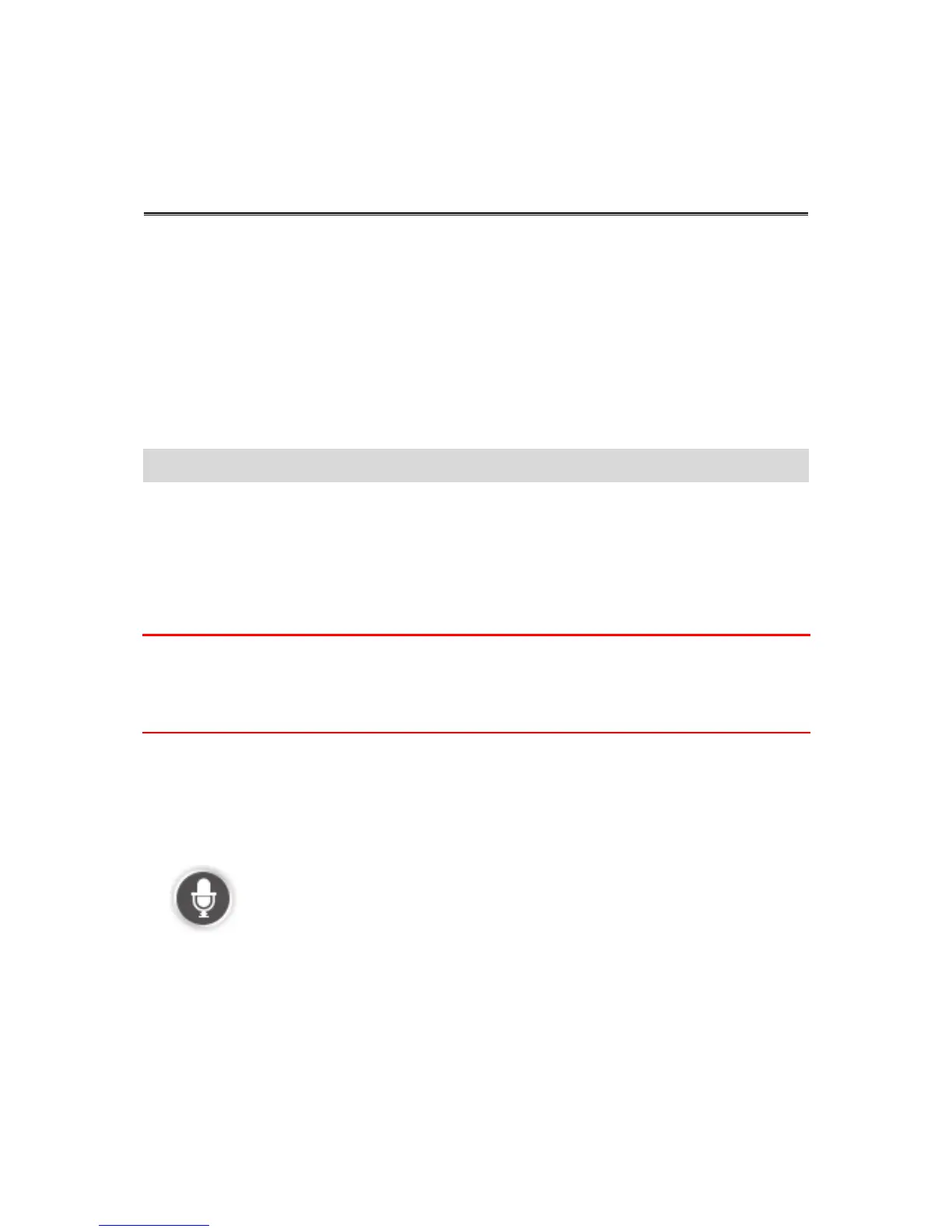Voice control
There are two types of voice control.
The first type is provided by Mazda and you can read about it in the guide that came with your car.
The second type is provided by your navigation device and you can use it to plan routes and
control other features of your navigation device. You do this by initially tapping the screen on the
navigation device.
About navigation device voice control
Note: Voice control is not supported on all devices or in all languages.
Instead of tapping the screen to control your Mazda NB1, you can use your voice to control your
Mazda NB1.
For example, to increase the volume on your Mazda NB1, you can say, "Increase volume" or
"Volume 50%".
To view the list of available commands, tap Help in the Main menu then tap Product manuals and
then tap What can I say.
Important: Voice control requires a computer voice. When there are no computer voices installed
on your Mazda NB1, this feature is not available.
To select a computer voice, tap Voices in the Settings menu, then tap Change voice and select a
computer voice.
Using voice control
Voice control is switched on by default if it is supported by your chosen language.
The following example shows how to use voice control to plan a journey to your Home address:
1. Tap the microphone button in the Driving view to turn on the microphone.
You see a screen with examples of commands you can say.
Tap Help in the Main menu then tap Product manuals followed by What can I say to see a full
list of commands you can say.
2. When you hear "Say a command" followed by a tone, say a command of your choice. For
example, you can say "Drive home". Your Mazda NB1 is only ready to listen after your hear the
tone.
While you are speaking the microphone monitor shows how well the device can hear your
voice:
