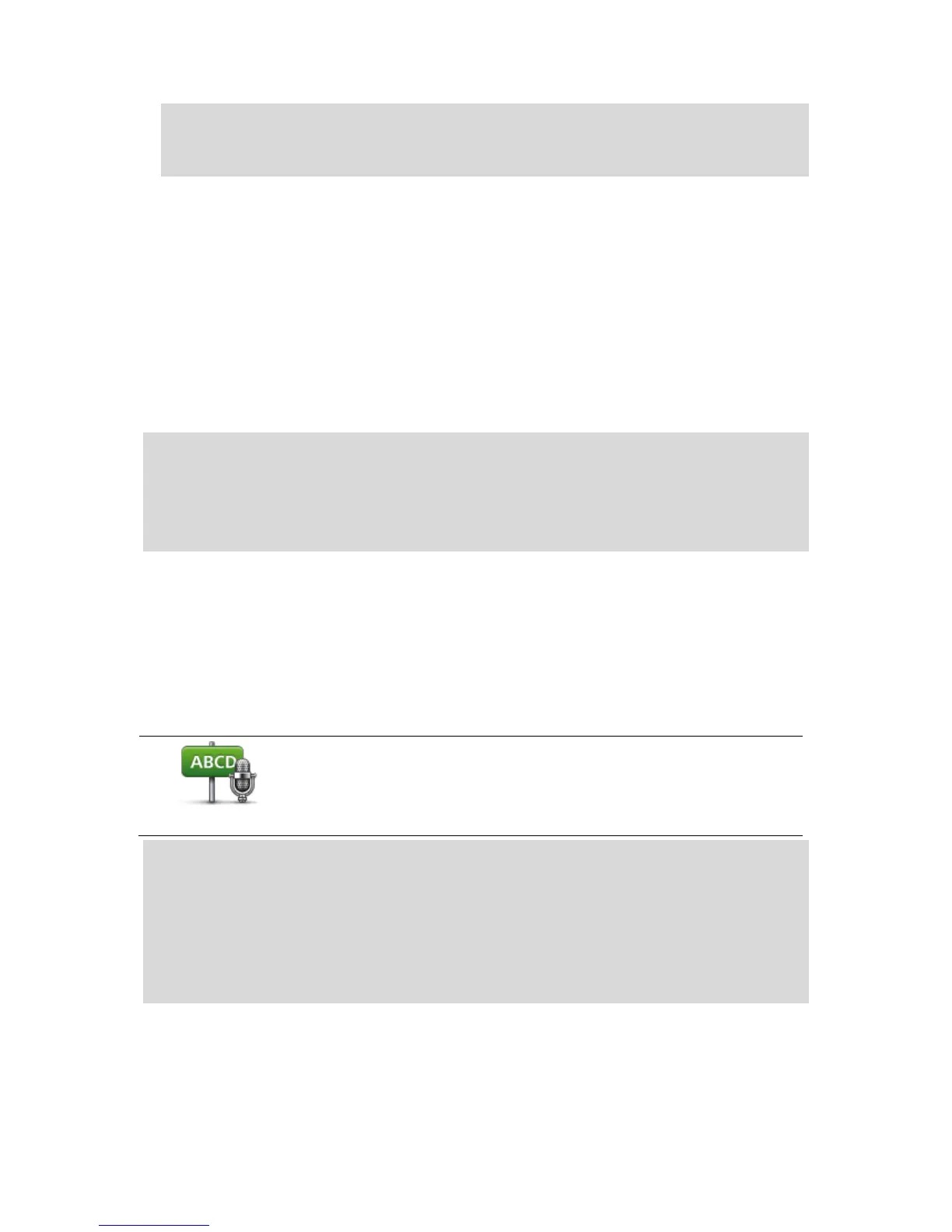Tip: Your device has either Navigate to or Drive to on the button in the Main Menu. When
planning a route to an address using speech, say "Navigate to address" if the button shows
Navigate to or "Drive to address" if the button shows Drive to.
3. Say the full address for your destination, for example, 112 James Street, London.
Numbers can be pronounced naturally or one at a time. For example, 357 can be pronounced
as "Three fifty seven" or "Three, five, seven".
Your Mazda NB1 tells you what it heard.
4. Say "Yes" if the address is correct. If shown a list of addresses, say the list number for the
correct address or say "none of these".
If part of the address is incorrect, you can say something like "change the number", "change
the street", "change the city" or "change the state" to correct the incorrect part.
To begin again, say "start over".
Your Mazda NB1 starts to guide you to your destination, using spoken instructions and onscreen
directions.
Tips:
You can also use your voice to search for the nearest Point of interest (POI) category by saying
something like "Drive to the nearest doctor".
To select a Recent destination or a Favourite, say "Drive to a recent destination" or "Drive to a
Favourite".
Entering addresses using your voice
Even if you don't use voice control to start planning a journey, you can still use your voice to enter
the address.
To start planning a journey tap Navigate to or Drive to in the Main menu, then tap Address, and
then Spoken Address.
Tips
To make it easier to start entering an address using your voice, you can add this button to the
Quick Menu in the Driving View. To do this, tap Make your own menu in the Settings menu and
then tap Drive to spoken address.
Your Mazda NB1 recognises places and street names when they are spoken in the local lan-
guage using local pronunciation.
Spoken address entry is not possible for postcodes which must be entered using the keyboard.