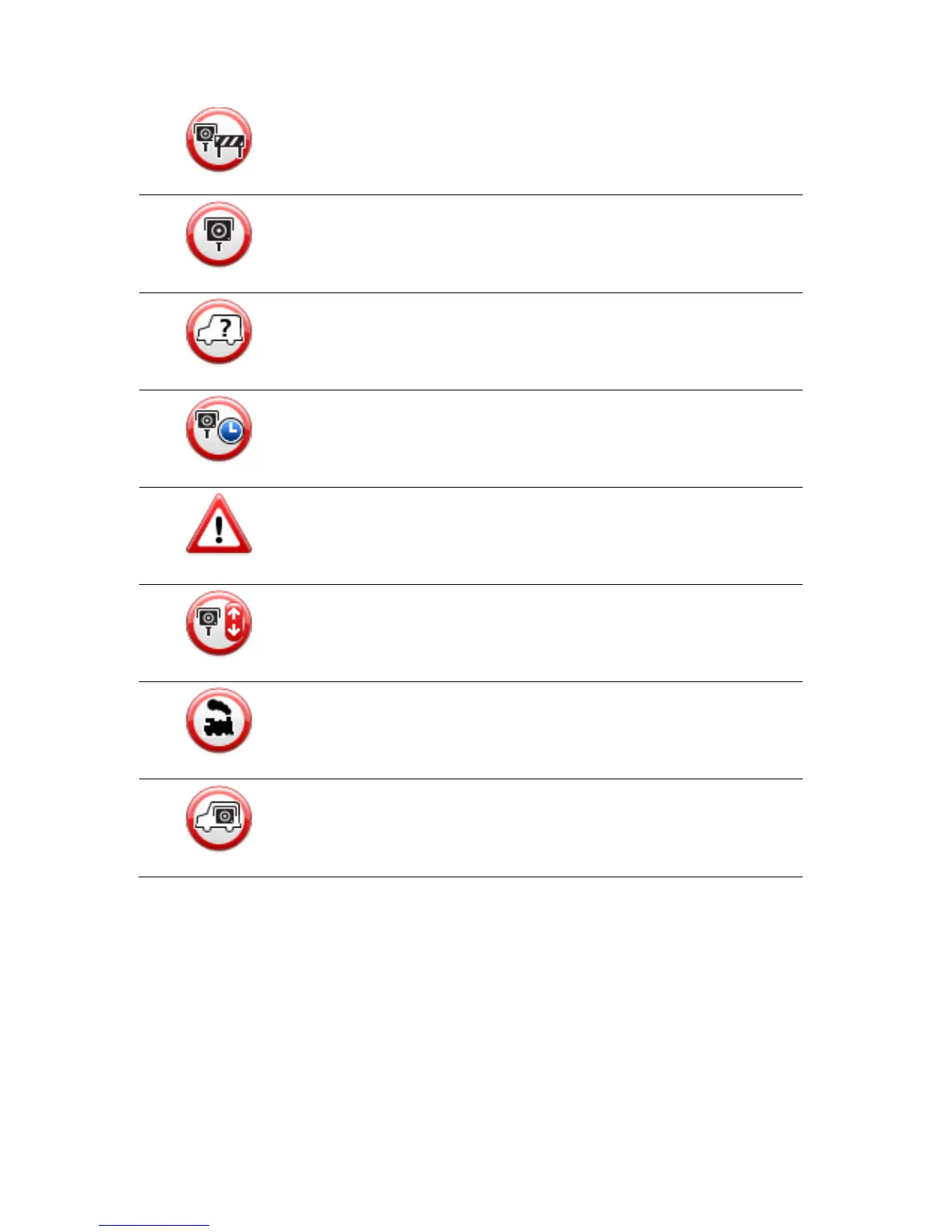Report button
To show the report button in the Driving View, do the following:
1. Tap Services in the Main Menu.
2. Tap Speed Cameras.
3. Tap Show report button.
4. Tap Back.
The report button is shown on left-hand side of the Driving View or if you are already using the
quick menu, it's added to the buttons available in the quick menu.