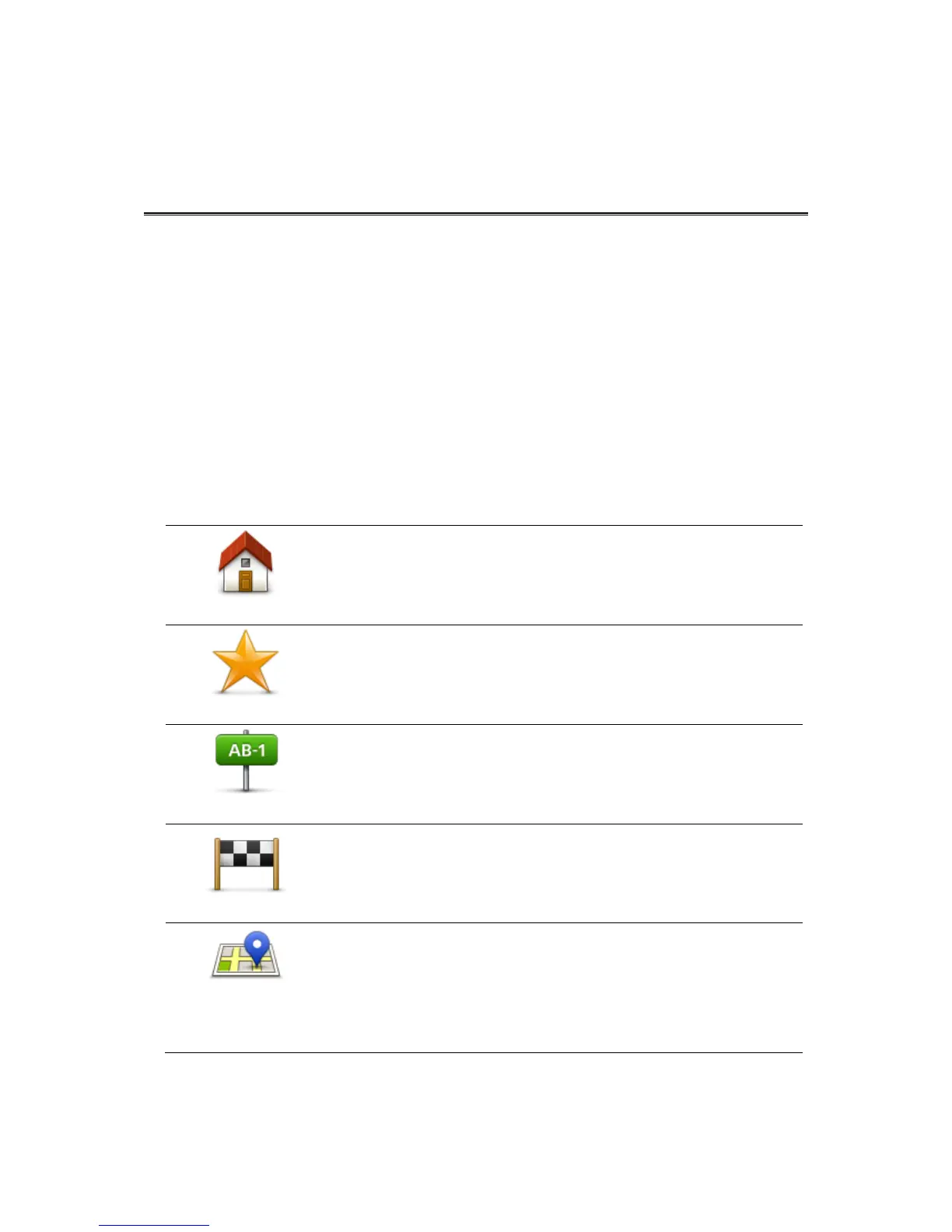About Favourites
Favourites provide an easy way to select a location without the need to enter the address. They do
not need to be favourite places, they can simply be seen as a collection of useful addresses.
Creating a Favourite
To create a Favourite, do the following:
1. Tap the screen to bring up the Main menu.
2. Tap Settings to open the Settings menu.
3. Tap Favourites.
4. Tap Add.
Select the type of the Favourite by tapping one of the buttons described below:
You can set your Home location as a Favourite.
You cannot create a Favourite from another Favourite. This option
will always be unavailable in this menu.
To rename a Favourite, tap Favourites in the Settings menu.
You can enter an address as a Favourite.
Create a new Favourite by selecting a location from a list of your
recent destinations.
Tap this button to use Local Search with TomTom Places to find
locations such as shops and businesses and save them as Favour-
ites.
For example, if you are looking for a swimming pool near your
current location, enter 'swimming pool' and choose the best search
result.