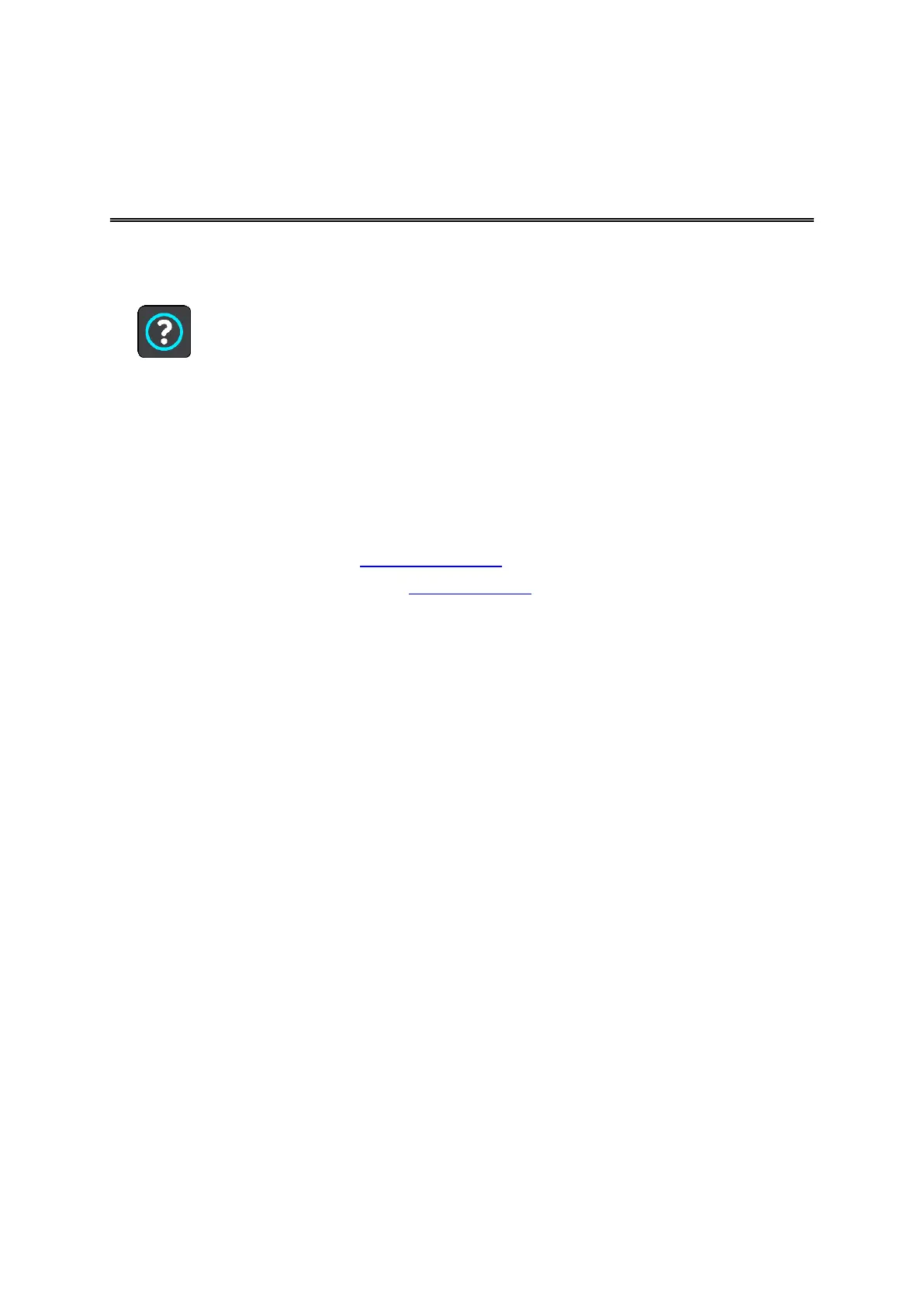142
Help
Select Help from the Main Menu or the Settings menu.
On this screen, you can see the following information:
Guided tour
Select this option to get a short tutorial on how to use your navigation device, if supported by your
device.
About
See System.
More help
You can get further help by going to tomtom.com/support.
For warranty and privacy information, go to tomtom.com/legal.
