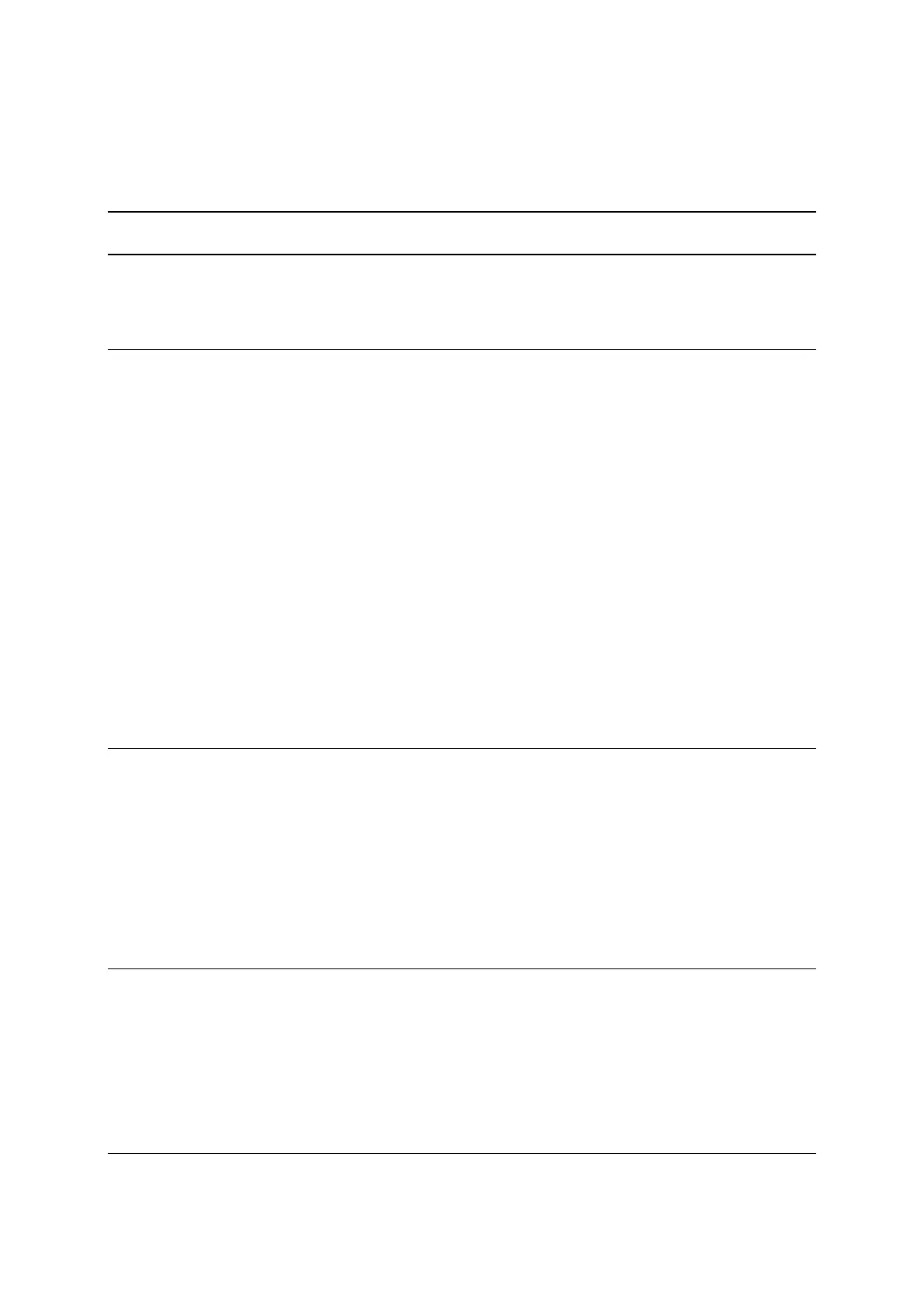2
Contents
Welcome to navigation with TomTom 7
What's new 8
New in this release .............................................................................................................................. 8
TomTom videos ................................................................................................................................... 9
Using your Rider 10
Mounting on a motorcycle .................................................................................................................10
Using the anti-theft solution ...............................................................................................................11
Installing in your car ..........................................................................................................................13
Bluetooth Connections ......................................................................................................................14
Renaming your device..................................................................................................................15
Connecting a headset ..................................................................................................................15
Navigation buttons .............................................................................................................................16
The glove-friendly keyboard ..............................................................................................................18
Planning a thrilling route ....................................................................................................................19
Planning a thrilling round trip route using stops ...........................................................................19
Planning a thrilling ride to a destination .......................................................................................21
Looking at trip statistics .....................................................................................................................22
Using quick settings ..........................................................................................................................23
Installing Tyre Pro .............................................................................................................................24
Settings ..............................................................................................................................................25
Bluetooth Connections .................................................................................................................25
Locking device orientation ............................................................................................................25
Map color ......................................................................................................................................25
Touch Sensitivity ..........................................................................................................................25
Get going 27
Positioning the device .......................................................................................................................27
Turning on and off .............................................................................................................................27
Setting up ..........................................................................................................................................27
GPS reception ...................................................................................................................................27
Sending information to TomTom .......................................................................................................28
Memory card slot ...............................................................................................................................28
Device not starting .............................................................................................................................28
Charging your device ........................................................................................................................28
Caring for your Rider .........................................................................................................................29
Connecting to TomTom services 30
About TomTom services ...................................................................................................................30
TomTom MyDrive App for iOS or Android ........................................................................................30
Connect to TomTom services using your smartphone......................................................................31
Reconnect to TomTom services using your smartphone ..................................................................31
Connect to TomTom services using a different smartphone ............................................................32
Deleting phones.................................................................................................................................32
Unable to get a connection ................................................................................................................32
What's on the screen 33
The map view ....................................................................................................................................33
