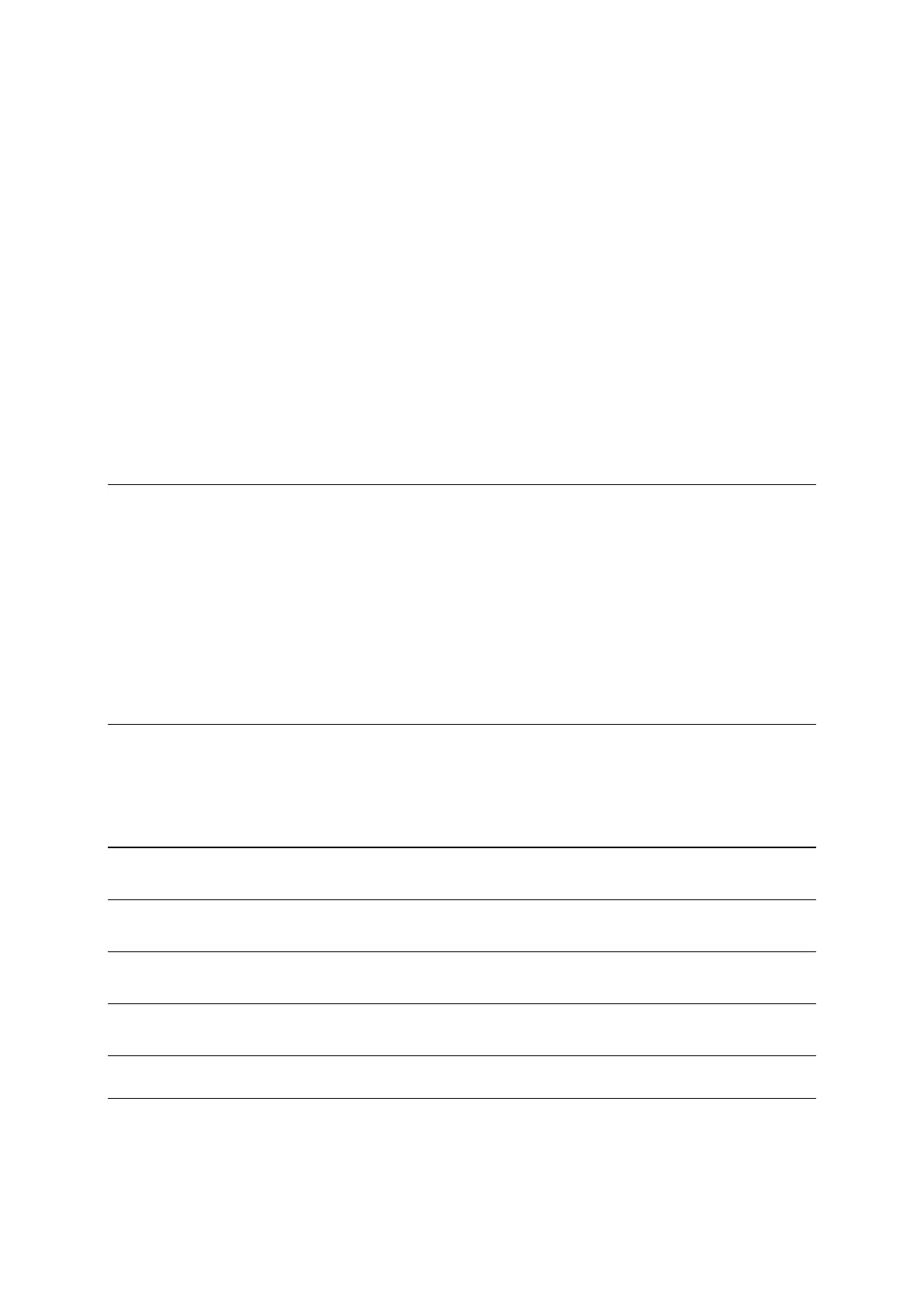3
Settings for Running ............................................................................................. 35
Settings for Outdoor Cycling ................................................................................... 35
Settings for Swimming .......................................................................................... 35
Settings for Treadmill ........................................................................................... 36
Settings for Gym activities ..................................................................................... 37
Settings for Cycle activities .................................................................................... 37
Using the stopwatch ............................................................................................. 38
Training programs ............................................................................................... 39
About training programs .................................................................................... 39
None ............................................................................................................ 39
Goals ........................................................................................................... 39
Intervals ....................................................................................................... 40
Laps ............................................................................................................ 41
Splits ........................................................................................................... 41
Zones ........................................................................................................... 42
Race ............................................................................................................ 45
Activity history ................................................................................................... 46
Exporting your activities to other websites and file types ............................................... 47
Settings 48
About settings .................................................................................................... 48
Clock ............................................................................................................... 48
Tracker ............................................................................................................ 49
Sensors ............................................................................................................. 49
Testing a heart rate sensor ................................................................................ 49
Phone .............................................................................................................. 49
Airplane mode .................................................................................................... 51
Options ............................................................................................................ 51
Profile .............................................................................................................. 52
Standards .......................................................................................................... 52
Adding sensors 53
About sensors ..................................................................................................... 53
External Heart Rate Sensor .................................................................................... 53
Cadence and Speed Sensor ..................................................................................... 54
TomTom MySports account 58
TomTom MySports Connect 59
TomTom MySports mobile app 60
Sharing your activities 61
Addendum 62
Copyright notices 66