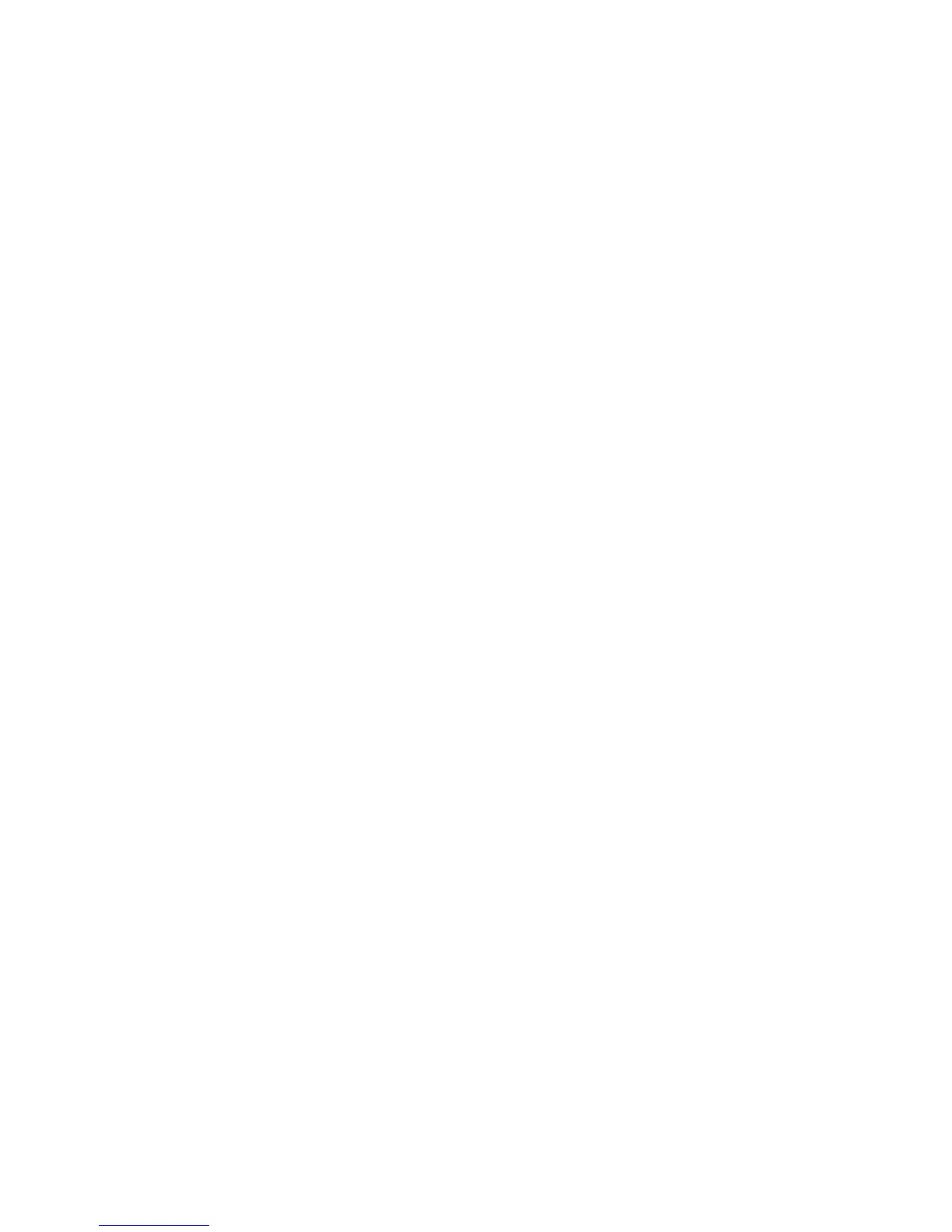26
A POI acts like a shortcut - once you have saved a location as a POI you never
have to type the address of that POI again. But when you create a POI you can
save more than just the location.
• Phone number - when you create a POI, you can save a phone number with
it.
• Categories - when you create a POI you have to put it in a category.
For example, you could create a category of POIs called ‘Favourite
restaurants’. With each POI, save their phone number so that you can call
them from your XL to reserve a table.
For example, you could create a category of POIs called ‘Favourite
restaurants’. With each POI, save their phone number so that you can call
them to reserve a table.
