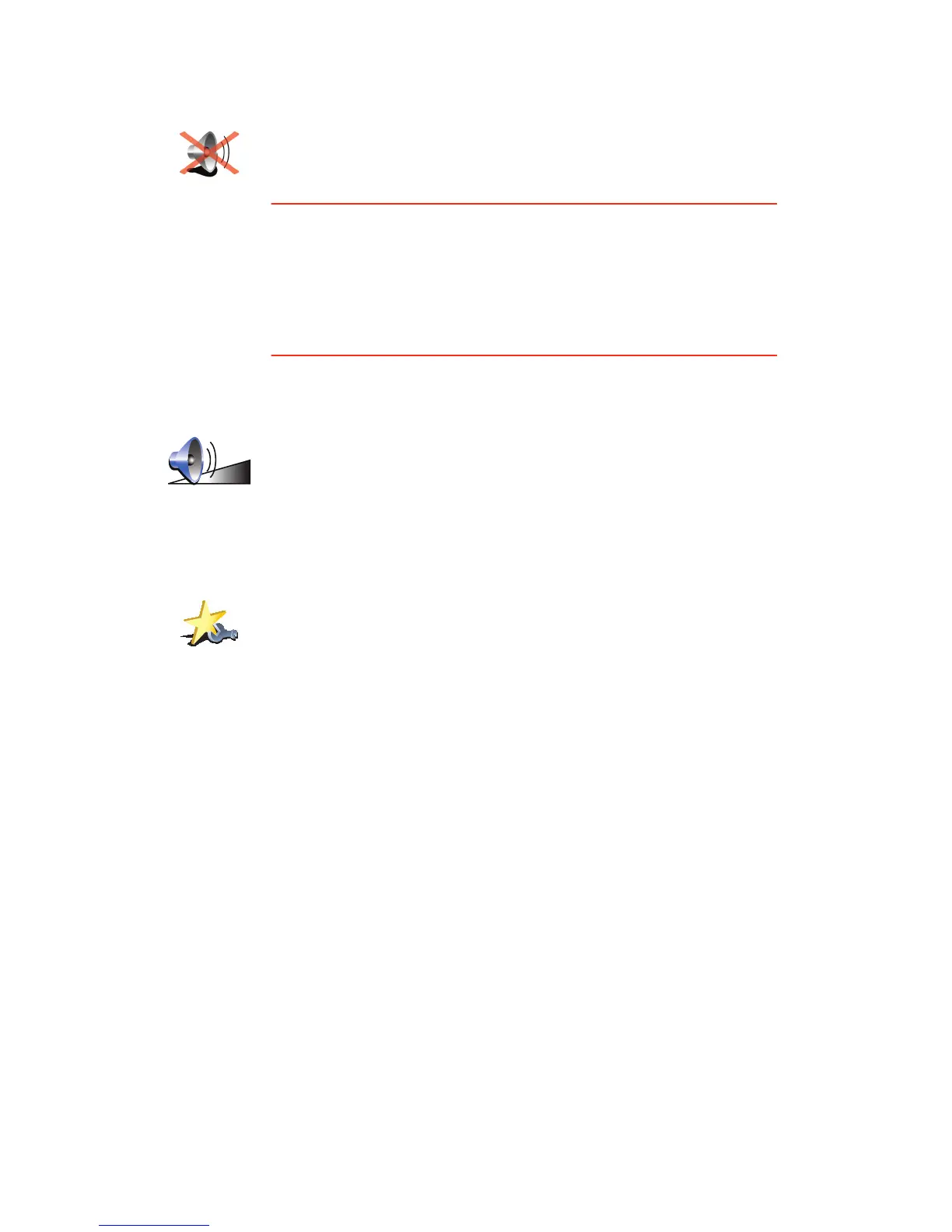32
Turn off sound / Turn on sound
Volume preferences
Manage Favourites
Turn off sound
Tap this button to turn off sound. If you turn off the sound, warnings for
upcoming POIs are also turned off.
The button changes to Turn on sound.
Tips
To change the volume, tap Volume preferences in the Preferences menu.
To change the volume quickly while you are driving, tap the bottom left-
hand section of the Driving View and move the slider.
To change the voice being used by your XL, tap Change voice in the Voice
preferences menu.
Volume
preferences
Tap this button to change the volume.
Manage
Favourites
Tap this button to rename or delete Favourites.
To find a Favourite quickly, tap Find, then start to type the name of the
Favourite. As soon as the Favourite is shown in the list, you can select it.
