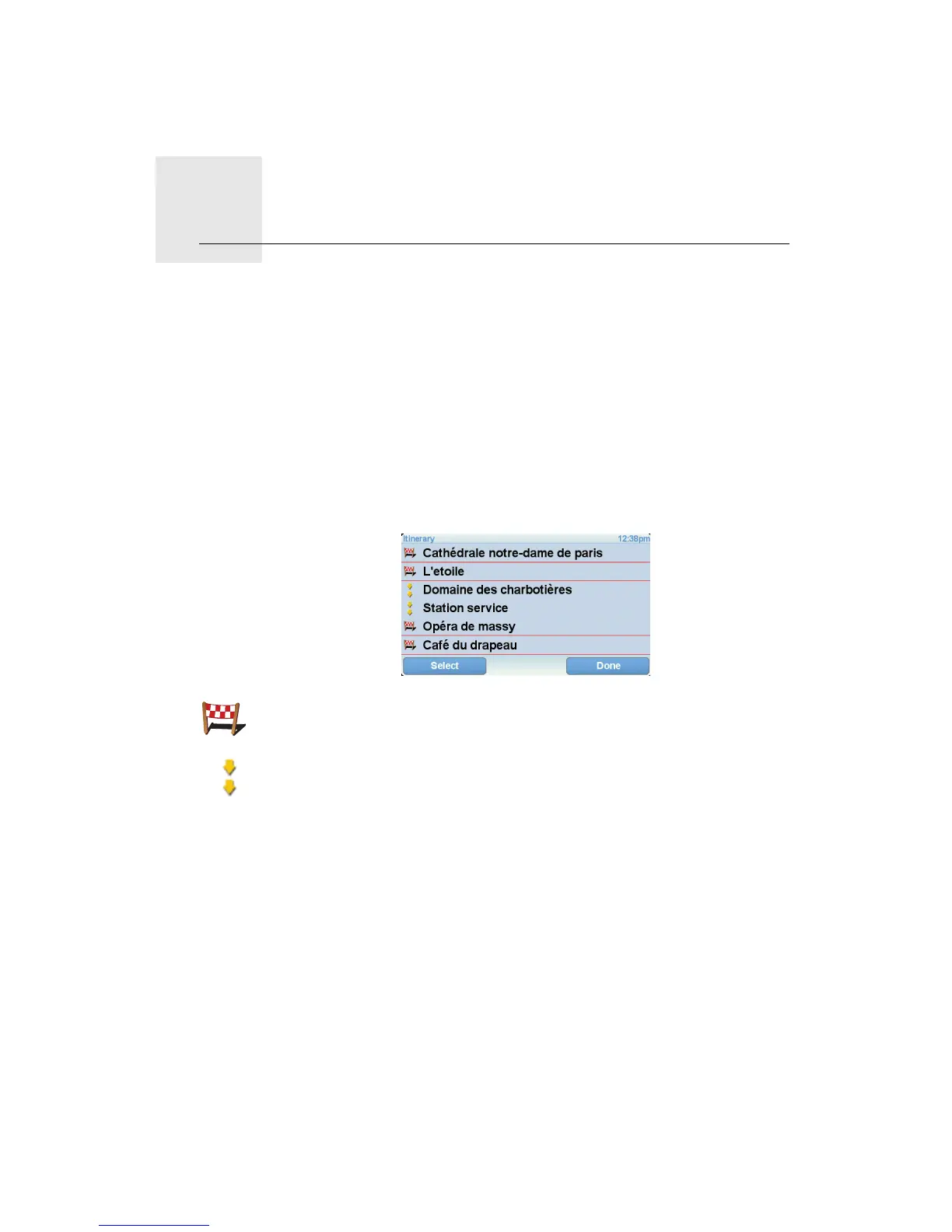Itinerary Planning11.
27
Itinerary Planning
What is an Itinerary?
An Itinerary is a plan for a journey including more locations than your final
destination.
An Itinerary can include the following items:
• Destination - a location on your journey where you want to stop.
• Waypoint - a location on your journey where you want to travel through
without stopping.
Here’s an example of an Itinerary:
When would I use an Itinerary?
You could use an Itinerary for trips such as:
• A driving holiday through a country with lots of stops.
• A two day car journey with an overnight stop.
• A short drive which passes by Points of Interest.
In all these examples you could tap Navigate to... for each place. However, if
you use an Itinerary, you can save time by planning everything in advance.
Creating an Itinerary
1. Tap the screen to bring up the Main Menu.
2. Tap Itinerary planning.
Destinations are shown using this symbol.
Waypoints are shown using this symbol.
